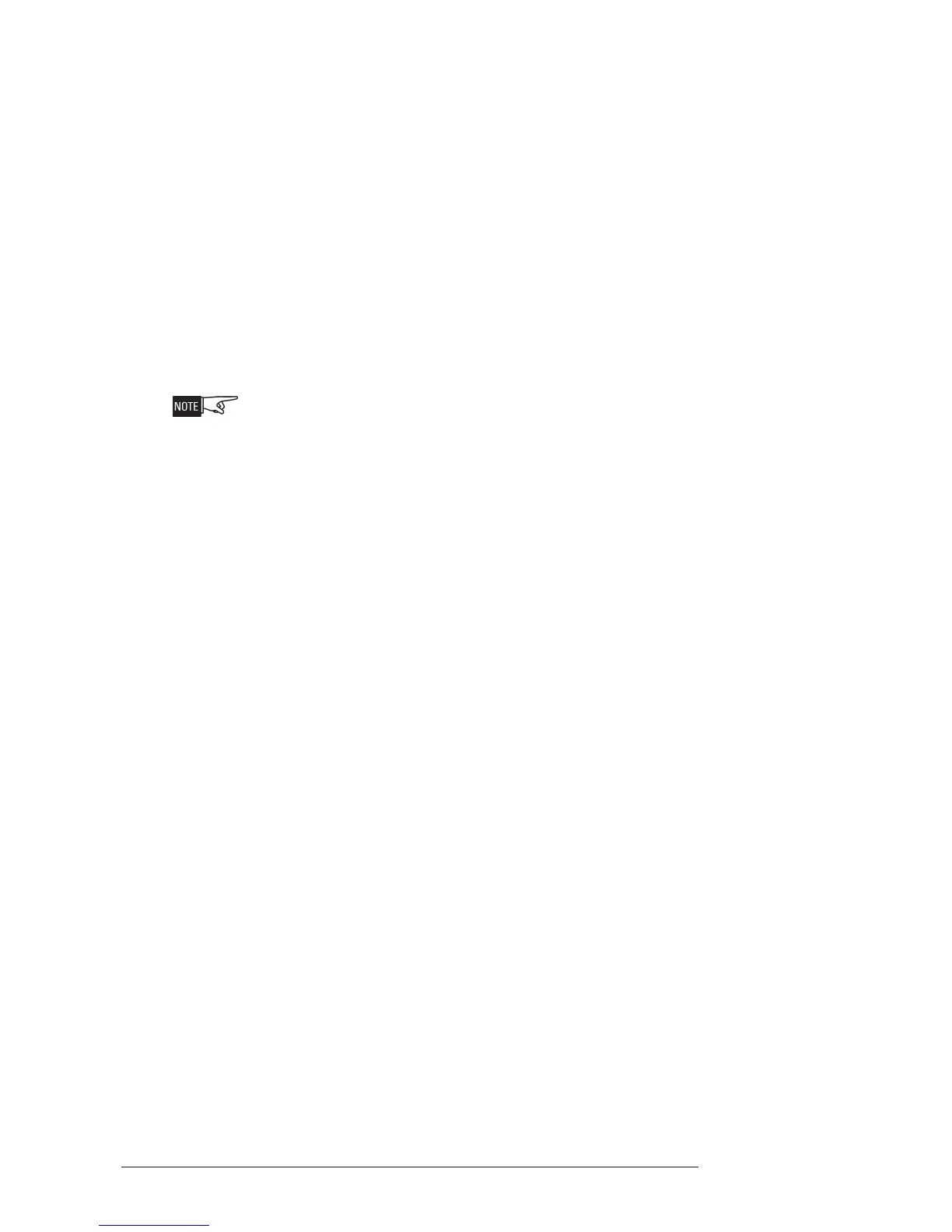GLOBAL VOICE 5-15
CHAPTER 5 | FIREFINDER-XLS INSTALLATION, OPERATION AND MAINTENANCE MANUAL
Audible Silence/Unsilence Audible Silence
Audible Silence allows the user to silence all active speaker groups by pressing the
Audible Silence switch. Audible Silence is available on local command stations only
and will silence and/or unsilence only the local PMI/PMI-2/PMI-3 node.
To enable Audible Silence, follow the steps listed below.
1. Speaker groups are in an active state.
2. Depress the Audible Silence switch (the Audible Silence switch LED glows
steady yellow).
3. All silenced Speaker Group switch LEDs turn off.
4. All active speaker groups are silenced.
Audible Silence SCM/LCM/SIM is only available on local command stations.
Audible Unsilence
Audible Unsilence allows the user to unsilence all silenced active speaker groups by
pressing the Audible Silence button again. (The Audible Silence button toggles
between silence and unsilence with each repeated press.)
To enable Audible Unsilence, follow the steps listed below.
1. Speaker groups are in a silenced state.
2. Depress the Audible Silence button.
3. The Audible Silence button LED and all silenced active Speaker Group
switch LEDs turn off.
4. All silenced active speaker groups are active again.
Silence Individual
Silence Individual allows the user to silence an individual active speaker group by
pressing the individual Speaker Group switch, whether it is manually or automatically
activated.
To enable Silence Individual, follow the steps listed below.
1. The individual speaker group is in an active state.
2. Depress the individual Speaker Group switch.
3. The Speaker Group switch LED turns off.
4. The individual Speaker Group is silenced.
Cancel Silence Individual
A new automatic event or a manual switch press to an individual Speaker Group that
cancels the individual silence for that speaker group (i.e., toggles silence individual
from silence to unsilence).
