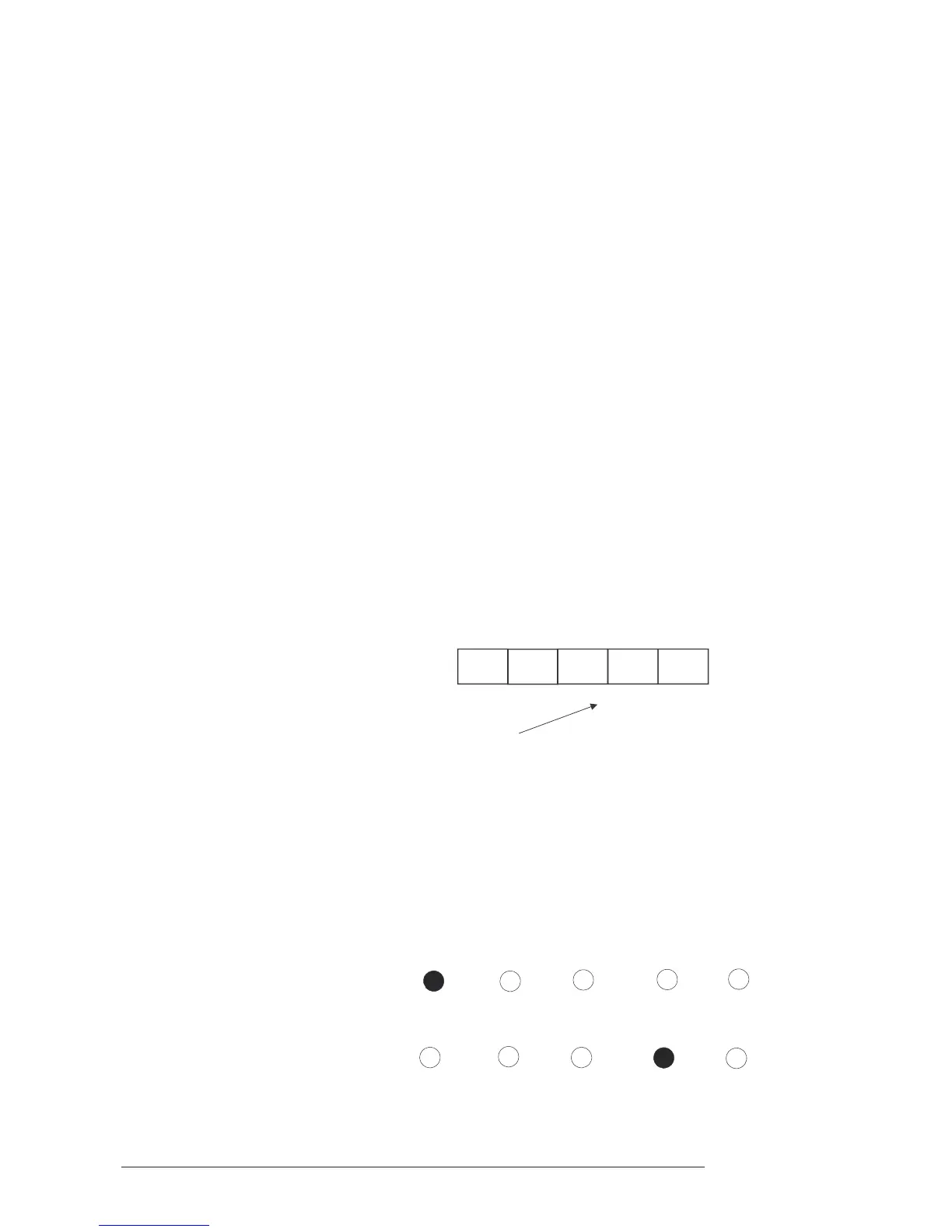OPERATION 3-11
CHAPTER 3 | FIREFINDER-XLS INSTALLATION, OPERATION AND MAINTENANCE MANUAL
Scope of Control A PMI/PMI-2/PMI-3 that is configured as Display Only does not provide the ability to
acknowledge events, to silence or unsilence the notification appliances, nor to reset
the system. When an event occurs in a PMI/PMI-2/PMI-3 with Display Only, a Silence
Buzzer soft key displays in the bottom left corner of the screen. Pressing this key
silences the system’s internal audible.
A Global PMI/PMI-2/PMI-3 that is configured as a PMI/PMI-2/PMI-3 with Control
provides control over the entire network of XLS, MXL and MXL-IQ nodes. When
pressing the soft keys that are available at the bottom of the screen (Acknowledge
Events, Silence Audibles, Unsilence Audibles and Reset System), the specific
command is executed on all the nodes where it is applicable.
A Global PMI/PMI-2/PMI-3 that is configured as Display Only may retain control over its
local node, if configured this way in the Zeus tool. In this case, it behaves as a PMI/
PMI-2/PMI-3 with Control with regard to its local node, and as a PMI/PMI-2/PMI-3 with
Display Only with regard to the remote nodes. The soft keys at the bottom of the
screen are relabeled Local Acknowledge, Local Silence, Local Unsilence and Local
Reset, respectively. These control commands apply only to the events and notification
appliances in the local node.
Single Point of Control When configured for Single Point of Control in Zeus (version 12 and above), if an XLS
node is granted control of the network, only that node will have Voice, Fire, and MNS
control over the entire network. Control is managed by global Voice Command
stations associated with the node in control via its Request/Grant/Deny switches.
Any Global PMI in the network that does not have control via one of its Voice Com-
mand Stations will behave as a Display-Only Global PMI without local control. The
PMI will indicate when the node has global control, as follows:
Node X in Control
MNST
000
OTH
000
BIDG
000
SUP
001
TBL
001
Figure 3-10
Node X in Control
In addition, an LCM-16 or SCM-8 LED representing each display and control centre
on the network can be configured using the Zeus tool. This should be done on each
display and control centre in the network. At each centre, there will be one LED lit to
indicate which centre is in control.
For example, if viewing node 1:
RG
D
N2
N3
R
G
DN2
N3
Node in control is Node1 in a three node network system
ode in control is Node2 in a three node network system
Figure 3-11
Control Centre
