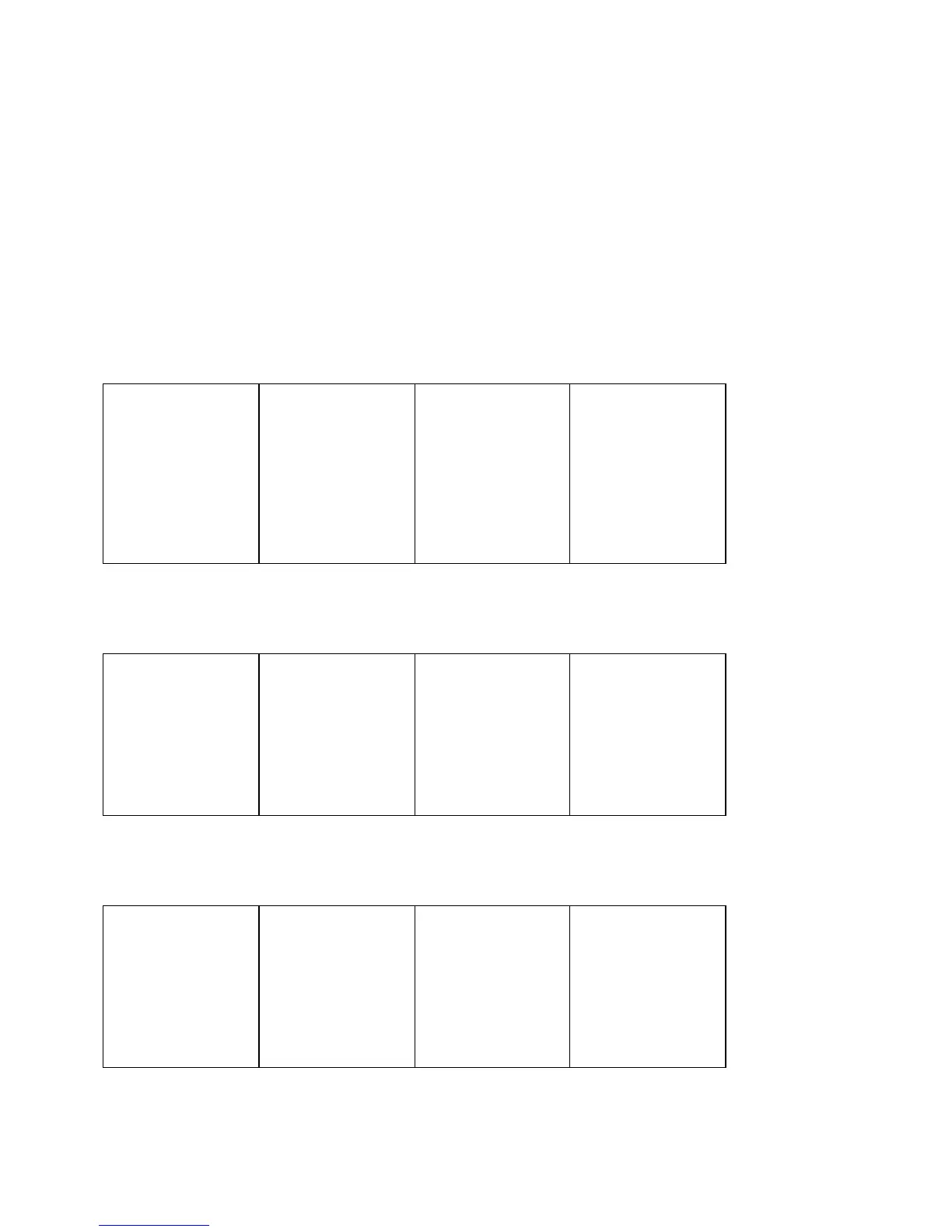FS-250 PROGRAMMING MANUAL
14
User Level
Pressing the menu button displays the User level functions. The user menu allows
the operator to activate General Alarm, Alert, Drill, Recall or Lamp Test. It also
allows for viewing the Event History. The Maintenance Level programming and
Tech Level programming can be accessed from the User menu as well.
Following are the various functions that may be performed at the User level.
Activating a General Alarm
It is possible to sound a general alarm from the keypad using the following steps
Press “Menu” Press “General
Alarm”
Display requests
Yes/No
confirmation of the
General Alarm
Press “Yes” to
activate a General
Alarm. The display
will return to normal
indicating General
alarm has been
activated. Reset
panel or press
“Alarm Silence” to
stop.
Activating an Alert
It is possible to sound an Alert from the keypad using the following steps
Press “Menu” Press “Alert” Display requests
Yes/No
confirmation of the
Alert
Press “Yes” to
activate an Alert.
The display will
return to normal
indicating Alert has
been activated.
Reset panel or
press “Alarm
Silence” to stop.
Activating a Drill
It is possible to sound a drill from the keypad using the following steps
Press “Menu” Press “Drill” Display requests
Yes/No
confirmation of the
Drill
Press “Yes” to
activate a Drill. The
display will return to
normal indicating
Drill has been
activated. Reset
panel or press
“Alarm Silence” to
stop.
