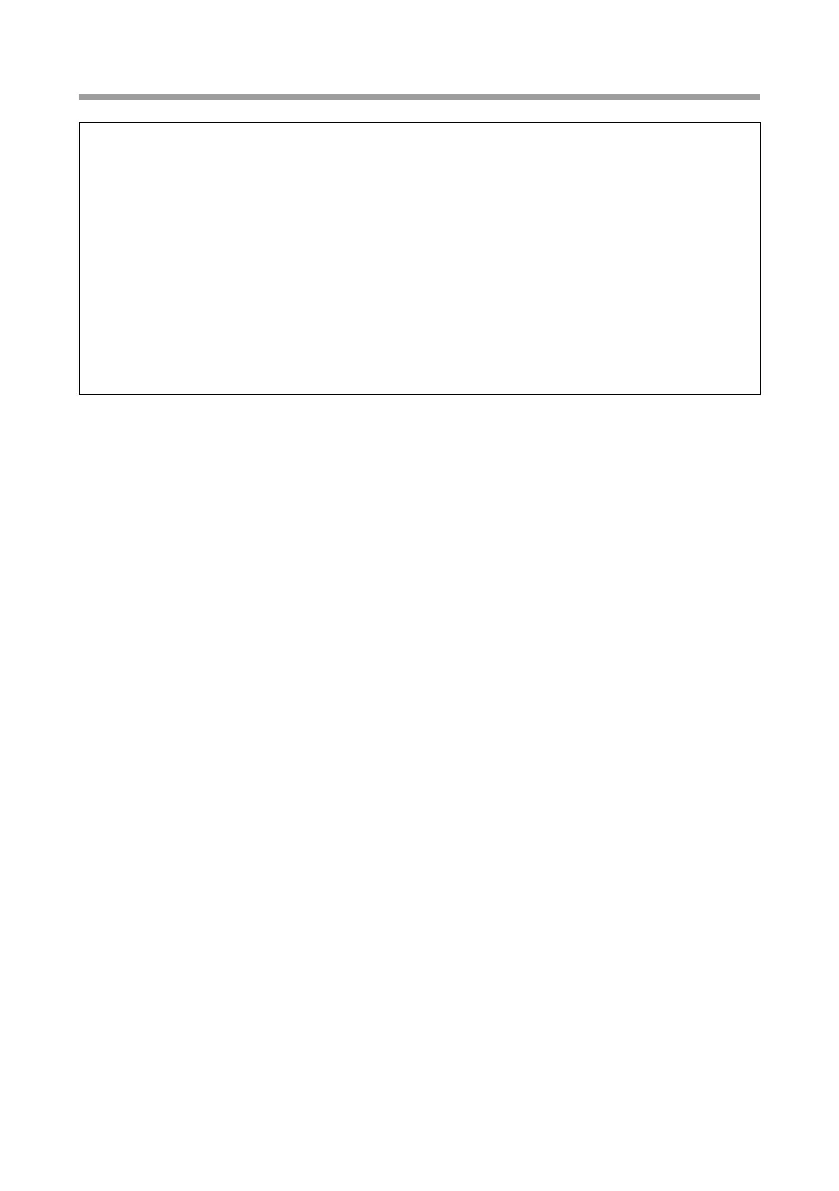77
Configuring the local network
Gigaset SE361 WLAN / englisch / A31008-M1067-R101-1-7619 / configure_tcpip.fm / 30.10.2006
Schablone 2004_12_27
Configuring the network
Configuring the network in this case means selecting Internet Connection as the con-
nection method. You can do this with the network wizard.
ì Click on Start - Control Panel.
ì Open the Network Connections screen (by double clicking or by using the right
mouse key).
ì Under Network Tasks select the option Set up or modify home network or small
office network.
The network installation wizard is started.
ì Skip the welcome screen and the checklist by clicking twice on Next.
You will be prompted to select a connection method.
ì Select Other Method and confirm with Next.
You will now see a screen listing various connection methods.
Note:
Make sure that the Use Windows to configure the settings function is deactivated.
This can be done as follows:
ì Click on Start – Settings – Control Panel – Network Connections – LAN or High-
speed Internet.
A window opens showing the properties of this connection.
In some versions of Windows XP, you open this window by right-clicking the Prop-
erties menu item.
ì On the General tab, click on the Properties button.
On the Wireless Networks tab, deactivate the option Use Windows to configure
the settings.
