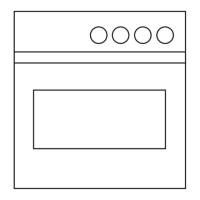Before you switch on your oven, decide
which heating system you would like to
use.
Switching on the oven:
Turn the function selector until the symbol
for the desired heating system illuminates.
❑ The suggested temperature is displayed
and the oven light switches on.
❑ You can increase or reduce the
suggested temperature with the
temperature selector in steps of 5° C.
❑ The indicator light for the oven
temperature glows red during the
heating phase and during reheating.
When the set temperature has been
reached, the indicator light goes out.
The light does not illuminate for grilling.
Switching off the oven:
To switch off the oven, turn the function
selector to the
{
position. All functions are
cancelled.
Note:
❑ The appliance features a cooling fan
which runs until the oven has cooled
down.
Switching the Main and Mini oven ON and OFF
Example: Hot air – Main oven
System Preferred Temperature
temperature range
in ° C in ° C
k
20 20 – 80
t 170 50 – 275
‰ 150 50 – 275
ˆ 190 50 – 275
x 31–3
\ 31–3
s 170 50 – 275
Temperature ranges of the various
heating systems
Temperature display
Function selector Temperature selector

