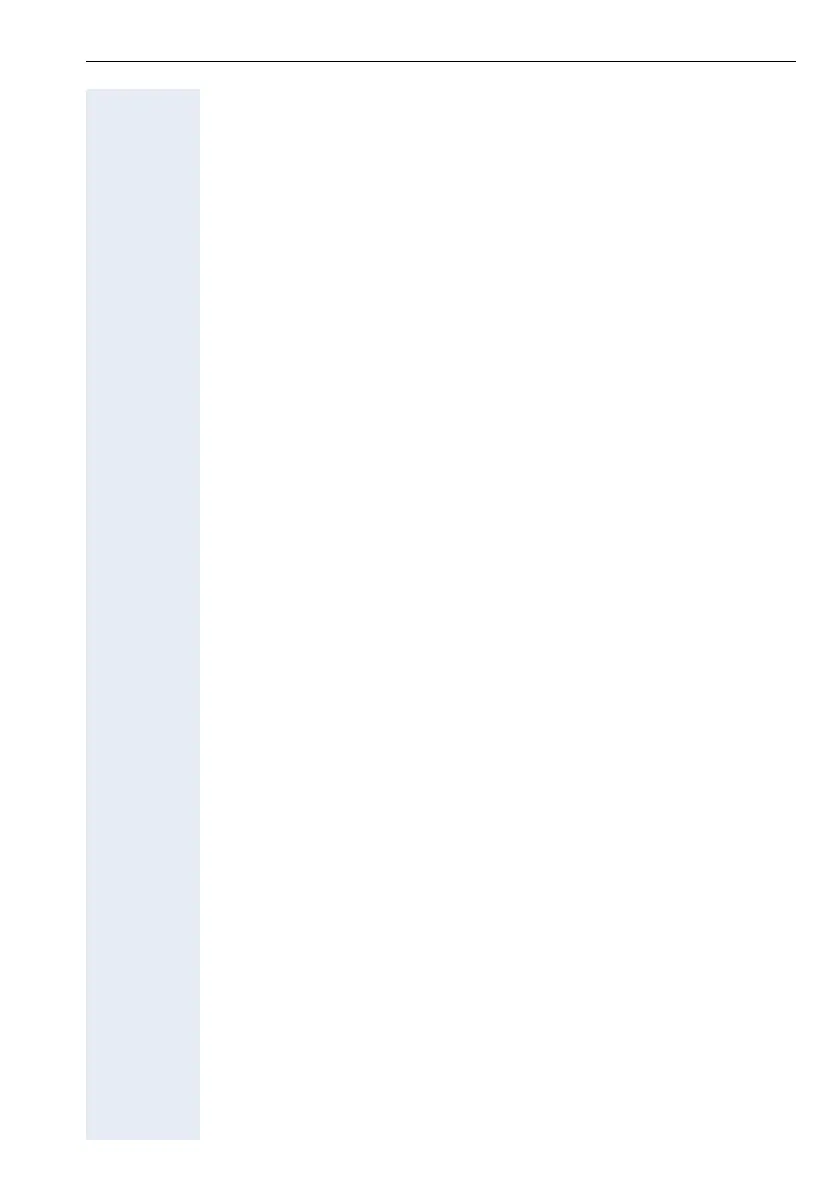Menu Status
11
Handset Settings: Audio
Navigation: User > Handset Settings > Audio
Setting advisory tones
You can switch your handset's various advisory tones on and off independ-
ently of one another by clicking on the relevant option (On or Off).
Key Click
Acknowledges each key press with a signal tone (beep).
Acknowledge Tones
There are the following acknowledge tones:
Confirmation tone (rising tone sequence) for successful entries/settings in
the menu and new entries in the calls list.
Error tone (descending tone sequence) for incorrect or impermissible
entries/settings on the handset.
Menu end tone when scrolling beyond the end of the menu.
Battery Warning
Signals (including during a call) that the battery is almost flat. The battery
requires charging.
Weak Signal Warning
Signals that the distance between the handset and access point is getting
too big, i.e. the reception strength is too low.
You cannot deactivate the signal tone for placing the handset in the
charging cradle.
Advisory tone volume
Using the Volume list, you can set the volume for the activated advisory
tones to 5 levels (1 = quiet to 5 = loud). The volume of the key click cannot
be adjusted.
Saving/rejecting settings
Click on the Apply button to store the changed settings on the handset.
Click on the Undo button if you want to reject the changes.
