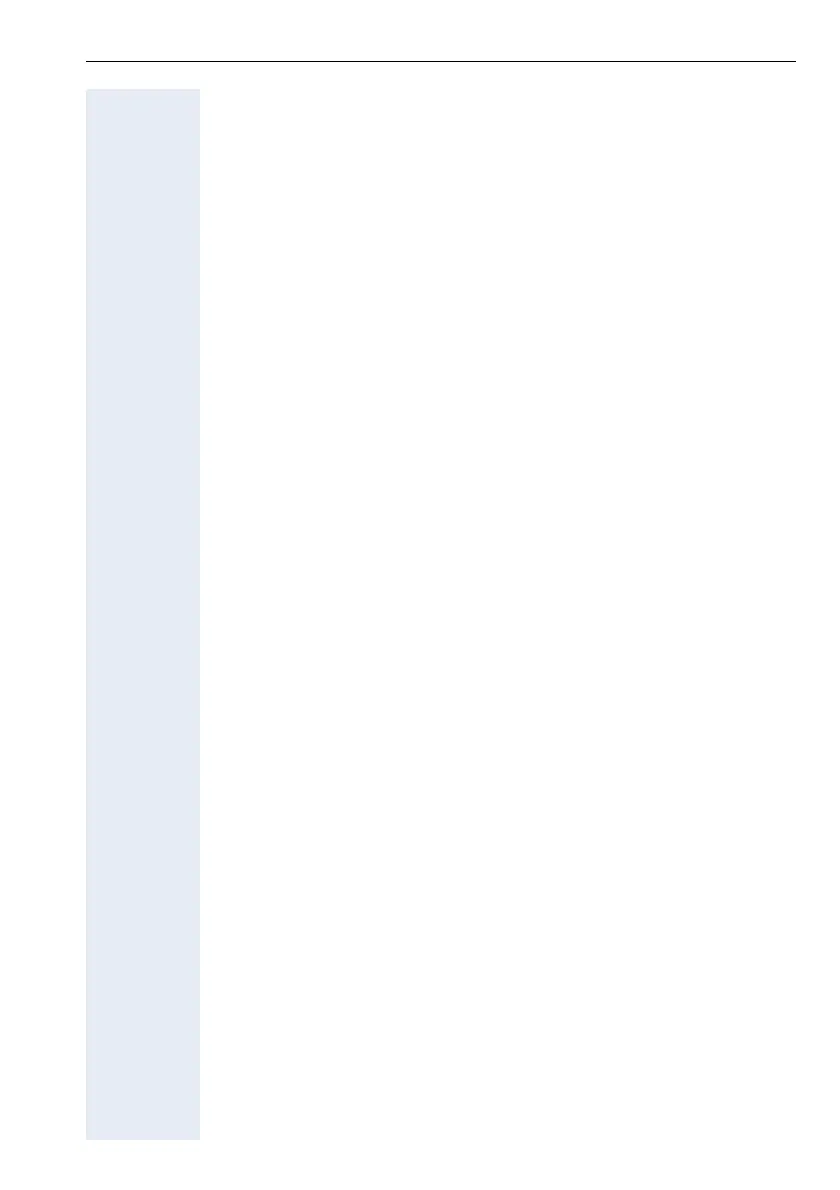Menu Status
55
RTP Statistics
Navigation: Admin > Diagnostics > RTP Statistics
These statistics display a wide range of data that can be very helpful in
troubleshooting problems in RTP transmissions.
Record Number
Select the desired log number.
Addressing a server
You can address a server by its IP address or its name if this is known to your
DNS server.
You therefore have two options if you need to address a server:
Enter IP-Address
Click on the option Enter IP-Address. Four fields are shown for you to enter
the four components of the server's IP address. You must enter up to 3
numbers between 0 and 255 in each field.
Or:
Enter Name of server
Click on the option Enter Name and enter the server's DNS name in the
field.
