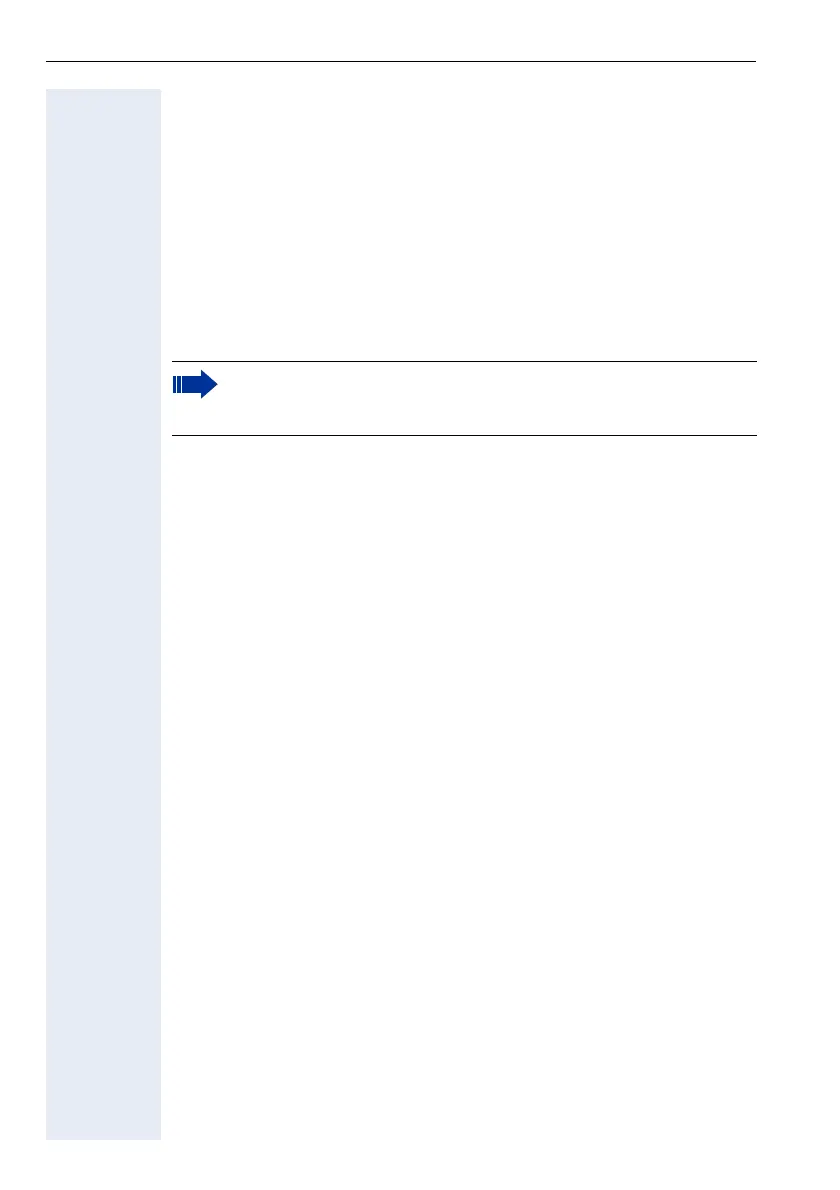Menu Status
54
PING-Tests
Navigation: Admin > Diagnostics > Diagnostics
You can use ping tests to check whether it is possible to establish a
connection between the handset and a server in the Internet or WLAN.
The ping test returns a test status from which you can tell whether there is
a connection to the server or not.
If there is no connection, check the accuracy of the stated server address. If
you have addressed the server by its DNS name, check whether there is any
connection with the DNS server or whether the stated name is known to
the DNS server.
Starting the ping test
Check the connection to a server of the active profile as follows:
Select a server from the Ping Test to list. The list contains all the servers
whose IP addresses or names are stored in the handset. Click on the
relevant Ping button.
You can use the ping test, for example, to check whether the names and
addresses you have entered are correct. When the test is complete the test
status is shown.
If you discover that the connection to a server cannot be established, then
also check the addresses of the servers through which the connection to
the tested server is established (gateways, and when a server name is
entered also the DNS server etc.).
Ping test on an additional server
You can use the ping test, for example, to check whether the DNS name of
a server is being correctly converted into IP address by the DNS server.
In the Other Ping Test, enter the DNS name or IP address of the server (see
Æ Addressing a server).
Click on the Ping button in this section.
A ping test takes up to 5 sec. During this time you cannot reach the
Web Interface. Your connection to the Web Interface is restored as
soon as the test has been concluded.
