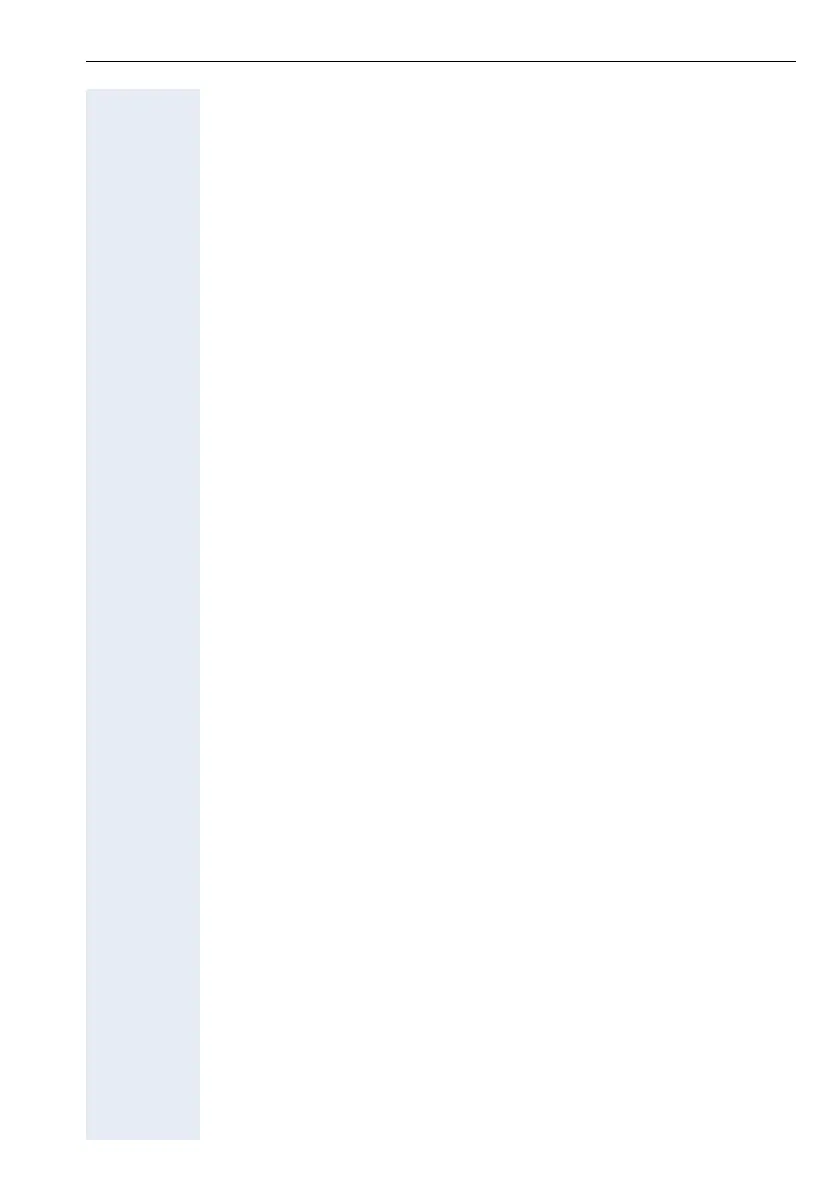Menu Status
45
Enter FTP Server Data
Navigation: Admin > FTP Transfer > FTP Settings
Use this web page to enter the FTP server data for the following features:
• Backup/recovery of configuration data via FTP, see Æ FTP Backup and
Restore.
• Updating firmware via FTP, see Æ FTP Update Firmware.
• Loading a LDAP template, see Æ FTP Update LDAP Template.
Please refer to the FTP server documentation for information about instal-
lation and configuration of the FTP server.
Enter the following data:
FTP Server Address
Enter the IP address or DNS name of an FTP-Server (see Æ Addressing a
server).
Port
Enter the port number of an FTP-Server (Default: 21).
FTP Account Name
Enter the account name for access to the FTP server.
User Name
Enter the user name for access to the FTP server.
Password
Enter the passwort for access to the FTP server.
