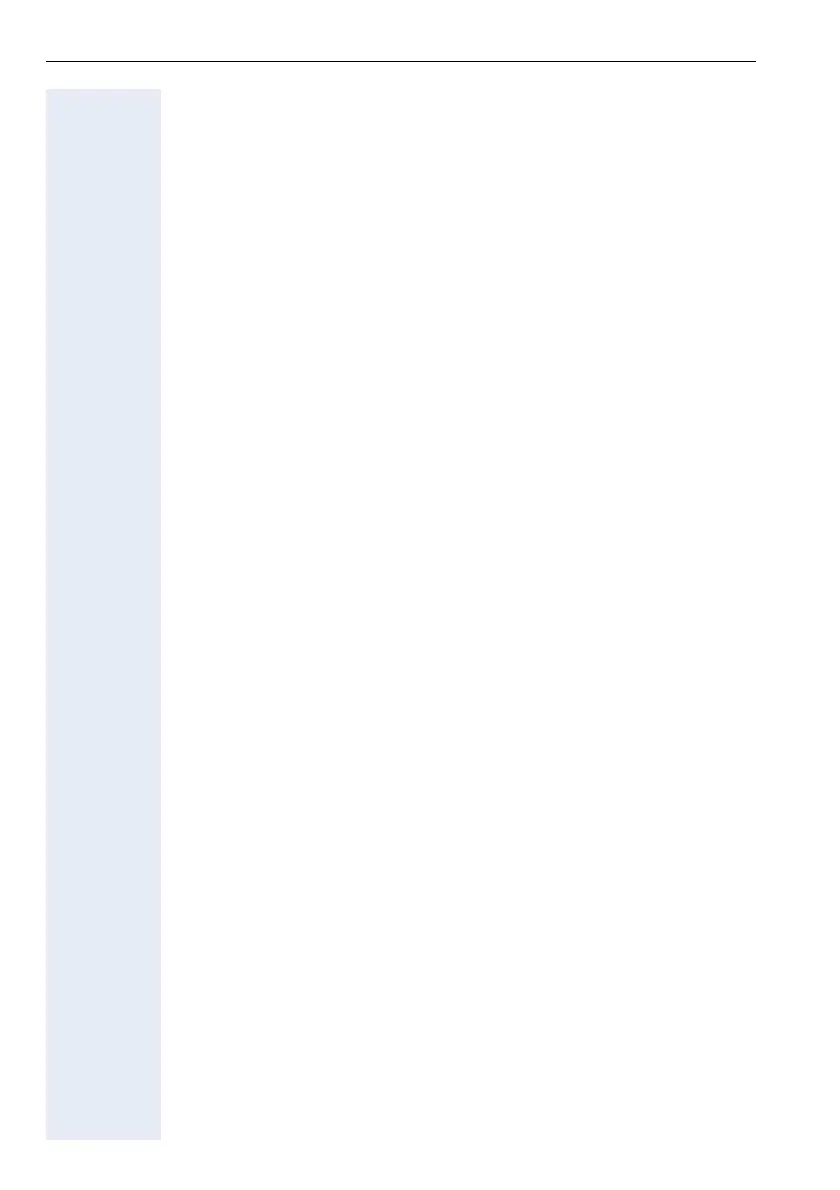Menu Status
48
FTP Update LDAP Template
Navigation: Admin > FTP Transfer > LDAP Update
The LDAP template is needed to use the LDAP search feature (company
phonebook).
Perform an update of the LDAP template if
• the LDAP search feature of the handset does not work properly or does
not work at all, or
• you want the use the LDAP search feature at a different LDAP server
with a different LDAP structure.
Loading a new LDAP template
• Make the new LDAP template available on an FTP server.
• Enter the FTP server data, see Æ Enter FTP Server Data.
• Enter the name of the LDAP template on the FTP server into the field
LDAP Template.
• Click on the Load button.
The LDAP template is loaded into the handset. This process may take a few
minutes.
If the template matches the structure of the LDAP server, this template can
be used for the search feature.
Related topics
Æ Enter LDAP Server Data
