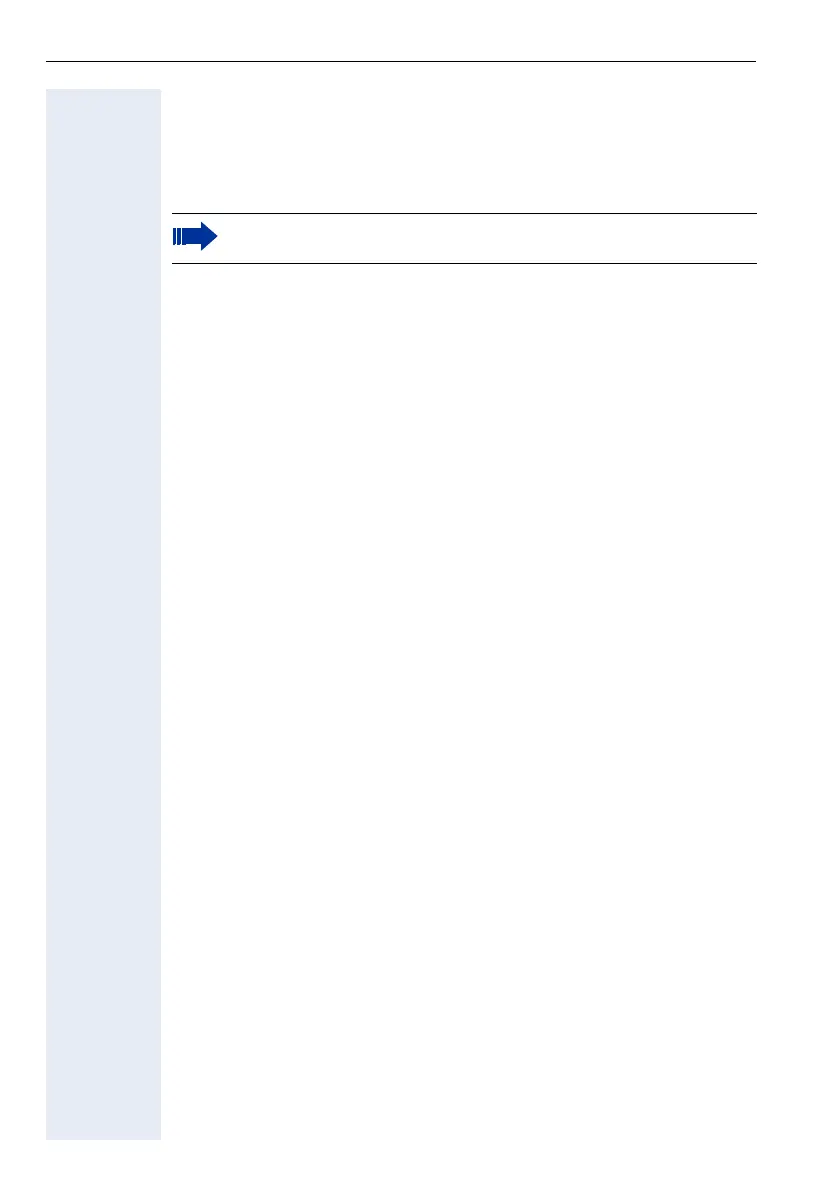Menu Status
44
Handset Restart
Navigation: Admin > System Settings > Handset Restart
If you cannot make any settings or the handset does not respond, you can
reboot it.
Click the Restart button.
The handset is rebooted. Your connection to the Web Interface is termi-
nated.
Wait until the status screen is shown with Handset State on Idle. You can
then log in to the Web Interface again.
SNMP Settings
Navigation: Admin > System Settings > SNMP Settings
Configure the connection to the LDAP-Server.
Abbreviation for Simple Network Management Protocol. The protocol is
used for communicating with servers that take on network management
functions. For example, this includes logging errors that occur on network
components (SNMP trap).
Send SNMP Traps
Check box for activating the function whether SNMP Traps data are to be
sent.
Tr a p S e rve r A d d r e s s
Enter the IP address or DNS name of the Trap Server (see Æ Addressing a
server).
Community String
Community string used for authorization on the SNMP server.
Saving/rejecting settings
Click on the Apply button to store the changed settings on the handset.
Click on the Undo button if you want to reject the changes.
Any changes you have not saved will be lost.
