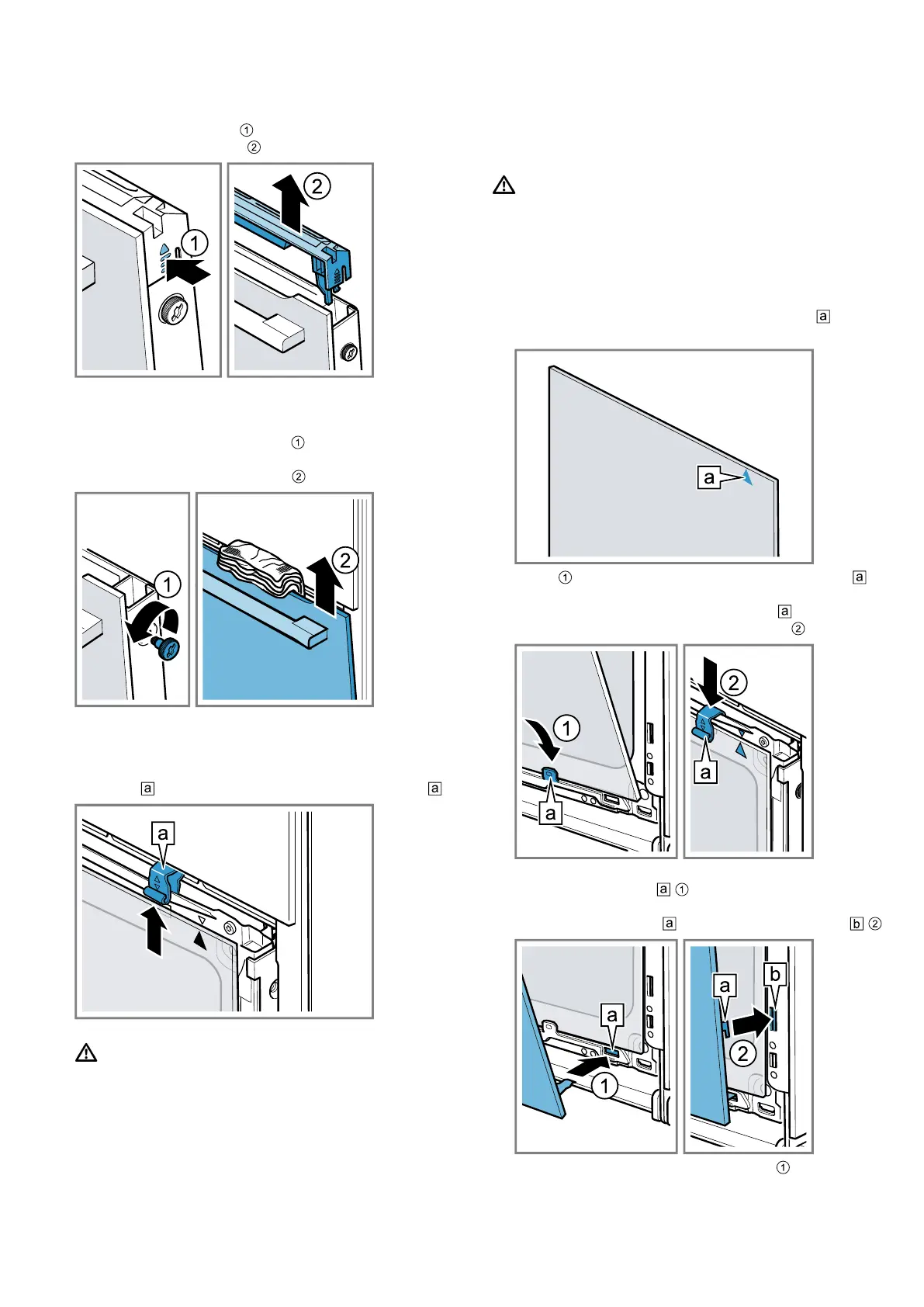en Appliance door
32
1.
Open the appliance door slightly.
2.
Push on the left- and right-hand side of the door
cover from the outside
until it is released.
3.
Remove the door cover .
4.
Clean the door cover.
→"Suitable cleaning agents", Page24
5.
Undoing and removing the left- and right-hand
screws on the appliance door
6.
Place a folded-up tea towel in the appliance door.
Pull the front pane up and out .
7.
Set the front pane down on a level surface with the
door handle facing down.
8.
Press the intermediate pane against the appliance
with one hand while pushing the left- and right-hand
retainers upwards. Do not detach the retainers .
9.
Remove the intermediate pane.
10.
WARNING‒Risk of injury!
Scratched glass in the appliance door may develop
into a crack.
▶ Do not use any harsh or abrasive cleaners or
sharp metal scrapers to clean the glass on the
oven door, as they may scratch the surface.
Clean the removed door panes on both sides with
glass cleaner and a soft cloth.
11.
Clean the appliance door.
→"Suitable cleaning agents", Page24
12.
Dry the door panes and refit them.
→"Fitting the door panes", Page32
21.4 Fitting the door panes
WARNING‒Risk of injury!
The hinges on the appliance door move when the door
is opened and closed, which could trap your fingers.
▶ Keep your hands away from the hinges.
Components inside the appliance door may have sharp
edges.
▶ Wear protective gloves.
1.
Turn the intermediate pane until the arrow
is in
the top right.
2.
Insert the intermediate pane into the retainer at
the bottom and push it in firmly at the top.
3.
Push the left- and right-hand retainer downwards
until the intermediate pane is clamped .
4.
Attach the front pane downwards into the left- and
right-hand retainers .
5.
Push the front pane to the appliance until the left-
and right-hand hook is opposite the support .
6.
Push the front pane in at the bottom until you
hear it click into place.
