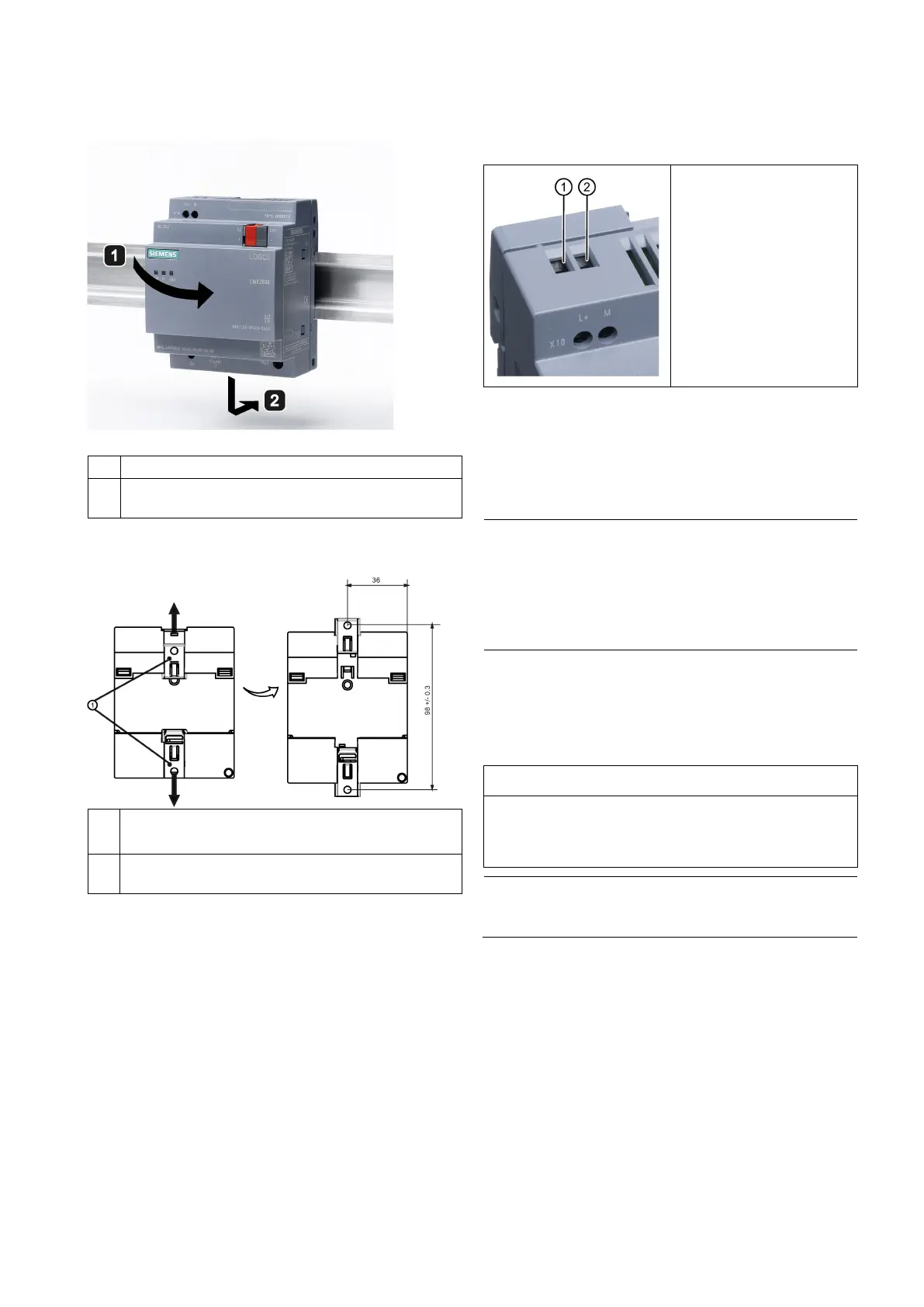CMK2000
A5E36847555A/001, 11/2015
7
Mounting the CMK2000: DIN rail mounting without tools
Hook the device onto the DIN rail.
2 Press the bottom of the CMK2000 back until the
device locks audibly into place.
Mounting the CMK2000: Wall mounting
1
Slide the mounting brackets ① out until they click
2 See Fig. 3 for the drill hole dimensions. Hole for
screw M4, torque 0.8 Nm to 1.2 Nm.
Connecting 24 V DC supply voltage
The power for the CMK2000 is supplied via an external 24 V
DC SELV power supply.
① L+
② M (ground)
Connection via 2-pin screw
terminal (0.5 ... 2.5 mm
2
),
max. torque 0.5 Nm
Connecting to functional ground (FE)
Connect the functional ground (e.g. from the DIN rail) in
order to discharge EMI such as bursts or surges to the FE
terminal.
Conductor cross-section: 0.5 ... 6.0 mm
2
Note
EMC-compliant functional ground
•
Use as short a stranded-
wire conductor as possible with
a large cross section.
Compliance with the technical specifications of the
device can only be assured if a correct functional
Connecting LOGO! with CMK2000 via Ethernet
The connection between the LOGO! 8 and the CMK2000 is
via Ethernet. Use a shielded Ethernet cable (CAT5e) with a
shielded connector.
Do not violate the minimum bending radius limit of the
Ethernet cable, otherwise this will result in attenuation of
the shielding effect. Furthermore there is a danger that the
cable shield will break.
Note
We recommend using the RJ45 connector from the
Siemens FastConnect system.