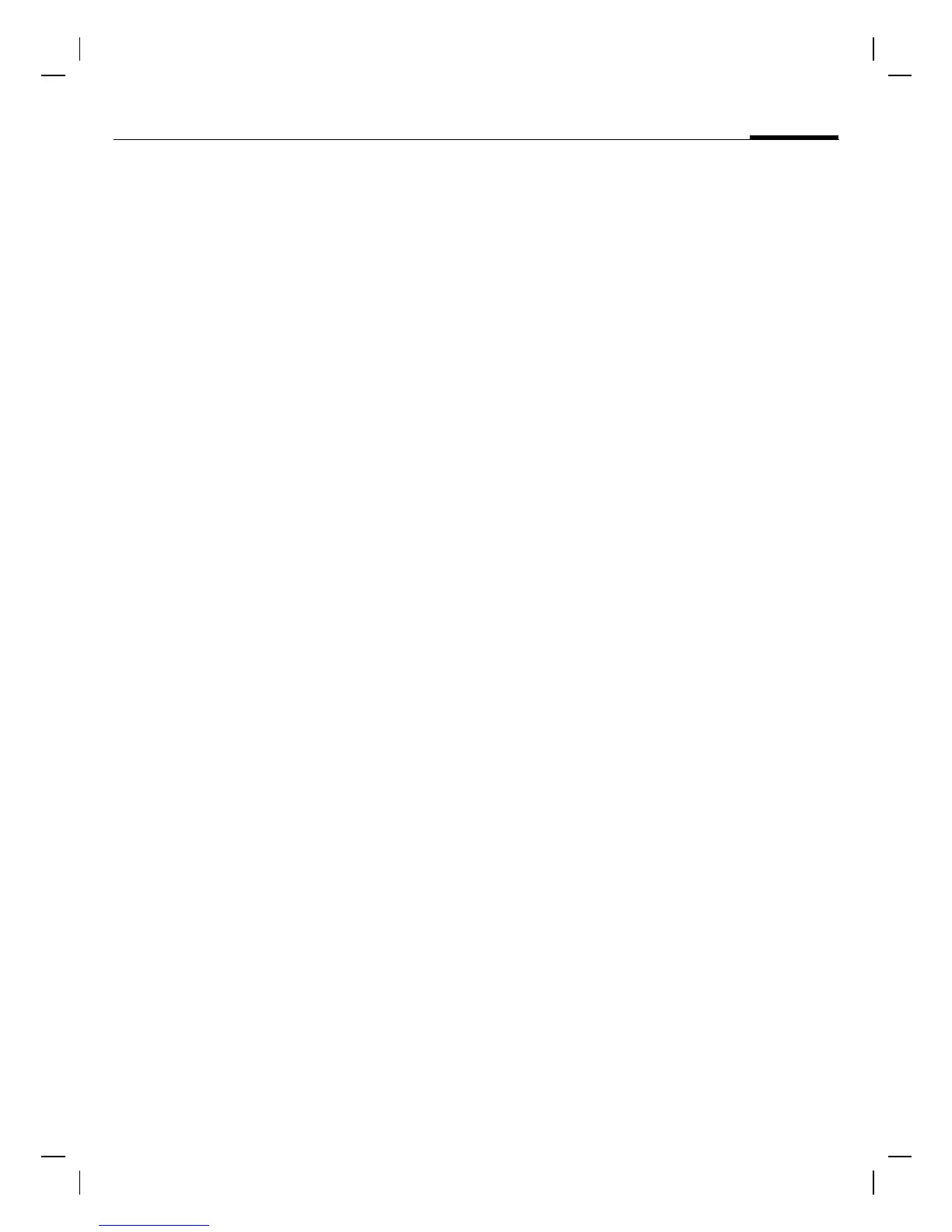right page (19) of MC60 Maguro, kurz, am, A31008-H5760-A40-1-4A19 (08.08.2003, 12:31)
Siemens AG 2003, G:\Mobil\L55\MC60_Maguro\am\MC60K_Phone.fm
19Calling
VAR Language: English; VAR issue date: 11-Juni-2003
Swapping calls b
• You can call another number
during a call.
§y menu§ Open call menu
Hold Put current call on hold.
Now dial the new phone number.
When the new connection is
established:
§y menu§ Open call menu
Swap Swap back and forth
between both calls.
• You are advised during a call that
there is another call waiting by a
special "call waiting" tone (p. 43).
§Swap§ Accept the waiting call
and put the current call on
hold. To swap between
the two calls, see above.
Or
End the current call.
§Answer§ Accept new call.
Conference b
• Call up to 5 parties and link them
together in a conference call.
When a call is established:
§y menu§ Open menu and select
Hold. The current call is
put on hold.
Now dial a new number.
When the new connec-
tion is established ...
§y menu§ …open menu and select
Conference. The held call is
joined.
Repeat procedure until all
participants are linked together (up
to 5 participants).
End
All calls in the conference
are ended simultaneously
when the End key is
pressed.
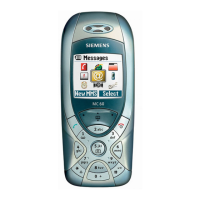