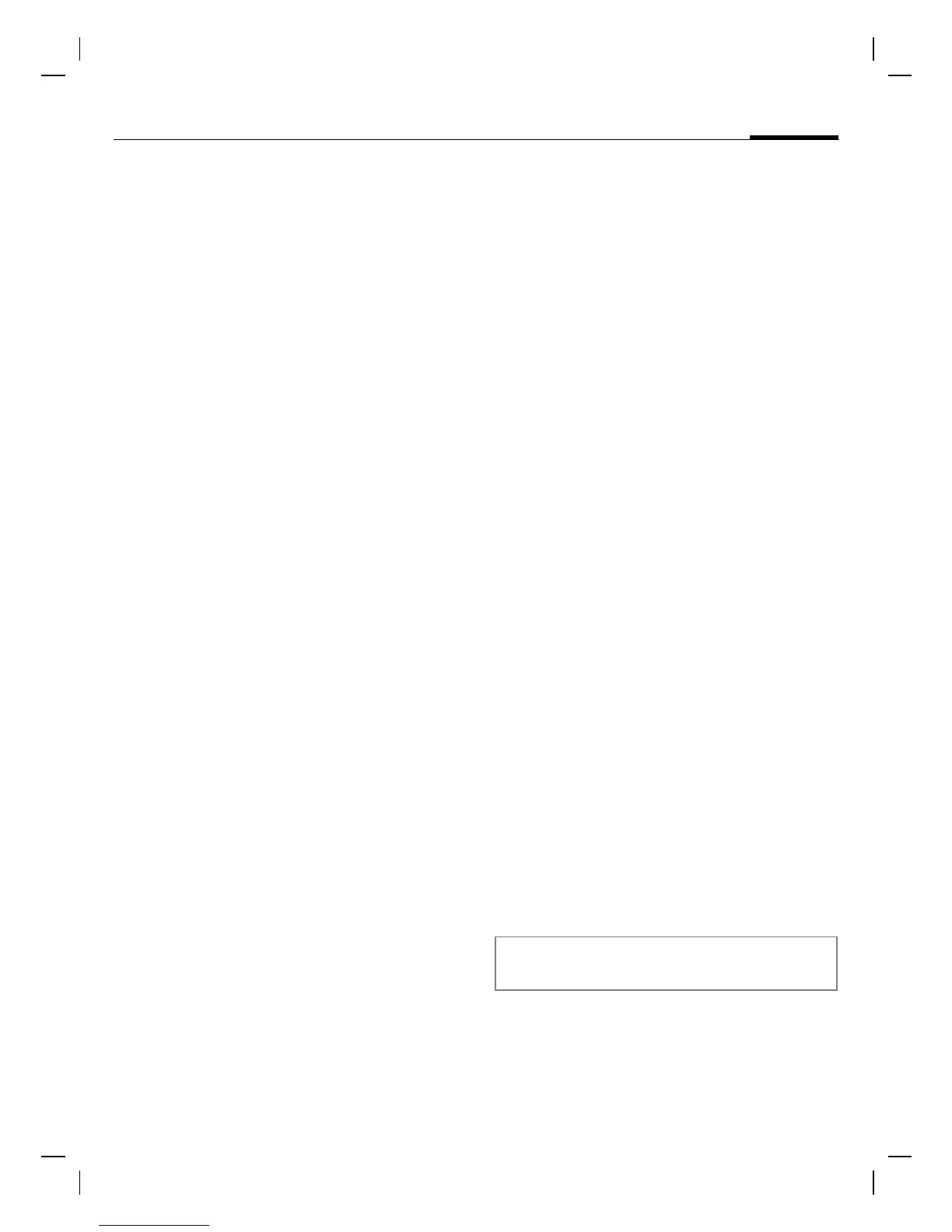right page (51) of MC60 Maguro, kurz, am, A31008-H5760-A40-1-4A19 (08.08.2003, 12:31)
Siemens AG 2003, G:\Mobil\L55\MC60_Maguro\am\MC60K_Extras.fm
51Extras
VAR Language: English; VAR issue date: 11-Juni-2003
Stopwatch
§Menu§¢
J
¢ Stopwatch
Two intermediate times can be
recorded and saved.
Start/stop.
Intermediate time.
§Start§ Start stopwatch.
§Reset§ Reset.
Countdown
§Menu§¢
J
¢ Countdown
A set time elapses. The last
3 seconds are indicated by a beep. At
the end a special beep sounds.
§Set§ Set period of time.
§Start§ Start counter.
§Stop§ Interrupt counter.
§Change§ Change period of time.
§Reset§ Set to start time.
Voice command
§Menu§¢
J
¢ Voice command
Functions can be started by a voice
command. Up to 20 voice recordings
can be saved in the phone for voice
dialling or voice commands (not on
SIM card!).
Record
A list of the available functions is
displayed.
Select a function.
§Record§ Press.
§Yes§ Confirm selected
function.
§Start§ Start recording.
A short signal sounds. Now say the
command corresponding to the
function and repeat it when
prompted.
Apply
Press down (in standby
mode).
A short signal (beep) sounds and a
prompt appears in the display. Now
say the function.
Noisy environments may affect voice
recognition.
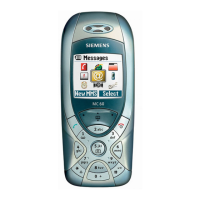