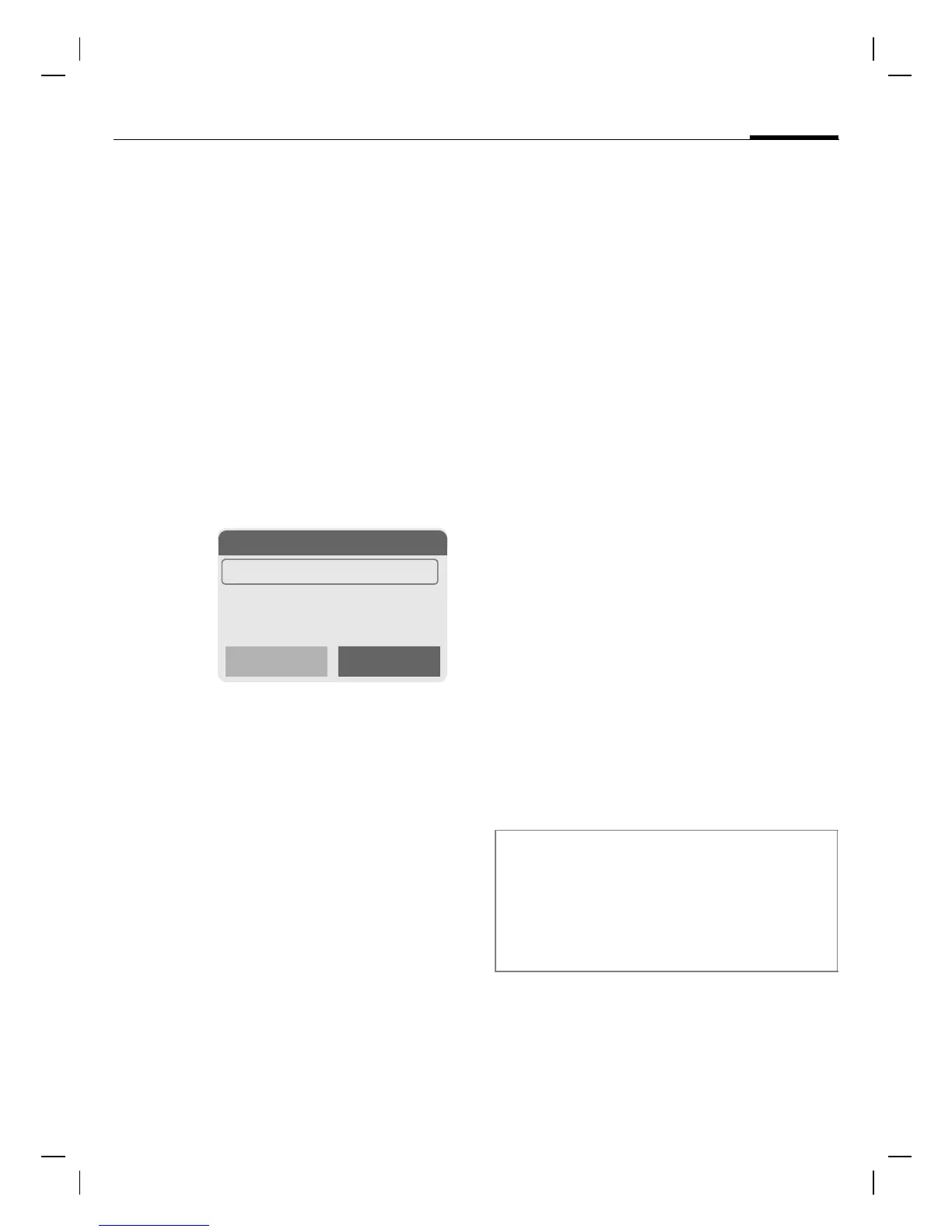right page (25) of MC60 Maguro, kurz, am, A31008-H5760-A40-1-4A19 (08.08.2003, 12:31)
Siemens AG 2003, G:\Mobil\L55\MC60_Maguro\am\MC60K_Phonebook.fm
25Phonebook
VAR Language: English; VAR issue date: 11-Juni-2003
Phonebook
Enter frequently used phone
numbers in the Phonebook with a
special name. If a phone number is
stored with a name, it appears on
the display when you are called. You
can assign important phone
numbers to different groups.
<New entry>
Open Phonebook (in
standby mode).
§Select§ Display input fields.
Select input fields.
Fill in input fields. The
maximum number of
characters available is
shown at the top of the
display.
Number:
Always enter phone number with
dialling code. An entry is not saved
without a phone number.
Name:
Enter first and/or last names.
E-Mail:
Enter e-mail address for MMS (up to
50 addresses).
Group:
Default: No group
§Change§ Entries can be organised
by groups (S. 32) e.g.:
Family, Friends, Office, VIP...
Location:
Default: SIM
Specify where to save the
group: Mobile, SIM,
Protected SIM (S. 31).
Record no.:
Each entry is automatically assigned
a record number. You can also dial
using the record number (S. 30).
Change the record
number.
§Save§ Press to store the new
entry.
Phonebook ¢
<New entry>
<Special books>
<Groups>
Select
Additional information
Entries are not saved without phone
numbers.
§+List§ International dialling code......p. 17
Text entry ..........................................p. 21
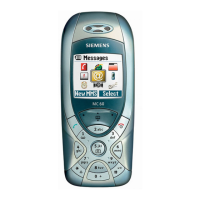