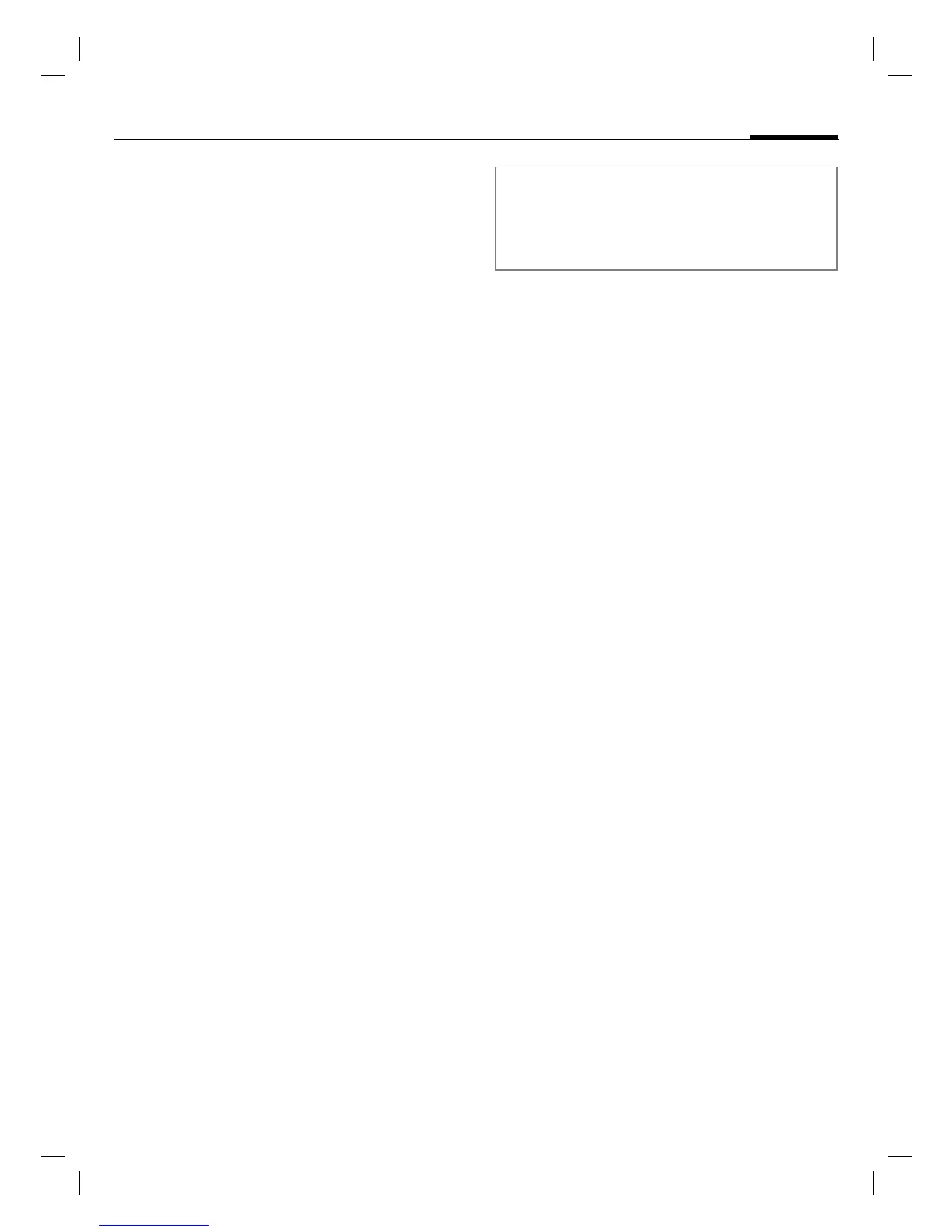right page (35) of MC60 Maguro, kurz, am, A31008-H5760-A40-1-4A19 (08.08.2003, 12:31)
Siemens AG 2003, G:\Mobil\L55\MC60_Maguro\am\MC60K_Messages.fm
35MMS
VAR Language: English; VAR issue date: 11-Juni-2003
MMS
The Multimedia Messaging Service
enables you to send texts, pictures
(also photos) and sounds in a
combined message to another
mobile phone or to an e-mail
address. All elements of an MMS
message are merged to form a "slide
show".
Depending on your phone's settings,
you will receive either the complete
message automatically or
notification that an MMS has been
saved in the network, giving sender
and size details. You may then
download it to your phone to read it.
Ask your service provider whether
this service is available. You may
need to register for this service
separately.
Writing/sending MMS
messages
An MMS consists of the address
header and the content.
§Menu§¢ .¢ New MMS
Input fields:
To:
/
Phone
number/e-mail address of
recipient(s).
Subject: Enter MMS heading (up to
40 characters).
Picture: Press §Insert§ again. The
picture list is opened for
selection.
Text: Press §Edit§ again. Write
text with the help of T9.
Sound: Press §Insert§ again.
Filesystem You can now
select a stored melody
(see also p. 54).
New sound: Record new
tones, for sending by
MMS only (see below).
Slide duration:
Enter length of display for
individual pages
(minimum 0.1 seconds).
New recording
The phone records via its
microphone.
§Record§ Start recording. The
current recording
duration and available
time remaining are
displayed.
§Stop§ End recording.
§Play§ Replay recording.
§Save§ Save. To give the
recording its own name,
the description §Clear§.
§OK§ Save.
Additional information
You can also easily send an image by MMS
immediately after taking it with the camera
(p. 30)
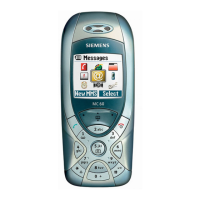