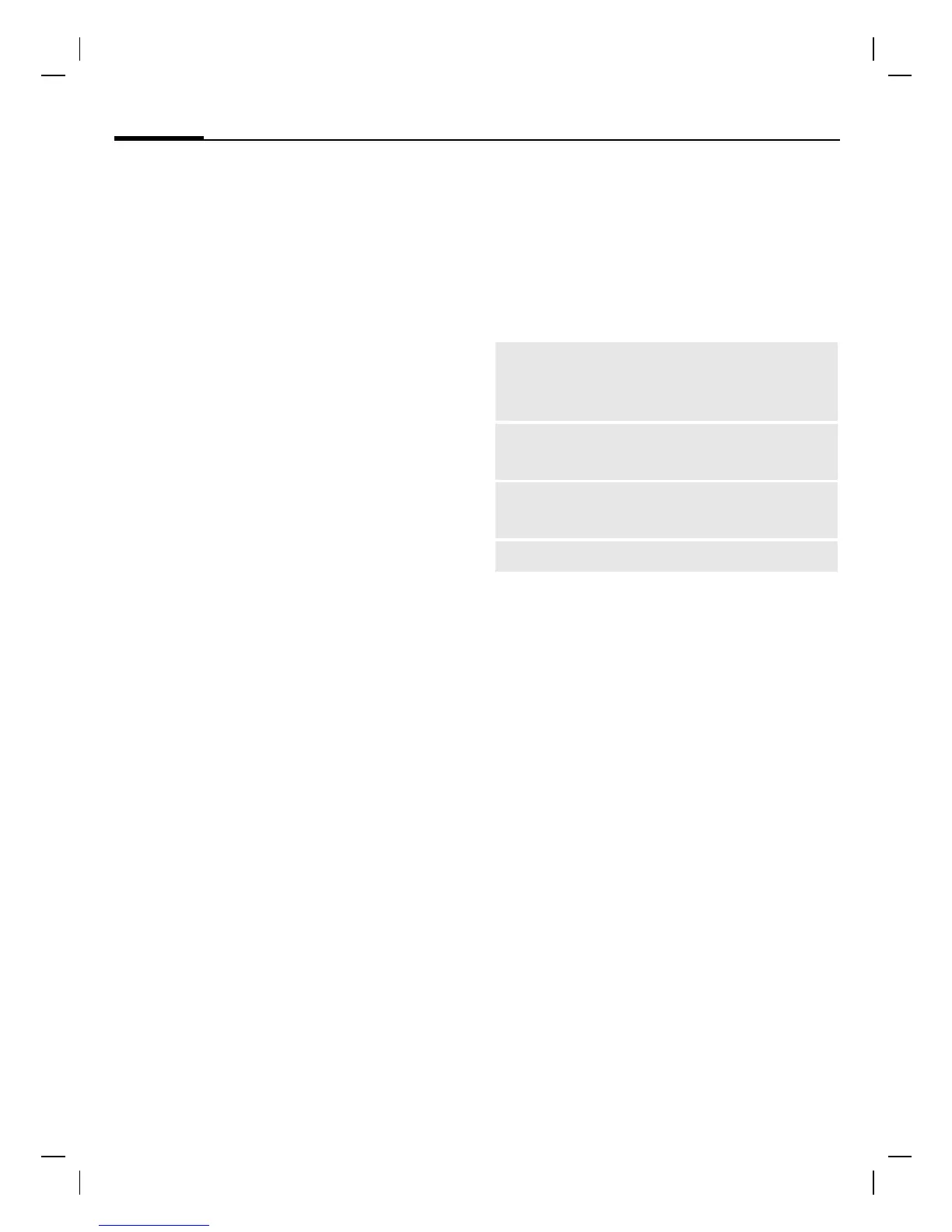Siemens AG 2003, G:\Mobil\L55\MC60_Maguro\am\MC60K_Phonebook.fm
left page (26) of MC60 Maguro, kurz, am, A31008-H5760-A40-1-4A19 (08.08.2003, 12:31)
Phonebook
26
VAR Language: English; VAR issue date: 11-Juni-2003
Call (search for an entry)
Open Phonebook.
/
Select a name with the
first letter and/or scroll.
Number is dialled.
Call using record no.
A record number is automatically
assigned to every new entry in
Phonebook.
Enter record number.
Press.
Press.
Change entry
Select entry in
Phonebook.
§Options§ Press and select Edit.
Select input field
required.
Make change.
§Save§ Press.
Phonebook options
The following functions are
available, depending on the current
situation. Special functions:
§Options§
Open menu.
Assign picture
Assign a specific picture or photo to
Phonebook entries. This picture will
appear in the display when there is a
call from this number.
Open Phonebook and
select an entry.
§Options§ Open menu and select
Picture. Select a picture.
§Open§ The picture is displayed.
§Select§ The picture is assigned to
the phone number. It
appears with a
g symbol
in the Phonebook.
Voicedialling
Record or change voice
dialling for an entry.
(S. 31).
Picture
Assign a picture to a
Phonebook entry.
Send SMS...
Send as a Phonebook
entry or text.
(For standard functions see p. 15)
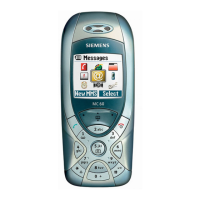