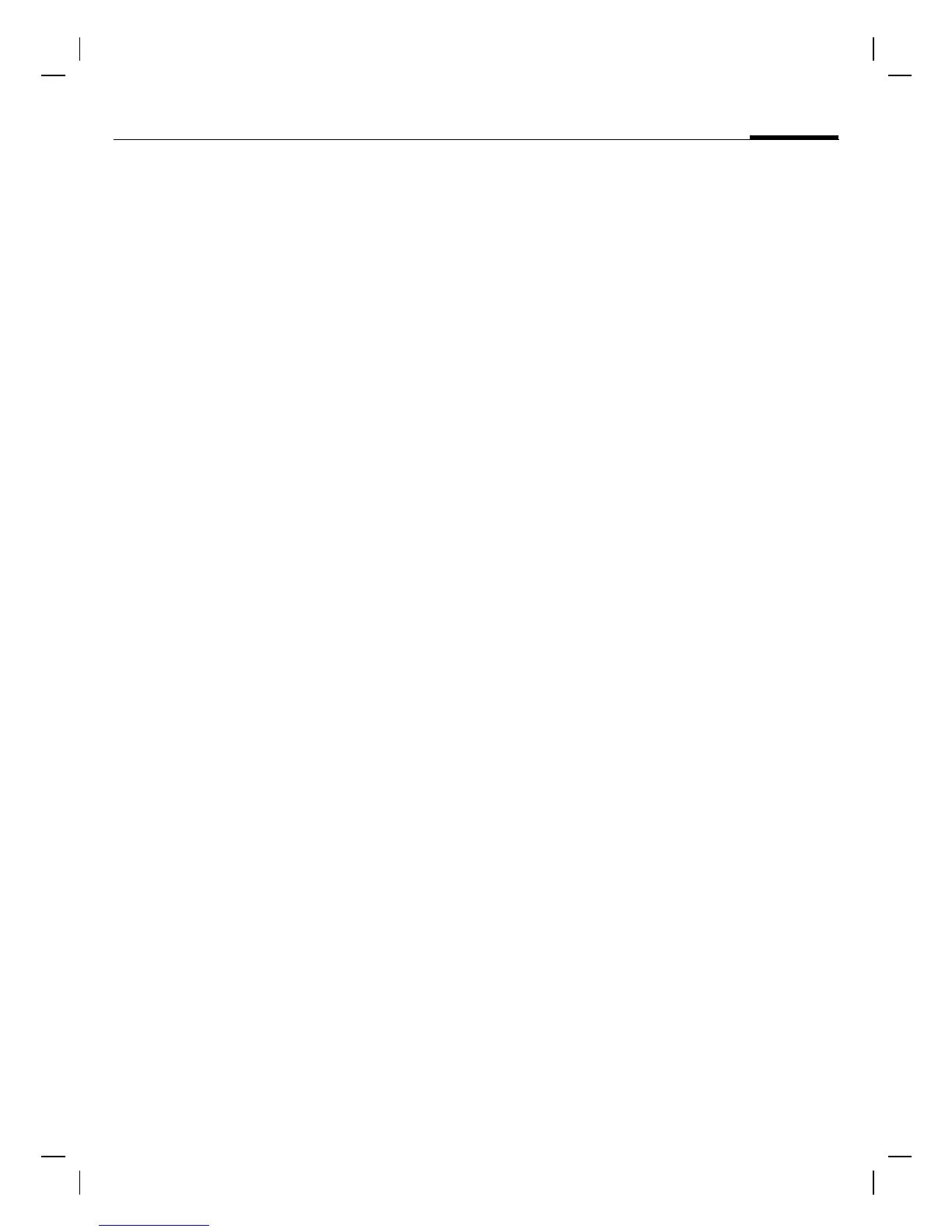right page (29) of MC60 Maguro, kurz, am, A31008-H5760-A40-1-4A19 (08.08.2003, 12:31)
Siemens AG 2003, G:\Mobil\L55\MC60_Maguro\am\MC60K_Records_Charge.fm
29Records, Durat/charges
VAR Language: English; VAR issue date: 11-Juni-2003
Records, Durat/charges
Records
Your phone stores the phone
numbers of calls for convenient
redialling.
§Menu§
¢
+
§Select§ Press.
Select call list and press
§Select§ .
Select phone number.
Dial phone number.
Calls missed
b
The phone numbers of calls that you
have received but not answered are
stored for call back purposes.
P
Symbol for a missed call.
Calls received
b
Accepted calls are listed.
Calls dialled
Access to the last numbers dialled.
Fast access in standby
mode.
Erase records
The records are deleted.
Call list menu
§Options§ Edit entries.
Durat/charges
You can display the charges and the
duration of calls and set a unit limit
for outgoing calls.
§Menu§
¢
+
¢
Durat/charges
Select a function:
Last call, All outg. calls, All incoming,
Remain. units
§Select§ Display data.
§Reset§ Clear display.
§OK§ End display.
Charge settings
§Menu§
¢
+
¢
Durat/charges
¢
Charge sett.
Conv. (PIN2 prompt).
b
Currency for charge display.
Personal rate (PIN2 prompt).
b
Charges per unit/period.
A/c limit (PIN2 prompt).
b
Fix a credit/usage period on a special
SIM card.
Auto display
Display duration and charge
automatically at end of each call.
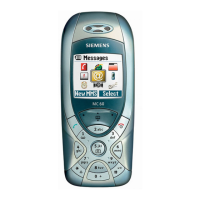