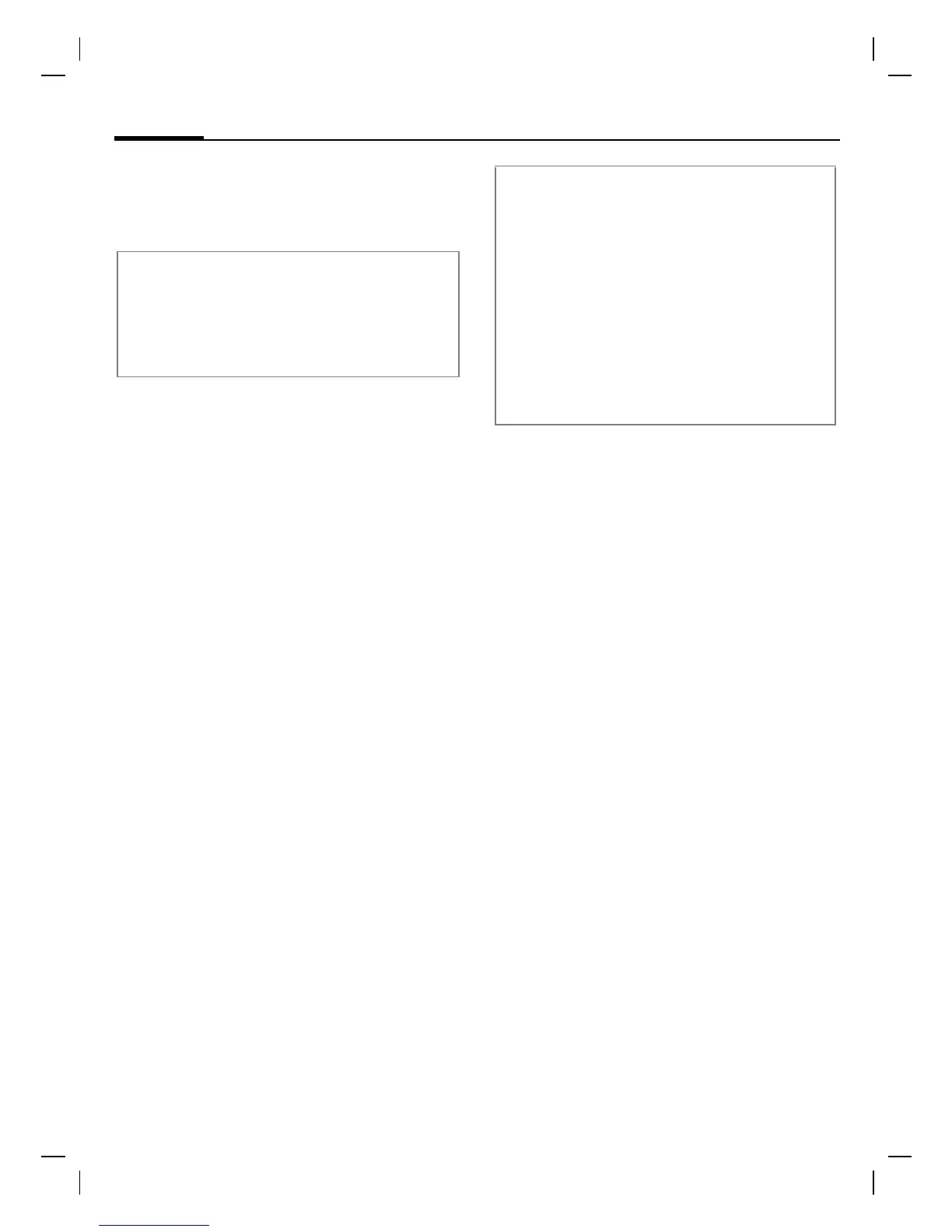Siemens AG 2003, G:\Mobil\L55\MC60_Maguro\am\MC60K_Extras.fm
left page (50) of MC60 Maguro, kurz, am, A31008-H5760-A40-1-4A19 (08.08.2003, 12:31)
Extras
50
VAR Language: English; VAR issue date: 11-Juni-2003
Extras
§Menu§¢
J
¢ Select function.
Alarm clock
§Menu§¢
J
¢ Alarm clock
The alarm will ring at the time set by
you, even when the phone is
switched off.
§On§ / §Off§ Switch on/off.
Setting
§Change§ Display options: alarm
time and days.
Navigate to the days.
§Change§ Set days for alarm calls,
then §OK§.
Calculator
§Menu§¢
J
¢ Calculator
Enter number
(up to 8 digits).
§.§=§+§-§*§/§ Select calculator function.
Result is displayed.
Currency conv
§Menu§¢
J
¢ Currency conv
Calculate the exchange rates. You
can enter three ccurrencies. If no
currency has yet been entered, press
§OK§ for first input.
§Options§
Open menu.
New entry
Select.
Enter names for the
currencies and confirm
with §OK§
.
Enter exchange rate. Save
with §Options§ and §OK§.
Select a combination of currencies to
convert.
§Select§ Confirm and enter
amount.
Result is displayed.
§Repeat§ Another
conversion using
different data.
Note
Depending on your service provider, the
Extras menu may also include Internet
and Games & more. See the Surf & fun
(p. 38) column for further functions.
Calculator functions
§.§=§+§-§*§/§ Press right control key
repeatedly.
Toggle between "+" and "-".
% Convert to percentage.
,
Save/retrieve number.
e Exponent (max. two digits).
Special key:
Set decimal point.
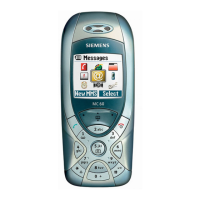