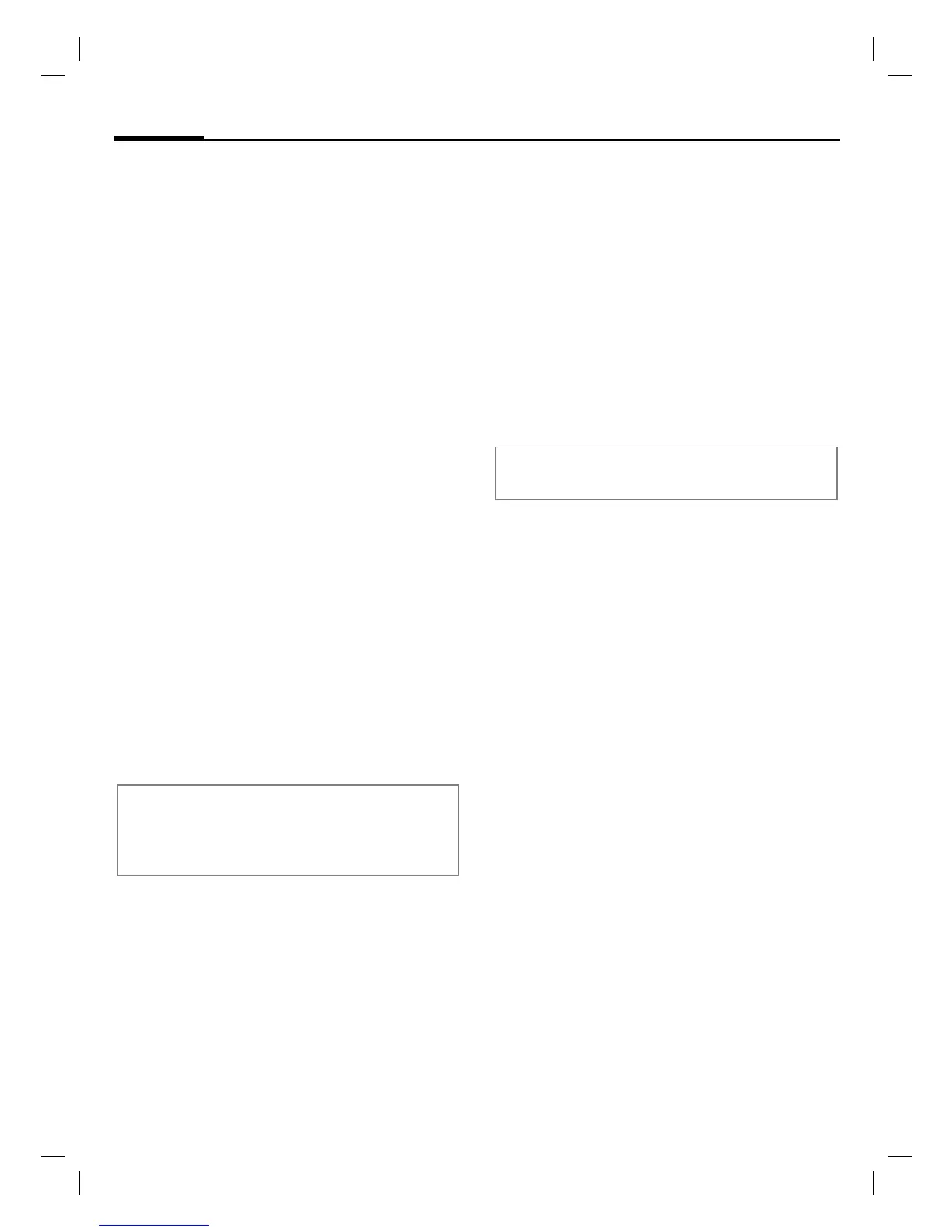Siemens AG 2003, G:\Mobil\L55\MC60_Maguro\am\MC60K_Messages.fm
left page (34) of MC60 Maguro, kurz, am, A31008-H5760-A40-1-4A19 (08.08.2003, 12:31)
SMS
34
VAR Language: English; VAR issue date: 11-Juni-2003
Special functions
§Options§ Open menu.
SMS to group
You can send an SMS message as a
"circular" to a recipient group.
Send Select.
§Group§ The list of groups is
displayed. Select and
open group, select group
members and send SMS.
Picture&sound
Insert pictures and sounds into
message.
Picture&soundSelect.
The menu contains:
Fix animations, Fix sounds,
Own anim., Own pictures,
Own sounds
Select area, then select
the required entry and
confirm.
Receive/read SMS
T Arrival of new SMS
announced on display
. To
read the SMS press the
left control key.
Scroll through message
line by line.
§Reply§ Function for replying
directly.
SMS archive
§Menu§¢ .¢ SMS archive
The list of SMS messages stored in
the phone is displayed.
Additional information
Insert special characters ...................p. 21
SMS profile....................................... S. 33
Other functions for editing SMS can be
found under §Options§.
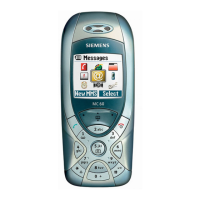