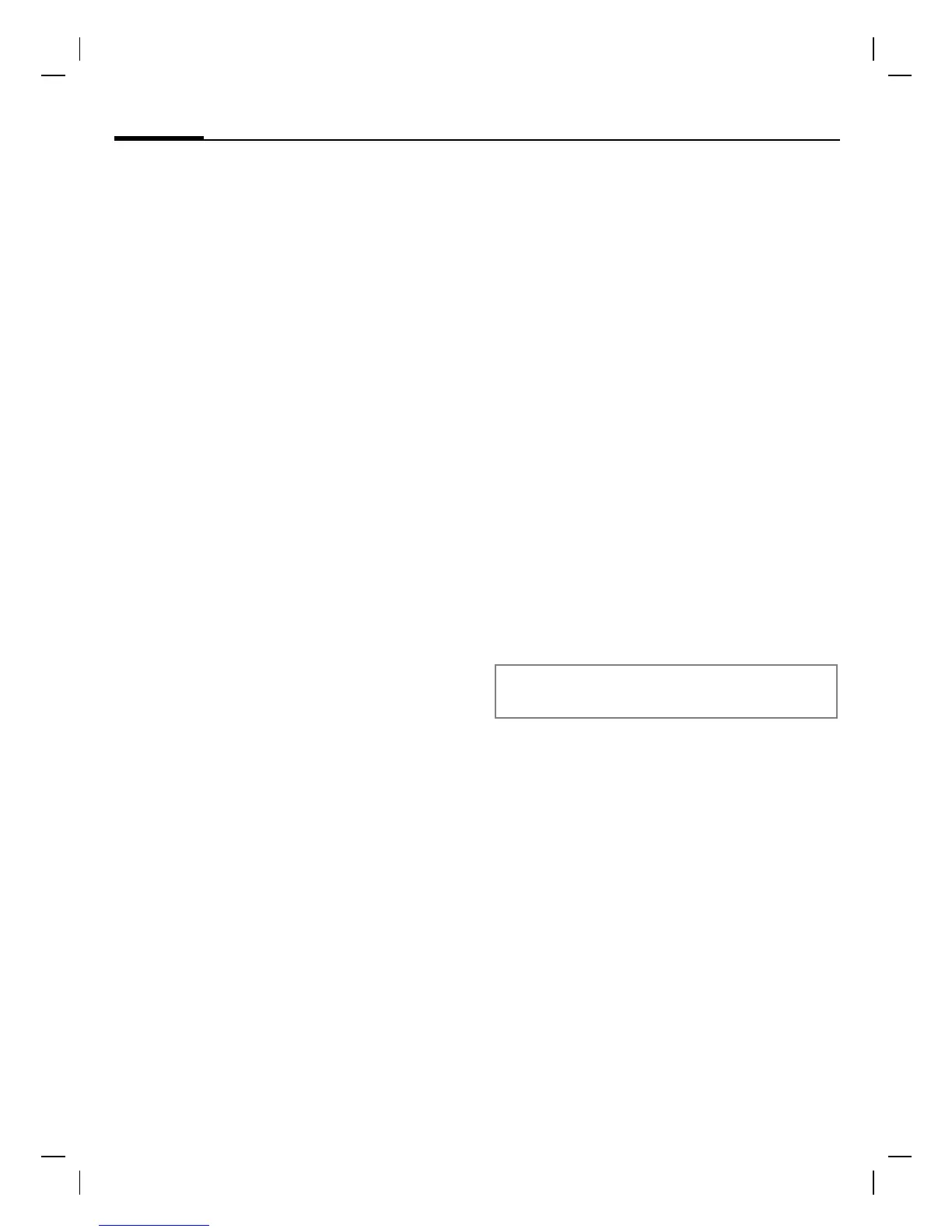Siemens AG 2003, G:\Mobil\L55\MC60_Maguro\am\MC60K_Messages.fm
left page (36) of MC60 Maguro, kurz, am, A31008-H5760-A40-1-4A19 (08.08.2003, 12:31)
MMS
36
VAR Language: English; VAR issue date: 11-Juni-2003
Attach extra pages
§Options§ Open menu.
New slide Select.
Attach business card
§Options§ Open menu.
Extras Select.
Scroll to Businesscard.
Attach business card.
Attach appointment
§Options§ Open menu.
Extras Select.
Scroll to Appointment.
o Import appointment from
calendar.
Send MMS.
§Options§ Open menu.
Send Select.
Receive/read MMS
µ
/£ Indicates
Recept/notification of an
MMS
. Press the left
control key to read the
MMS or notification.
Depending on the setting, (S. 33)
the
• complete MMS is received
• or the notification is opened. Press
§Receiving§ to receive the complete
MMS, with §Play§ automatic
presentation of the MMS. Cancel
using any key.
• Open attachments using §Options§
and Attachments .
• Open images and tones using
§Options§ and Content.
Other functions for editing MMS can be
found under §Options§.
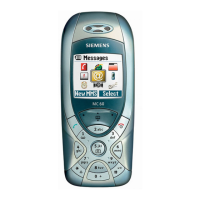