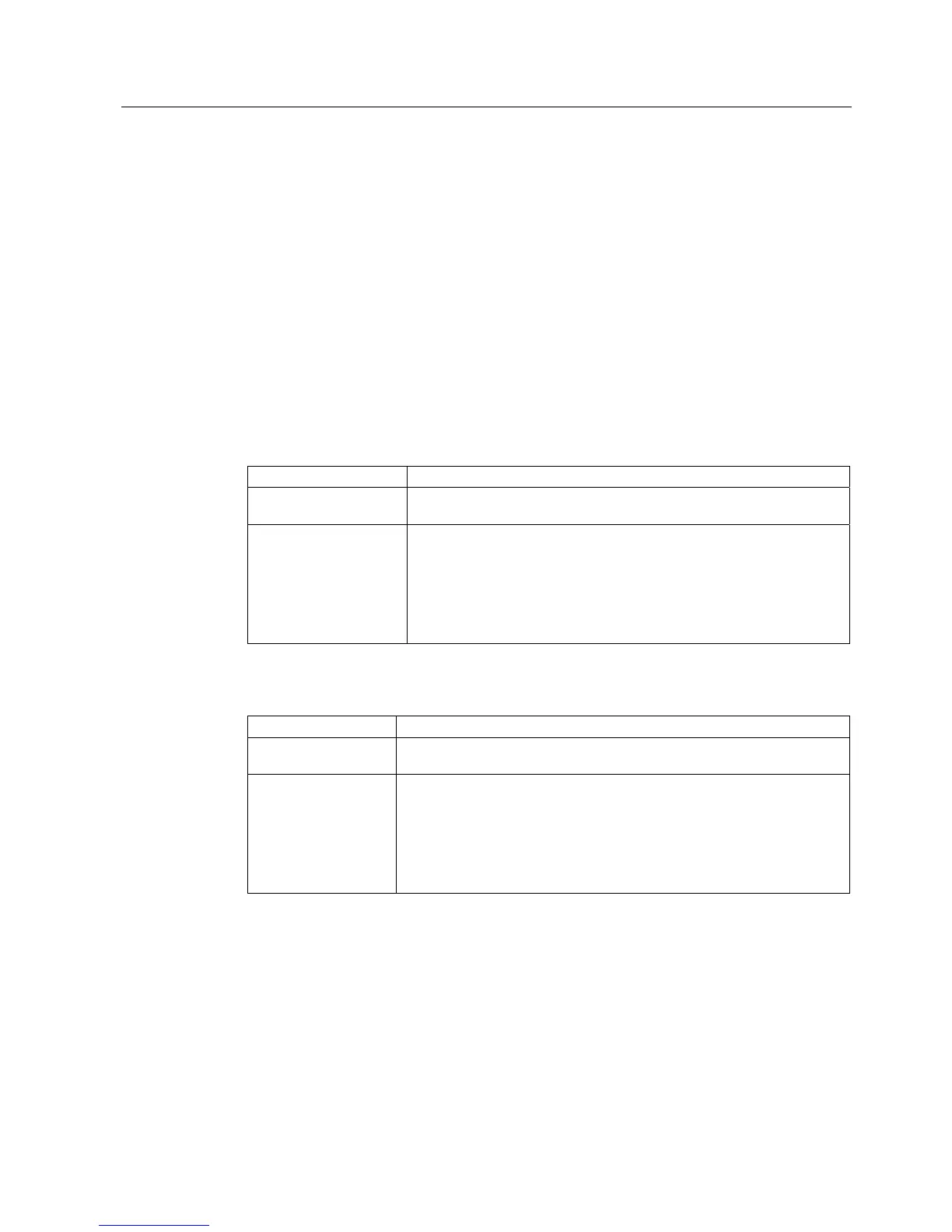Release management - Updating the eP-Satellite server
5.2 Installing the eP-Satellite server software
eP-Satellite server
Operating Instructions, 06/2009
85
Edit the following entry in the %Installpath%\ePS_Services\AppServer_V4\Genesis_V2\UAT\
folder of file GenesisProcessingUnit.exe.config:
Line:
<value> %Logpath%\ePS_Services\AppServer_V4\Genesis_V2\Log_Genesis
</value>
Replace with:
<value> %Logpath%\ePS_Services\AppServer_V4\Genesis_V2\Log_UAT\ </value>
Now restart the "ePS Genesis 2 PU" service.
Installing online help
German:
Create directory %Installpath%\ePS_Services\Services\Version4\Help\PC\de
Unzip archive OH_DEU.zip and copy the contents to the directory created
(shown above).
"HelpIndex.de-de.xml" %Installpath%\ePS_Services\Services\Version4\PC\Common\Help\
Edit HelpIndex.xml.
Replace "dummy.htm" with:
https://%Webservices-
URL%/Webservices/Version4/Help/PC/de/OnlineHilfe.htm
Save the file as "HelpIndex.de-de.xml".
For all other languages:
Create directory %Installpath%\ePS_Services\Services\Version4\Help\PC\xx
Unzip archive OH_YYY.zip and copy the contents to the directory created
(shown above).
"HelpIndex.yy-yy.xml" %Installpath%\ePS_Services\Services\Version4\PC\Common\Help\
Edit HelpIndex.xml.
Replace "dummy.htm" with:
https://%Webservices-
URL%/Webservices/Version4/Help/PC/yy/OnlineHilfe.htm
Save the file as "HelpIndex.yy-yy.xml".
"yy" must be replaced with the relevant language code in each case, such as EN-US for
English.
