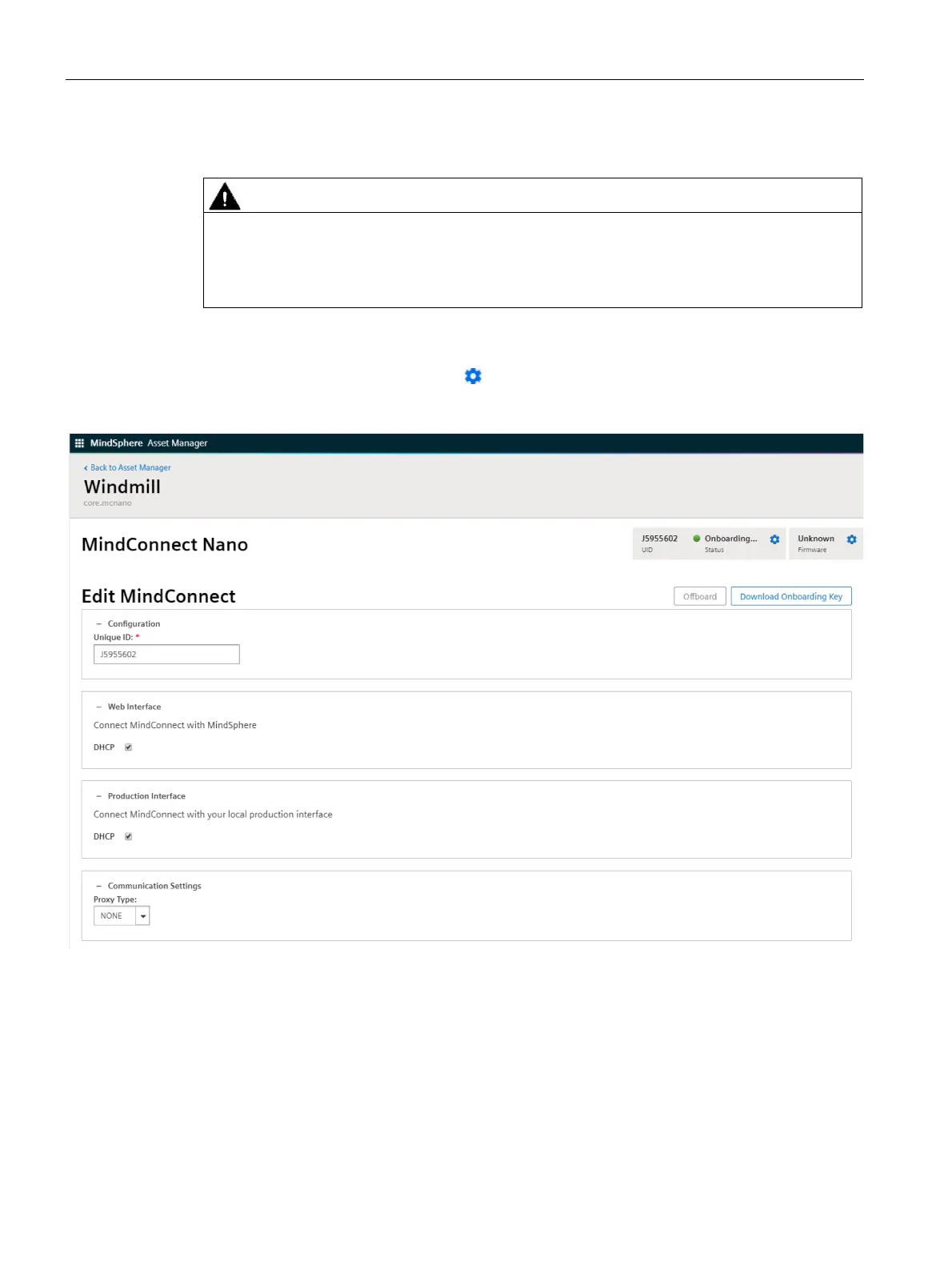Onboarding MindConnect Elements
6.7 Transferring configuration to MindConnect Element
Getting Connected to MindSphere
50 Getting Started, 05/2018
Procedure
WARNING
USB stick information
The configuration created in this step includes security relevant information. Take care of
the USB stick and the information flow from MindSphere to USB stick and from USB stick to
the MindConnect Element. Delete the USB stick after use.
To export the configuration, follow these steps:
1. In the MindConnect settings click .
The following graphic shows the "Edit MindConnect" screen:
2. Click on "Download Onboarding Key".
3. Save the downloaded file to the root directory of your USB stick.