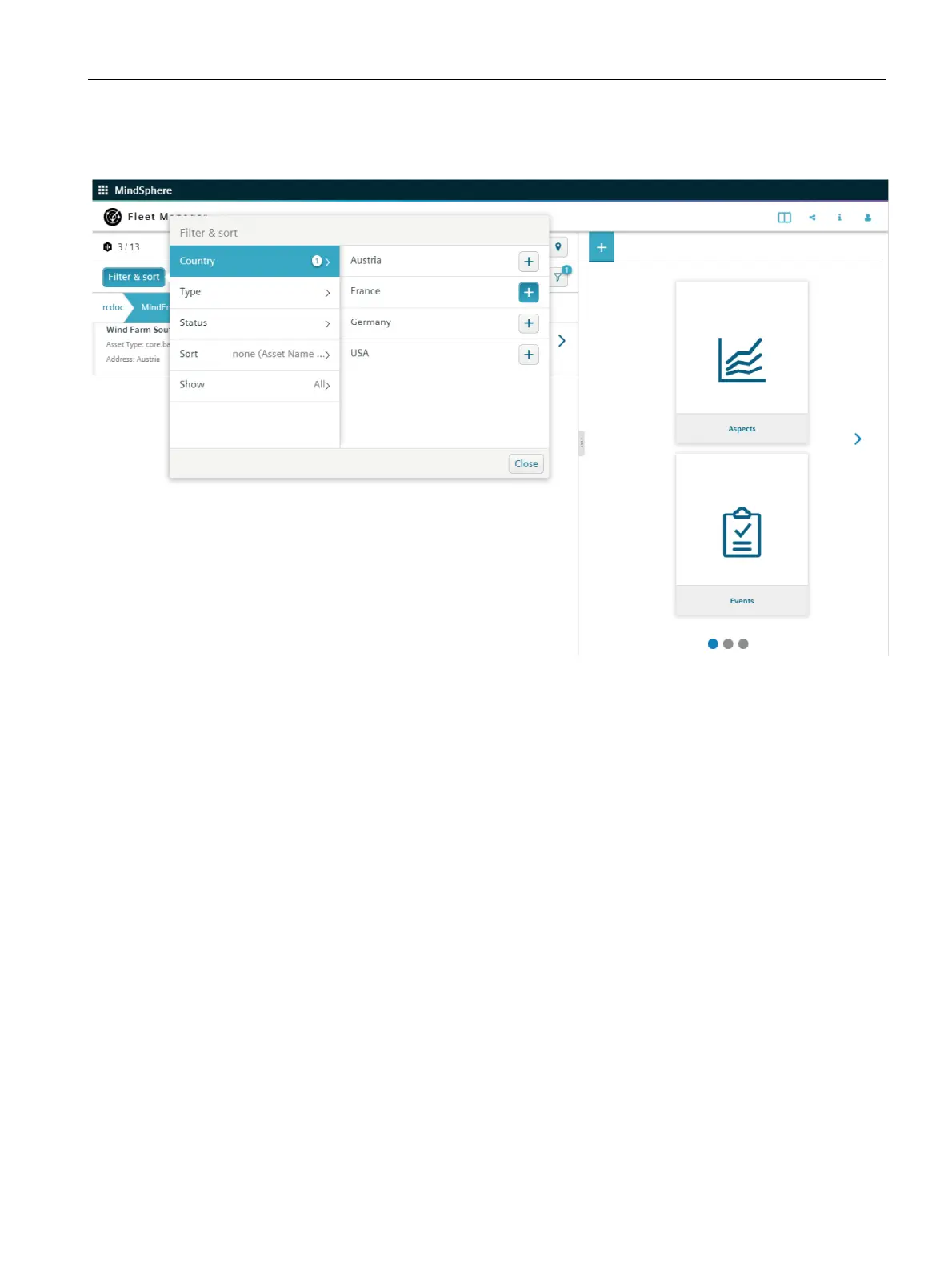Visual analysis of assets in Fleet Manager
8.2 Selecting assets
Getting Connected to MindSphere
Getting Started, 05/2018 69
– Or click the “Filter & sort" button to restrict the asset list.
Figure 8-2 Finding the asset "Filter & sort"
Result
The navigation displays the selected asset that corresponds to the search or filter
parameters.
