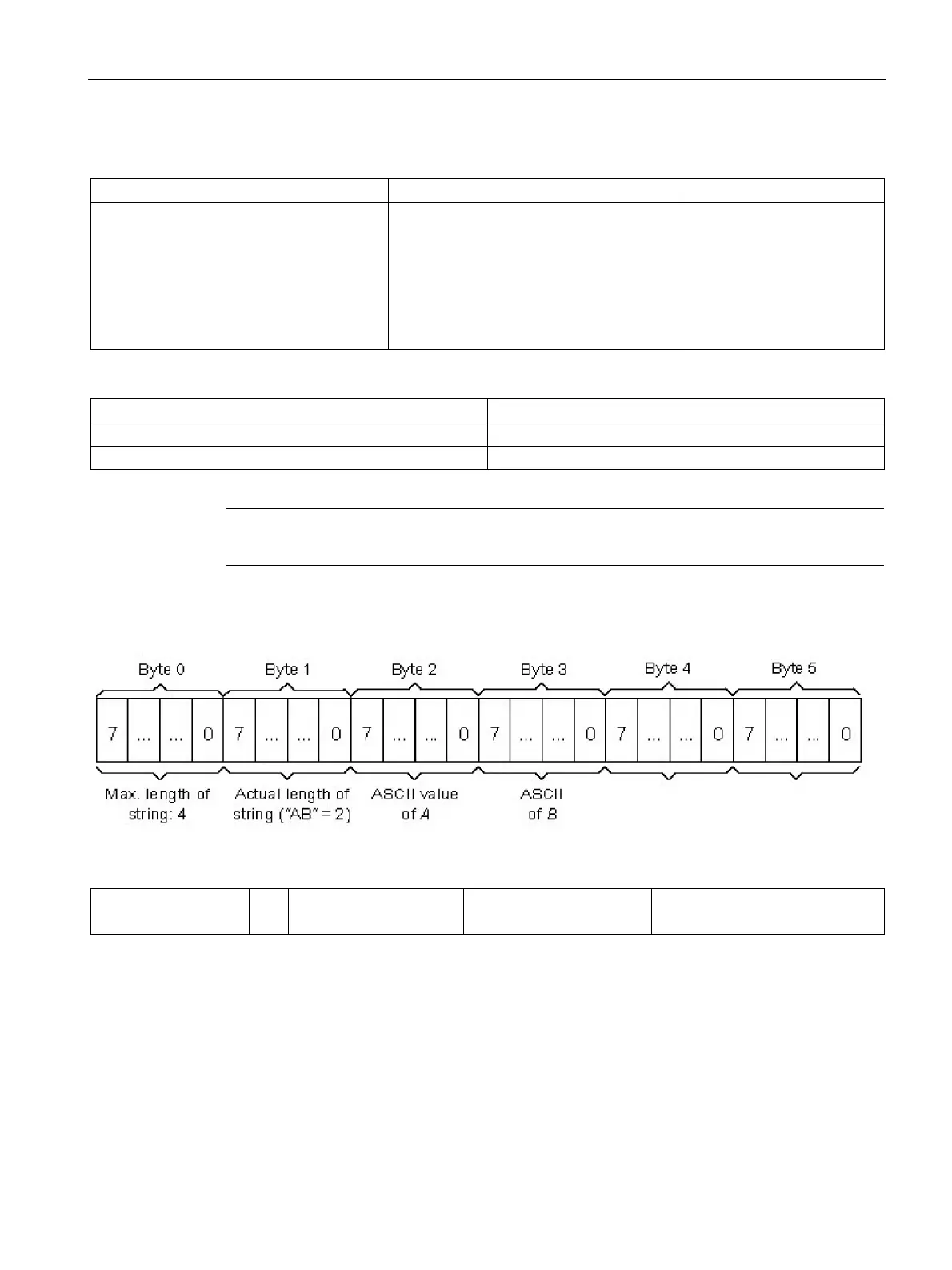Appendix
A.1 Overview of datatypes
Getting Connected to MindSphere
Getting Started, 05/2018 77
String
Datatype Length in bytes Format
STRING[n] or STRING n+2 ASCII character of any
length. n specifies the length
of the character string. A
maximum length of
254characters is permitted. If
no length is specified, the
default setting is 254
characters.
Datatype Examples of format used
STRING[2] 'AB'
STRING[55] 'The character string can consist of up to 55 characters'
Note
You must enclose your character string in single quotation marks.
The following example shows the byte order when specifying the datatype STRING[4] with
the output value 'AB'.
* Tod
TIME_OF_DAY (Time) 32 Time is in steps of 1 ms TOD#0.0.0.0 to
TOD#23:59:59.999
L TOD#1:10:3.3
L TIME_OF_DAY#1:10:3.3
* Time
Returns milliseconds.
