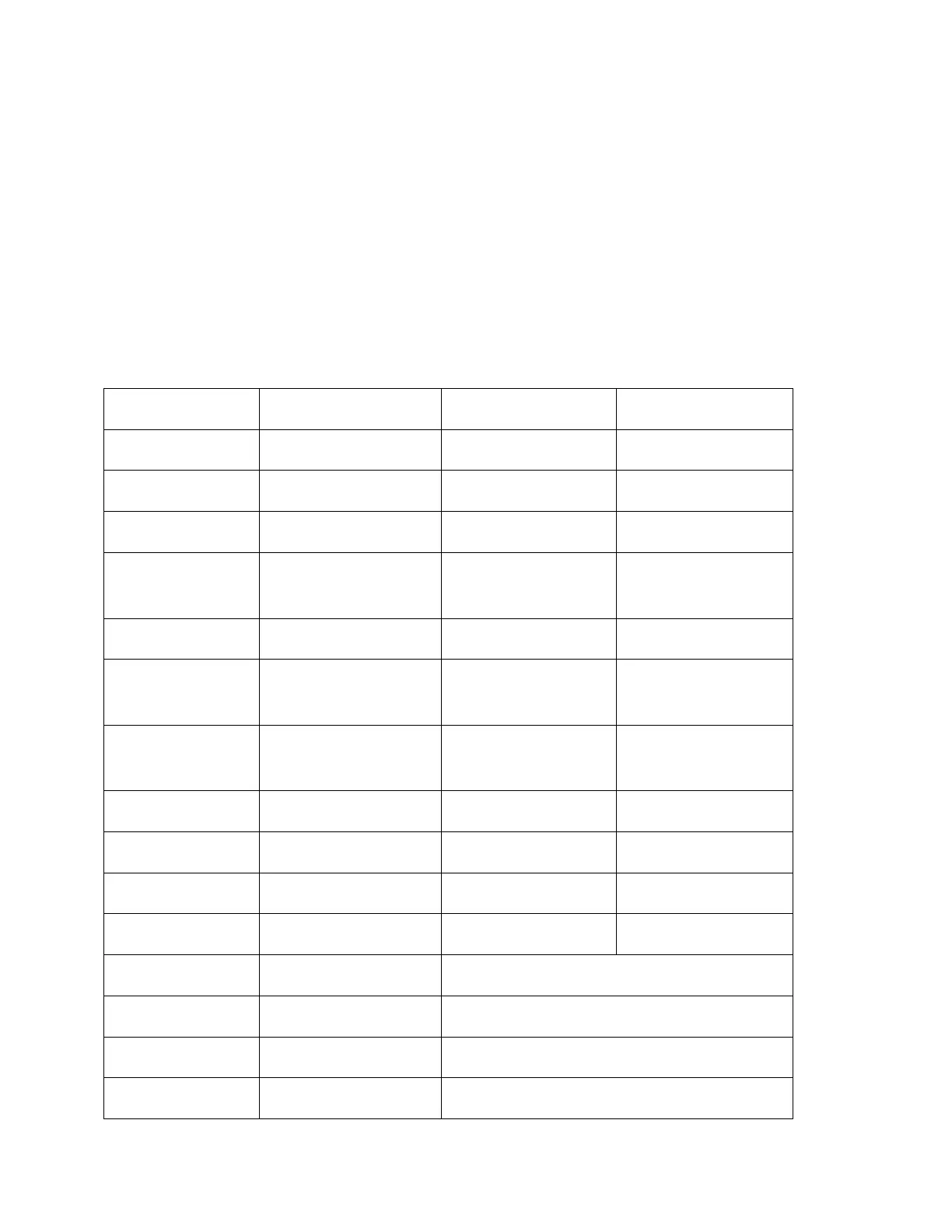Siemens Industry, Inc. 87
6) Read voltages on the PDS receptacle inside the cabinet. If voltages are right, install
MJ- panel as below.
Installing the MJ- Control Panel
7) Remove the hinges from the Siemens MJ- control panel (left side) and install the
capture strip included in the retrofit kit. Install the retrofit hinges on the right side of
the MJ- panel.
8) Install the MJ- control panel to the GE cabinet using the pins removed from the hinges
in step 4 above.
9) Connect PDS plug on the MJ- to PDS receptacle in cabinet and tighten wing nuts.
Jumper to cabinet
gnd stud
Load Current Non-
Polarity
Jumper to NN20,
21, or 22)
