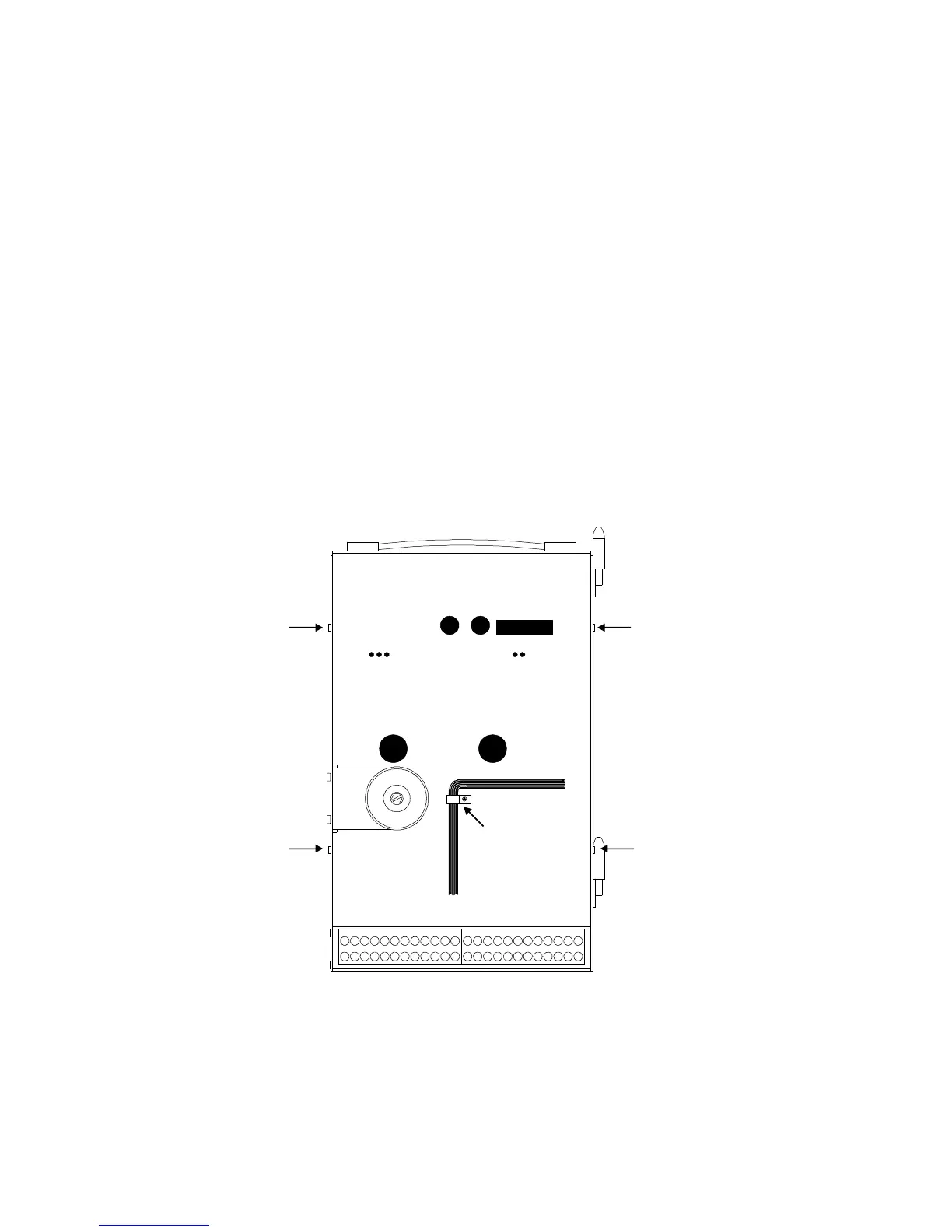MJ-X
L
Communications Module
5
• The 2179 Protocol ( Based on the PG&E Protocol)
• Other (contact the factory for the latest list of supported protocols)
4 Installing the Communications Module in MJ-X
L
Control Panels
The MJ-X
L
Communications Modules are mounted directly on the MJ-X
L
Main Processor Board. Follow these
steps to install the communications module. Details are provided in the sections below.
1. Turn off power to the MJ-X
L
2. Remove the MJ-X
L
rear cover.
3. Install the communications module.
4. Set the communications module jumpers.
5. Remount the MJ-X
L
rear cover.
6. Install the communications module label.
4.1 Removing the MJ-X
L
Rear Cover
Turn off the power to the MJ-X
L
and remove the four screws holding the rear cover to the case, see Figure 4-1
below. Uncurl the cable clamp at the center of the rear cover and slide the cable out.
Uncurl cable-clamp
and slide cable out
Remove
Case
Screws
Figure 4-1 MJ-X
L
Rear Cover
