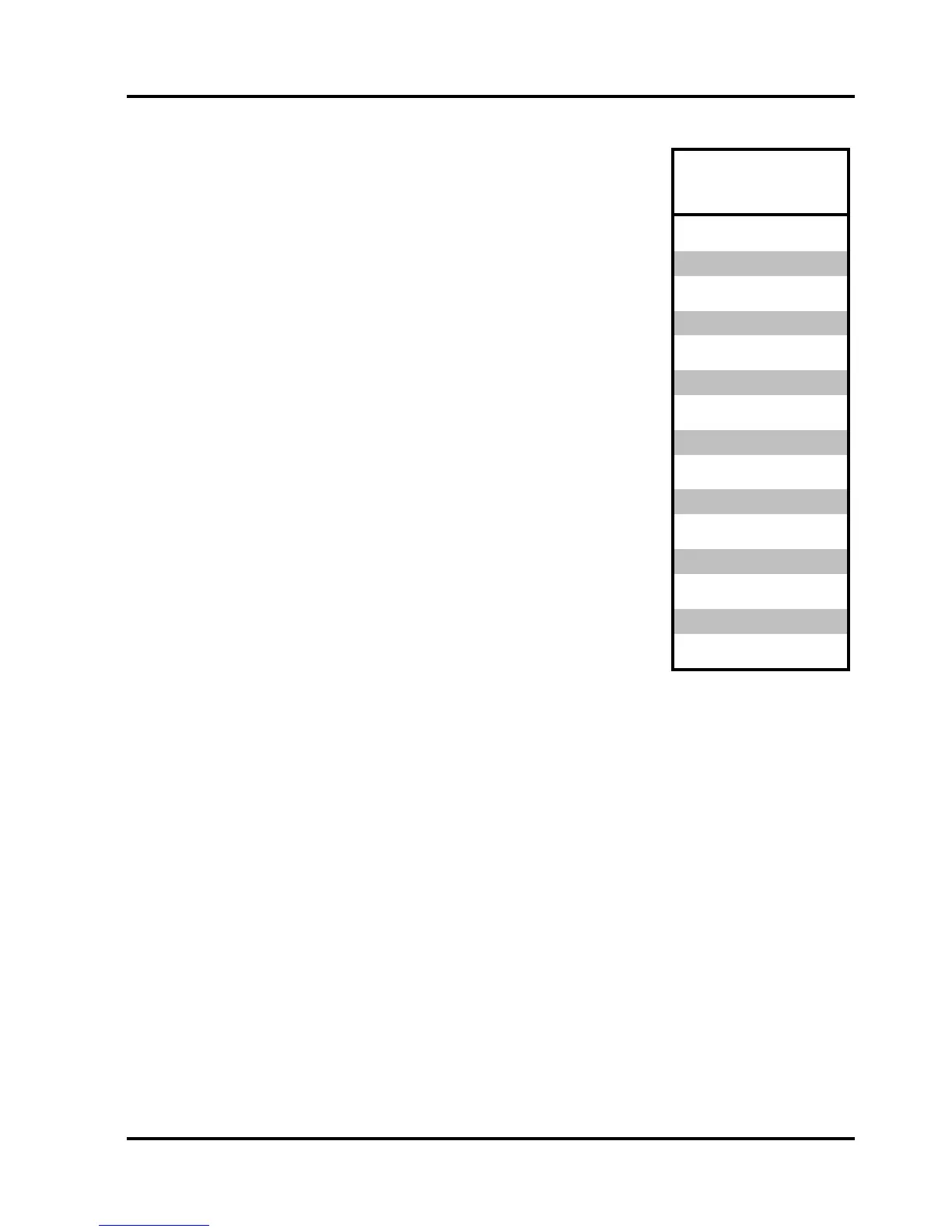Introduction
9
Producing and fitting the inlay
You may be supplied with pre-printed inlays; use
the inlay that best corresponds to the adjacent
diagram. Otherwise use the templates or online
tool to create inlays.
Templates
Microsoft Word templates are available on the
HiPath DX Electronic Publications CD supplied with
your telephone system. They may also be available
on your company’s intranet.
Open the file “OpenStage templates.doc” and use
the appropriate features keys and programmable
keys inlay. Annotate the inlays as appropriate and
print them out.
Programmable
keys inlay
Enquiry (R)
Shift
On-line key labelling tool
There is a comprehensive, internet-based inlay creation tool for the
OpenStage range of phones. This tool enables you to select the inlay
that you wish to produce and then creates a Microsoft Word document
containing it. You then simply type the required text into the displayed
fields and print the inlay out.
At the time this user guide was produced the key-labelling tool could be
accessed at:
http://wiki.siemens-enterprise.com/index.php/Key_Labelling_Tool
(This location was correct at the time of writing).
