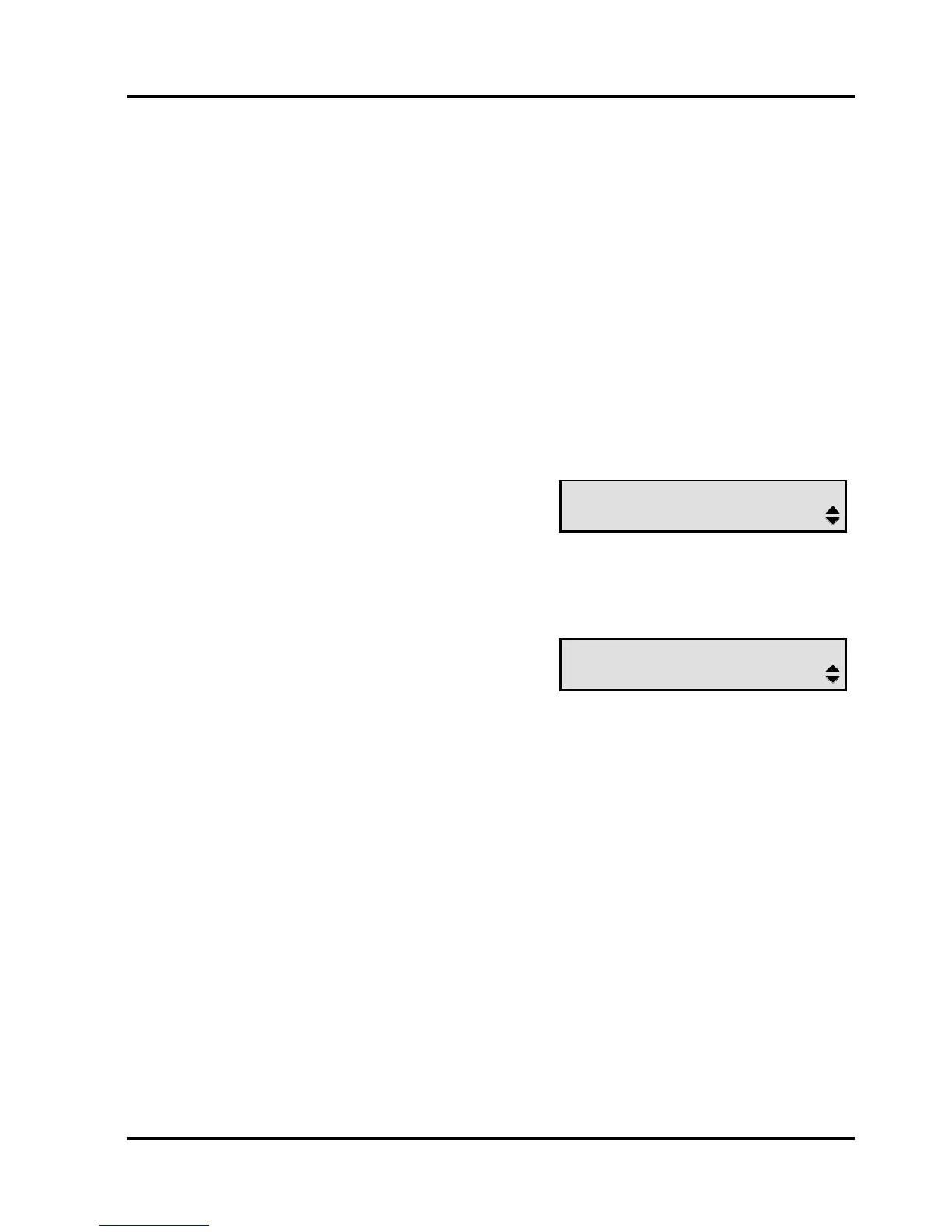Standard features
Mute
This feature allows you to switch off the microphone so that you can
hold a private conversation that cannot be overheard by the called party
(or called parties).
Muting can be applied to the handset microphone, the headset
microphone and the phone’s built-in microphone. Selecting a different
microphone while the Mute feature is invoked will apply muting to the
new microphone.
Muting the microphone
During a call:
n Press Mute
<number>
Enquiry?
The active microphone is
switched off.
The Mute LED is lit.
o Press Mute again
<number>
Enquiry?
The active microphone is
switched on.
The Mute LED goes out.
Note: The Mute feature is automatically cancelled if you make an
Enquiry call or when the call is cleared.
23
