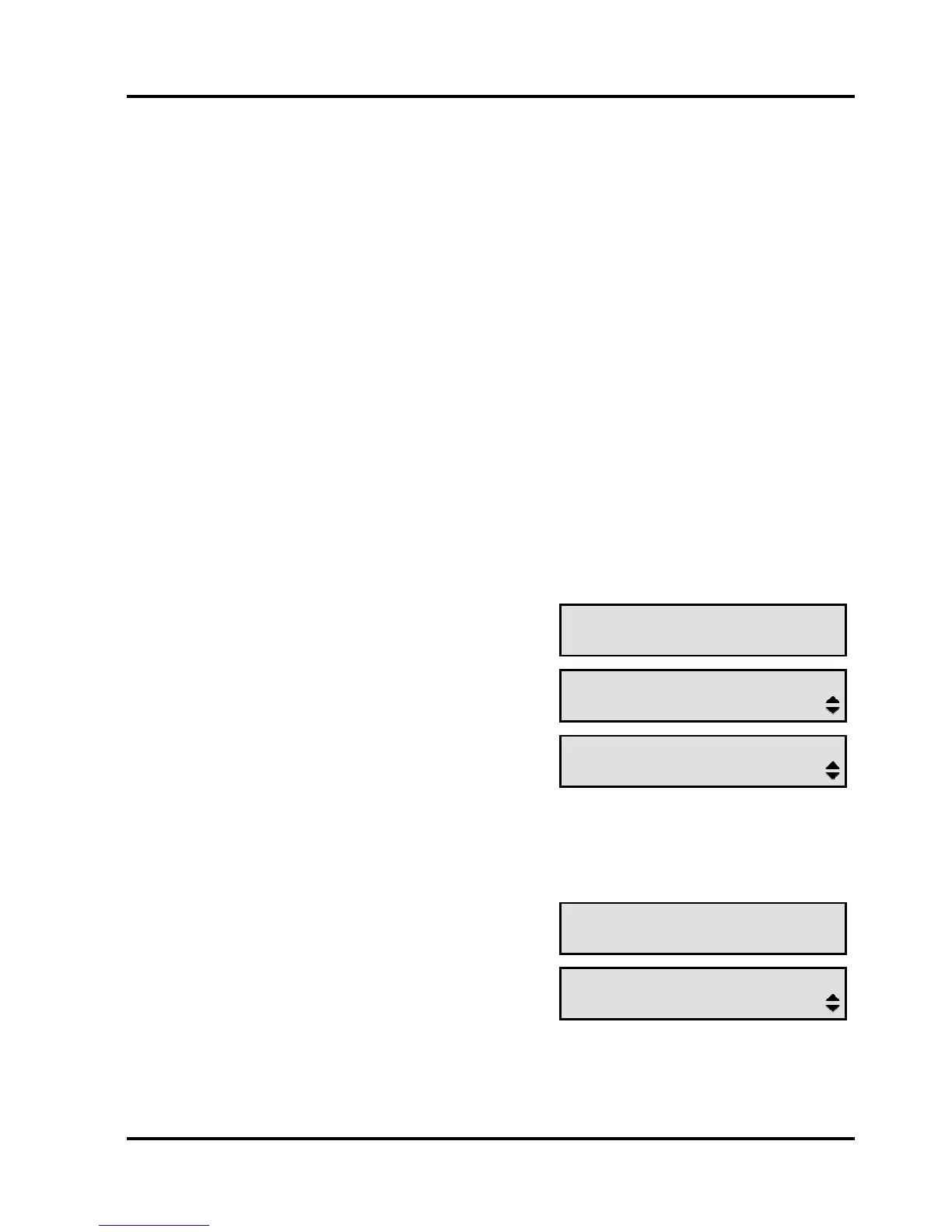Standard features
Message waiting
If you have voice mail configured on your phone, the Message Waiting
key allows you to access a Voice Messaging System (VMS), and the
Message Waiting LED indicates when you have a voice message.
Initially you will need to program the Message Waiting key to allow
your VMS to operate with your phone, see page 40.
For hotel/motel working a Second Message Waiting LED may be
configured on your phone. The use of this LED is flexible; ask your
telephone services manager for details of how it has been set for you.
Alternatively, you may have a single LED which responds to both
message waiting systems (Dual Indication LED).
Responding to a VMS message waiting indication
When the Message Waiting LED is lit:
n Press Message Waiting
<VMS number>
Dial again?
o After a few seconds the display
changes to:
VMS
Enquiry?
p Lift the handset. When the VMS
answers follow its instructions
VMS
Enquiry?
Accessing your VMS
To access the VMS when the Message Waiting LED is unlit:
n Press Message Waiting
<VMS number>
Dial again?
o Lift the handset. When the VMS
answers follow its instructions
VMS
Enquiry?
17
