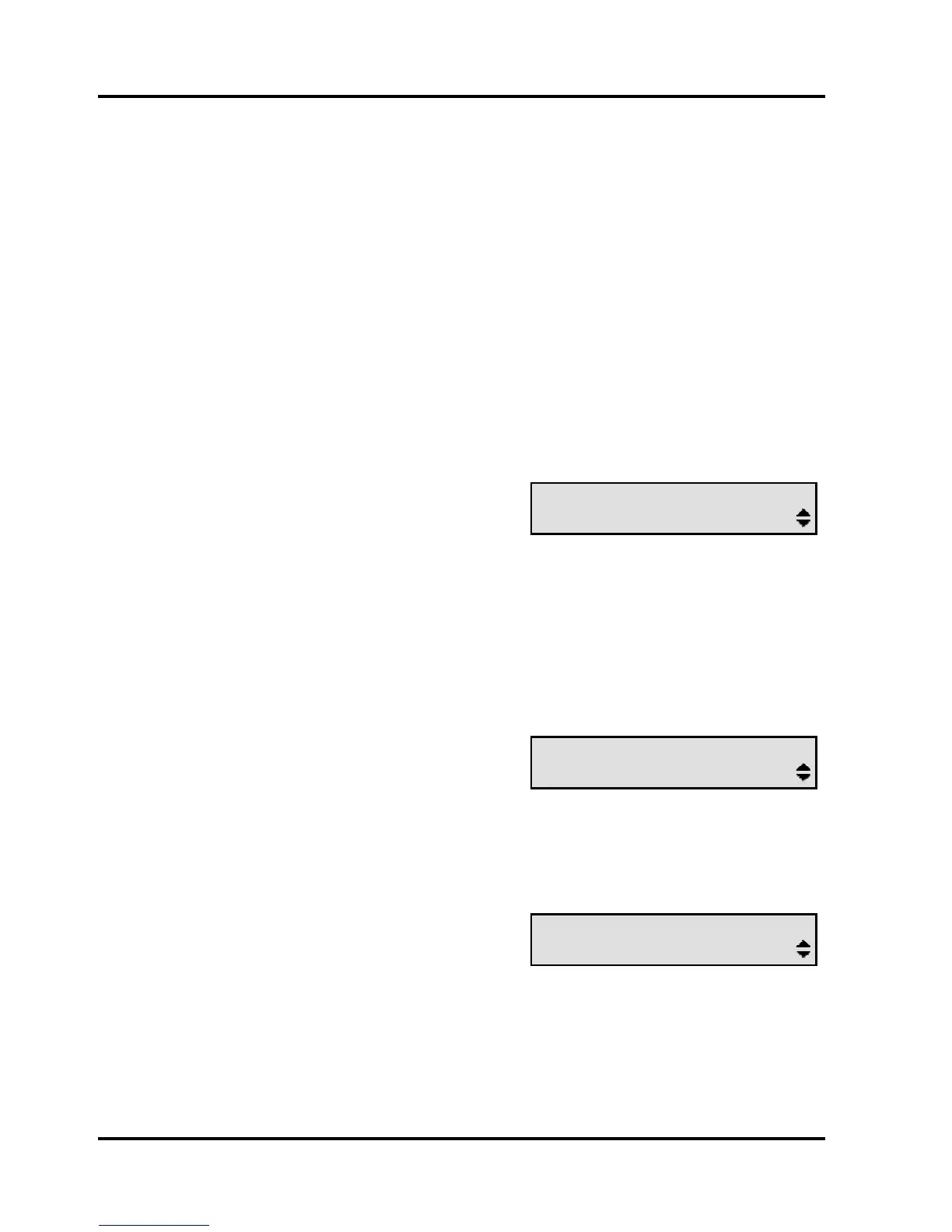Standard features
Hands-free working
Hands-free working allows you to answer your phone without picking up
the handset. The phone's built-in microphone and loudspeaker are used
instead.
Making and answering calls
Instructions for making and answering calls in hands-free are included
on pages 11 and 12.
Changing from hands-free to handset
During a call:
n Pick up the handset
<number>
Enquiry?
The hands-free LED goes out
The call is connected using
the handset
Changing from handset to hands-free
During a call:
n Press Hands-free
<number>
Enquiry?
The hands-free LED is lit.
The call is connected using
the built-in microphone and
loudspeaker
o Replace the handset
<number>
Enquiry?
24
