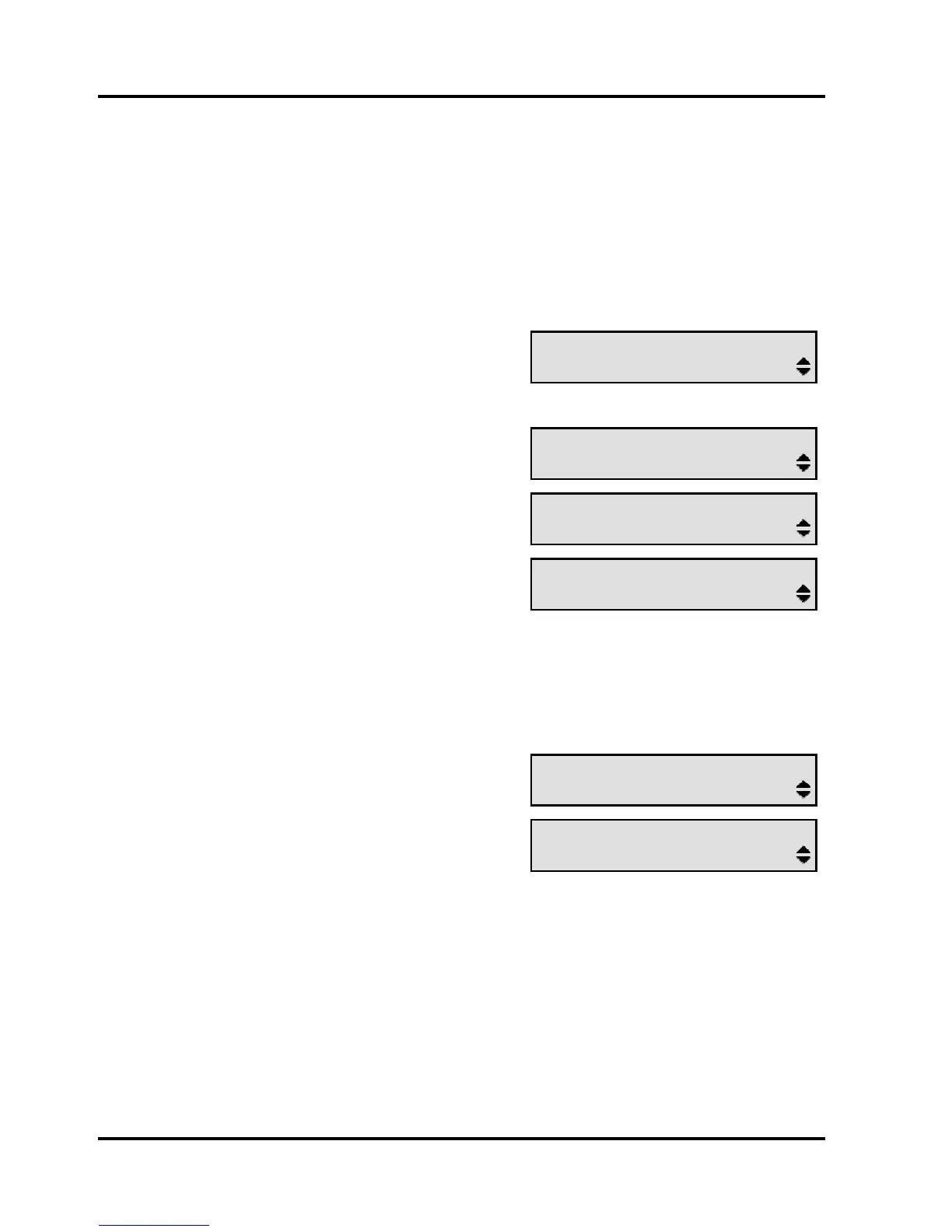Standard features
Conference
You can connect up to six phones together in a conference (which may
include external calls).
Setting up a conference
During a call:
n Press OK or press Enquiry (R) and
dial a second number
<second number>
Connect held call?
The call is put on hold
o When the second number answers:
<second number>
Connect held call?
p Press ▲ or ▼ until the display
shows:
<second number>
Conference?
q Press OK
IN CONFERENCE
Enquiry?
All calls are connected
To add further members to the conference, repeat steps 1 to 4.
If an enquiry call is not answered or is busy:
n Press ▲ or ▼ until the display
shows:
<number>/NUMBER BUSY
Connect held call?
o Press OK
IN CONFERENCE
Enquiry?
You are connected to the
original call/conference
Leaving a conference
n Replace the handset or press
Hands-free or Headset
You are disconnected from
the conference
22
