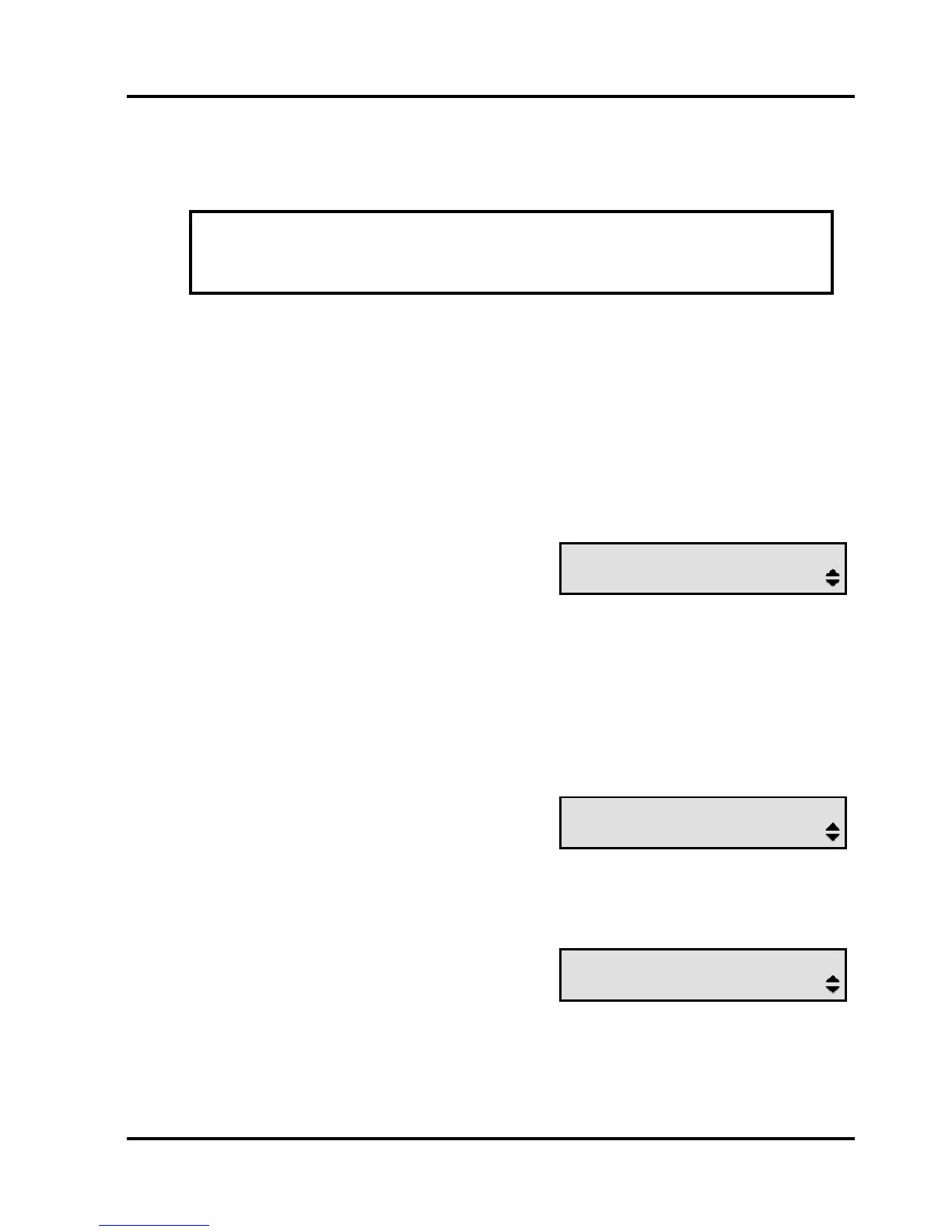Standard features
Headset working
To use this feature you need an approved headset.
CAUTION Acoustic shock:
Before you use your headset, check that the volume setting is
comfortable for your use.
Making and answering calls
Instructions for making and answering calls using a headset are included
on pages 11 and 12.
Changing from headset to handset
During a call:
n Pick up the handset
<number>
Enquiry?
The headset LED goes out
The call is connected using
the handset
Changing from handset to headset
During a call:
n Press Headset
<number>
Enquiry?
The headset LED is lit.
The call is connected using
the headset
o Replace the handset
<number>
Enquiry?
25
