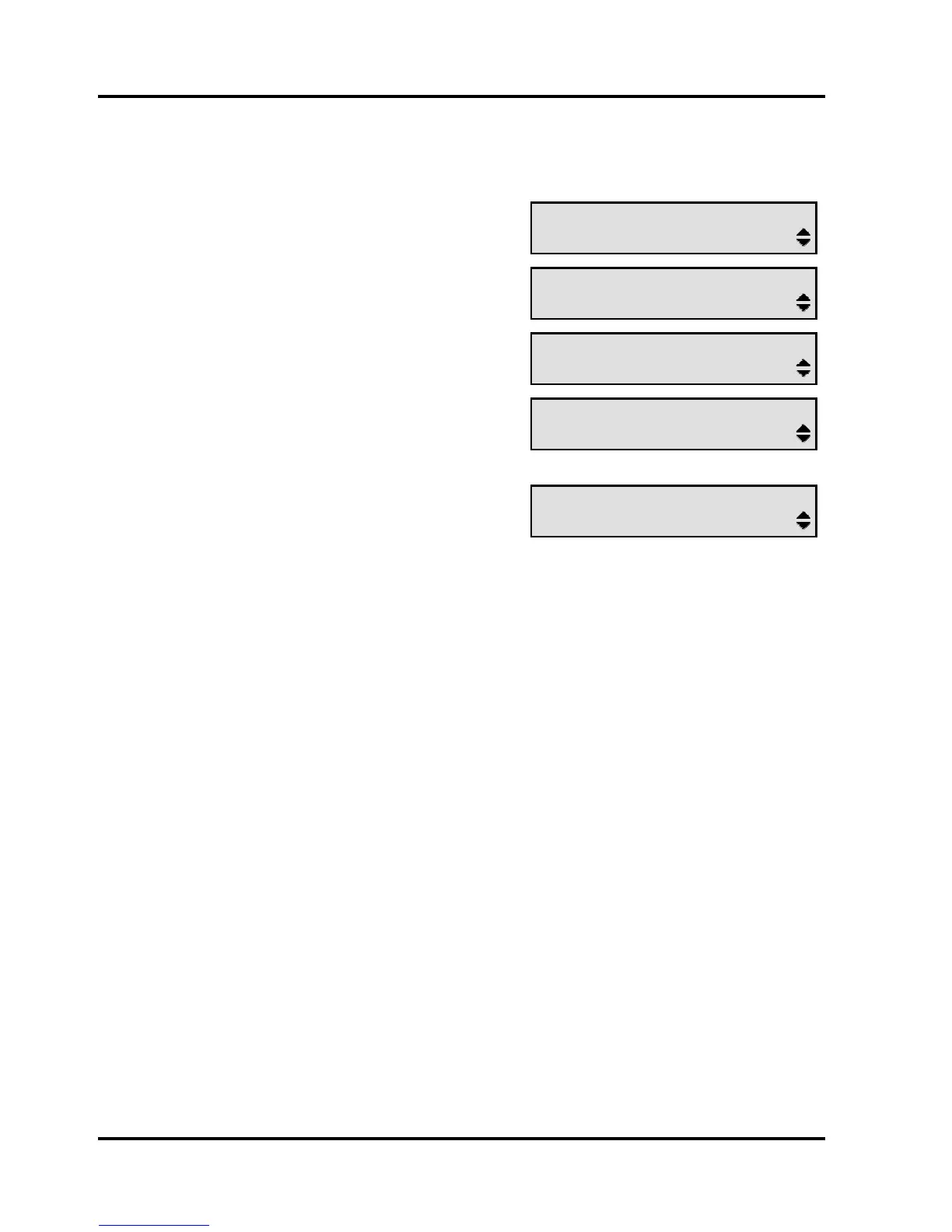Menu Features
Accessing the features
For example, to access Set divert no reply:
n Press ▲ or ▼ until the display
shows:
<date> <time>
Action other feature?
o Press OK
SELECT FEATURE MENU
Call options
p Press ▲ or ▼ to scroll through the
feature groups
SELECT FEATURE MENU
Divert options
q Press OK to select the wanted
feature group (the first feature in
the feature group is displayed)
SELECT FEATURE
Set pull diversion?
r Press ▲ or ▼ to scroll to the
required feature, for example
SELECT FEATURE MENU
Set divert no reply?
s Press OK to change the setting of
the selected feature
32
