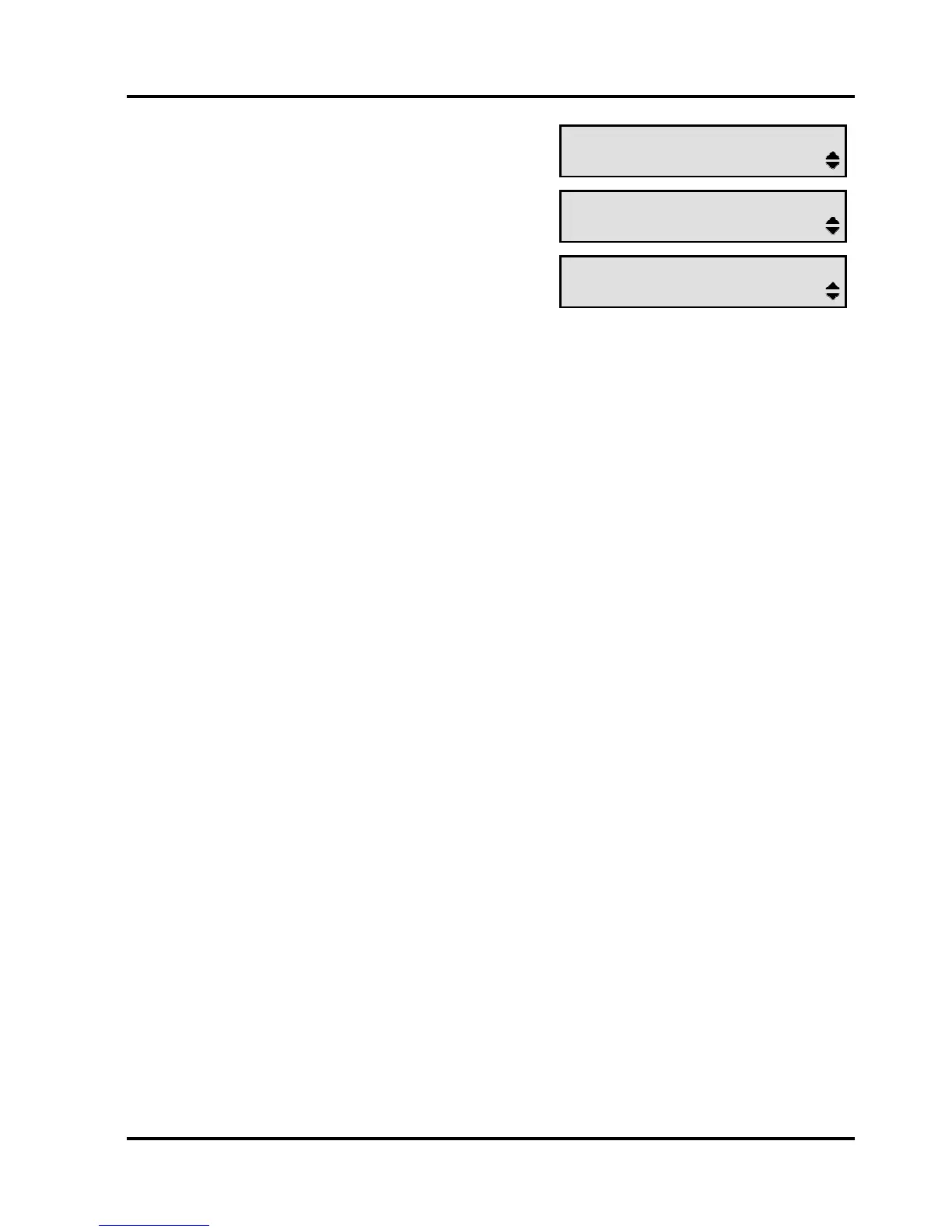Menu Features
u Press OK
PLEASE ENTER NUMBER
Clear?
v Enter the number to access your
voice mail system and press OK
CHANGE HAS BEEN STORED
Edit another?
w After a short time the display
shows:
<date> <time>
<own number>
To use the Message Waiting key, see page 17.
When the Message Waiting key is programmed, you can program a
spare key to enter your mailbox identity number, etc.
41
