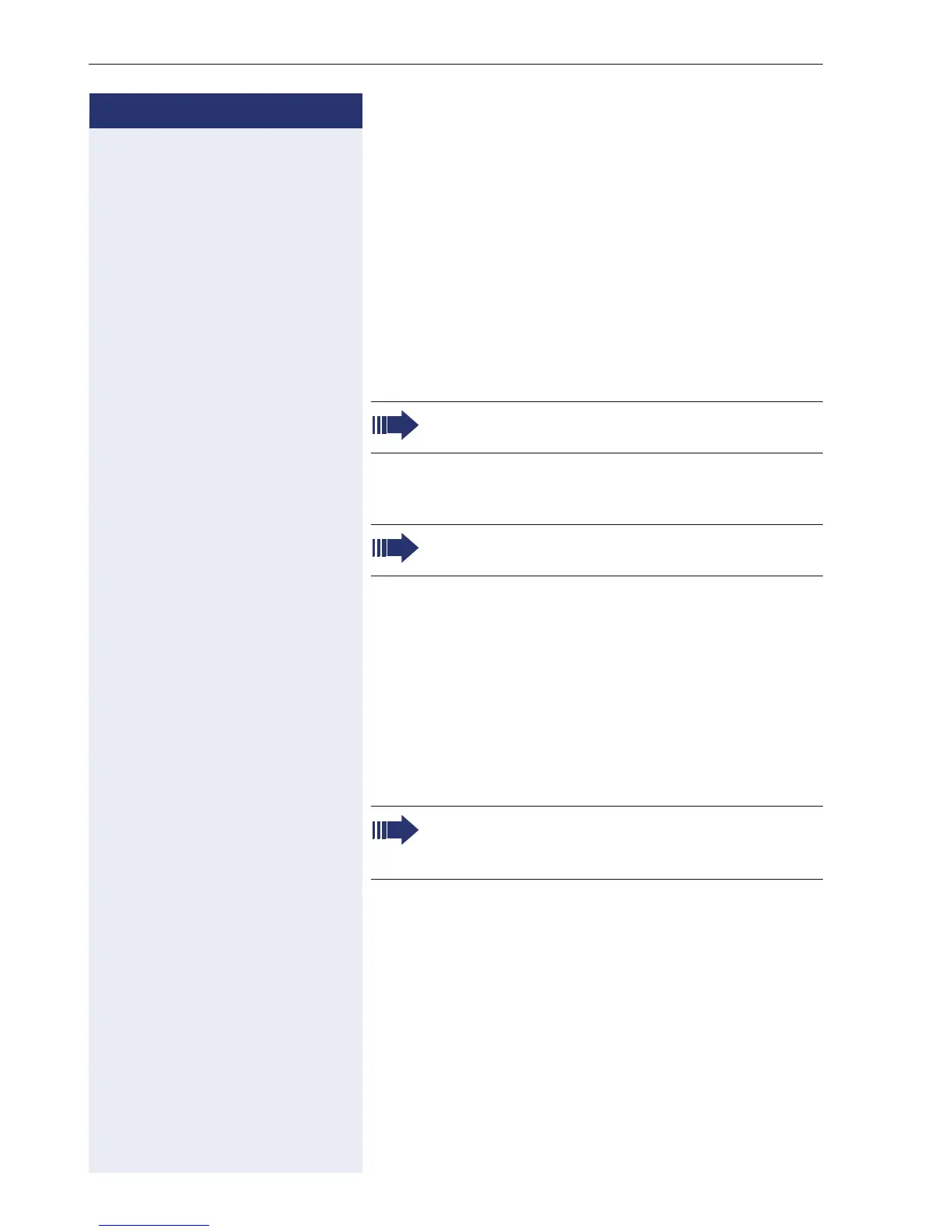Step by Step
Making calls with multiple lines
120
Accepting a call
Incoming calls for the executives should be forwarded
immediately to the assigned secretary and answered
there. The line overview (Æ page 123) shows whether
the executive has activated call forwarding.
Accepting calls at the secretary phone
An incoming call for "Executive 1" rings at the assigned
"Secretary 1".
The line key of the "Secretary 1" phone flashes.
T Press the line key to answer the call. The station an-
swers. The line key flashes rapidly.
Early call pickup by Executive 1
An incoming call for "Executive 1" rings on "Secretary 1".
The "Secretary 1" direct station selection key on the
"Executive 1" phone flashes. The "Secretary 1" has not
yet answered the call. Before the call is forwarded to
"Secretary 2", "Executive 1" picks up the call early.
T Press the "Secretary 1" direct station selection key on
the "Executive 1" key to answer the call.
The "Secretary 1" direct station selection key on
the "Executive 1" phone also flashes.
The "Secretary 1" direct station selection key on
the "Executive 1" phone illuminates.
If for example a call for "Secretary 2" on
"Executive 2" is not answered, "Secretary 1" or
"Executive 1" can pick up the call early
