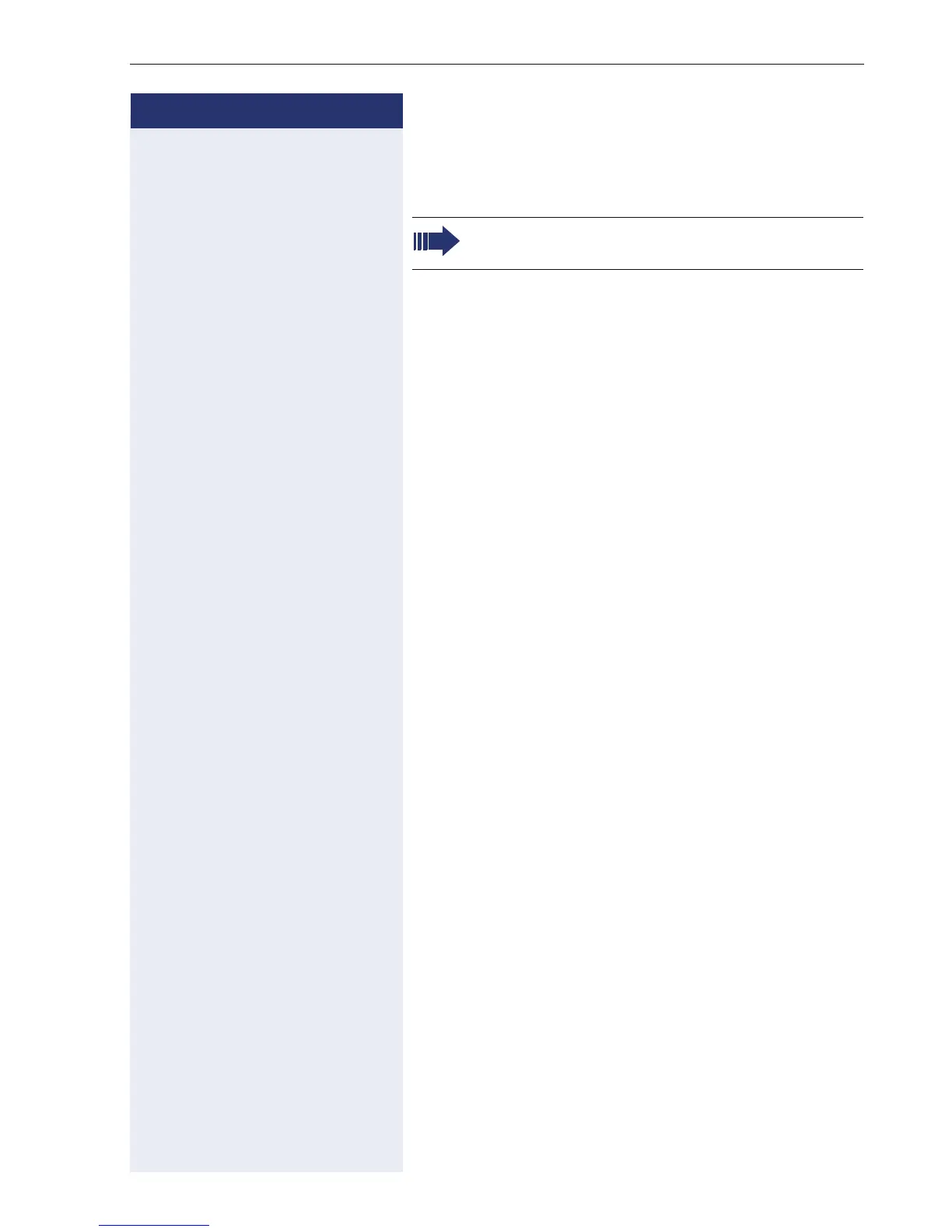Basic functions
41
Step by Step
Accepting a call via the headset
Prerequisite: A headset is connected.
The phone rings. The o key flashes.
o Press the key shown.
if nec.
+- Set the call volume.
Answering calls automatically via the headset
Prerequisite: The service personnel have additionally
configured a key with the "Auto-Headset function (AICS
Zip tone) (Æ page 69).
S Press the "Auto-Headset" sensor key to activate auto-
matic call answering. This key and the headset key illu-
minate.
A short acoustic signal is heard on the headset for a call
and the connection is established.
If you want to manually answer calls again, deactivate
the automatic answering function using the "Auto-
Headset" key. Both keys are off.
Make sure your headset port is set up properly
Æ page 168.