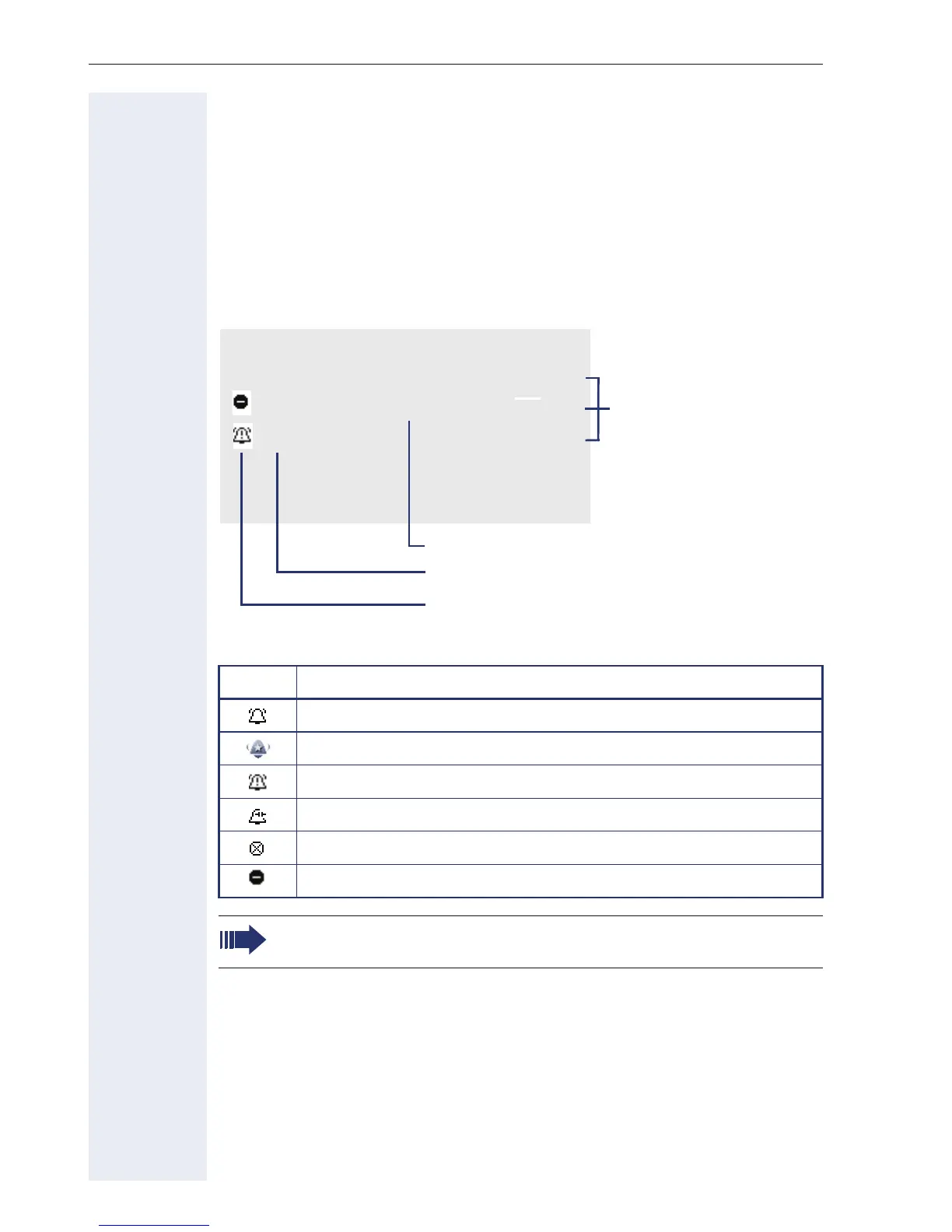Getting to know your OpenStage phone
30
Multi-line view
Two tabs are displayed on the telephony interface:
• "[My phone]" tab – represents the primary line or the line view of a se-
lected line Æ page 29
• "Overview" tab – configurable overview of the secondary lines
Æ page 22
To access the menu: Press the
h key:
Example:
The status icons provide information about the state of the relevant line.
Icon Explanation
Call for the corresponding line.
Call from a DSS line.
Call for a line with suppressed ring tone Æ page 128.
"Hold reminder" is activated Æ page 81.
The line is currently not available.
The line is busy.
Please note the LED displays for the line keys Æ page 23.
Overview
[My phone]
g Bohr, Niels
Line 1 Line busy
Line 2
Level 2
My phone
Line 1
Line 2
Line key labeling
Æ page 22
Line status
Line name
Status icon