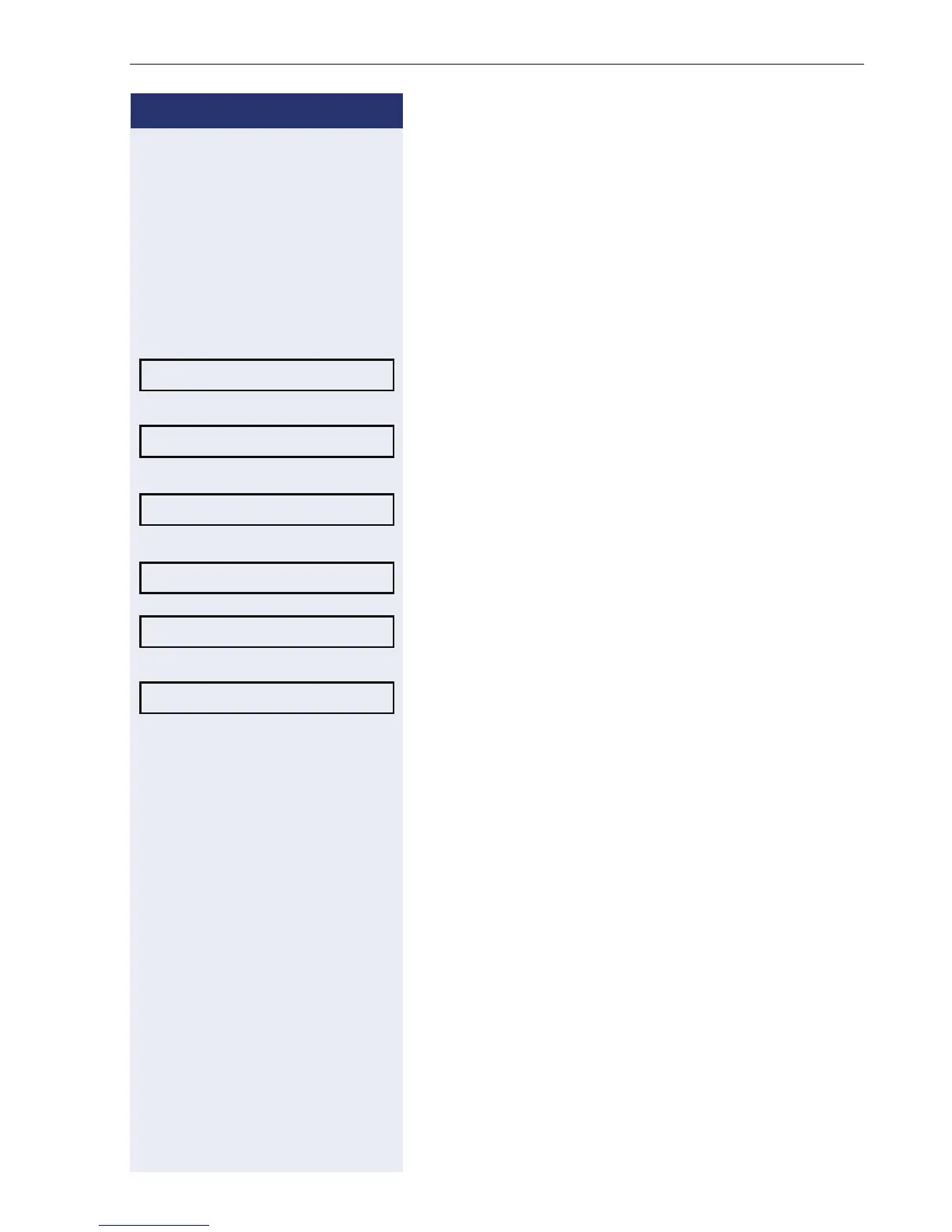Basic functions
61
Step by Step
Activating/deactivating call forwarding
z
You can also configure this setting via the Web interface
Æ page 176.
Prerequisite: At least one destination phone number is
programmed (Æ page 60).
r Press the key shown.
The pop-up menu opens:
Select and confirm the option shown.
An overview of call forwarding settings appears.
Select and confirm the option shown.
or
Select and confirm the option shown.
or
Select and confirm the option shown.
Select and confirm "On" or "Off" in the context menu.
Select and confirm the option shown.
Edit call forwarding
All calls
Busy
No reply
On
Save & Exit