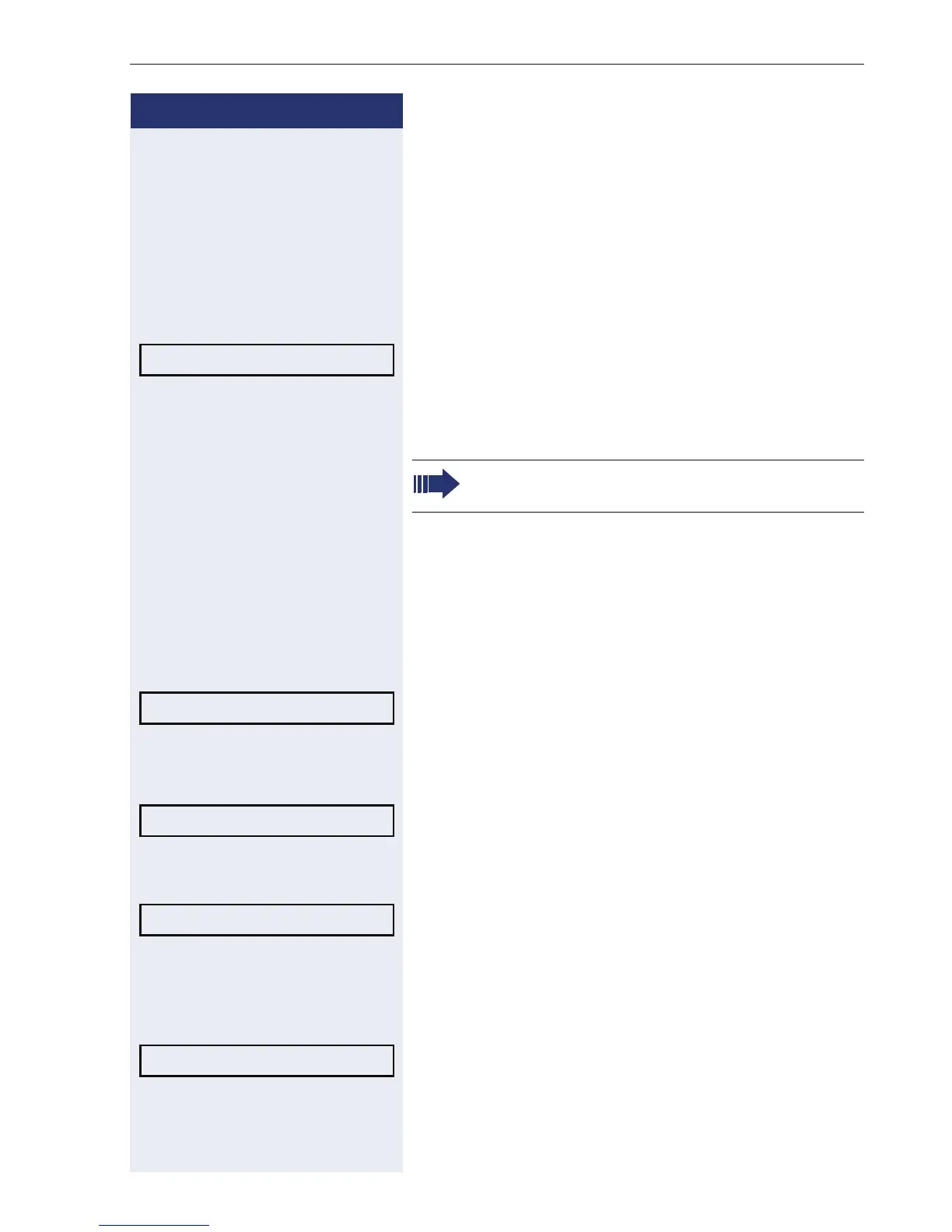Enhanced phone functions
87
Step by Step
Transferring a call
You can transfer your current call to another party with
or without consultation.
Blind transfer
Prerequisite: You are conducting a call. The options "Al-
low call transfer" and "Transfer on ring" were allowed
(Æ page 88).
Select and confirm the option shown in the connec-
tions’s context menu.
j Enter and confirm the phone number of the second par-
ty to whom you want to transfer the call.
Transferring with consultation
You can announce a call to a recipient before transfer-
ring it.
Prerequisite: You are conducting a call. The options "Al-
low call transfer" and "Transfer on ring" were allowed
(Æ page 88).
Select and confirm the option shown in the connec-
tions’s context menu. The call is placed on hold.
j Enter the phone number of the party to whom you want
to transfer the call.
Confirm the option shown.
If the party answers:
Announce the call you want to transfer.
Select and confirm the option shown in the connec-
tions’s context menu.
If the party does not answer:
You do not have to wait for the second party to answer
before you can transfer the call.
Select and confirm the option shown in the connec-
tions’s context menu.
or Replace the handset or, if speakerphone mode is active,
press the lit n key to transfer the call.
Blind transfer
The graphic display returns to idle following suc-
cessful transfer.
Consultation
Dial
Complete Xfer
Complete transfer
