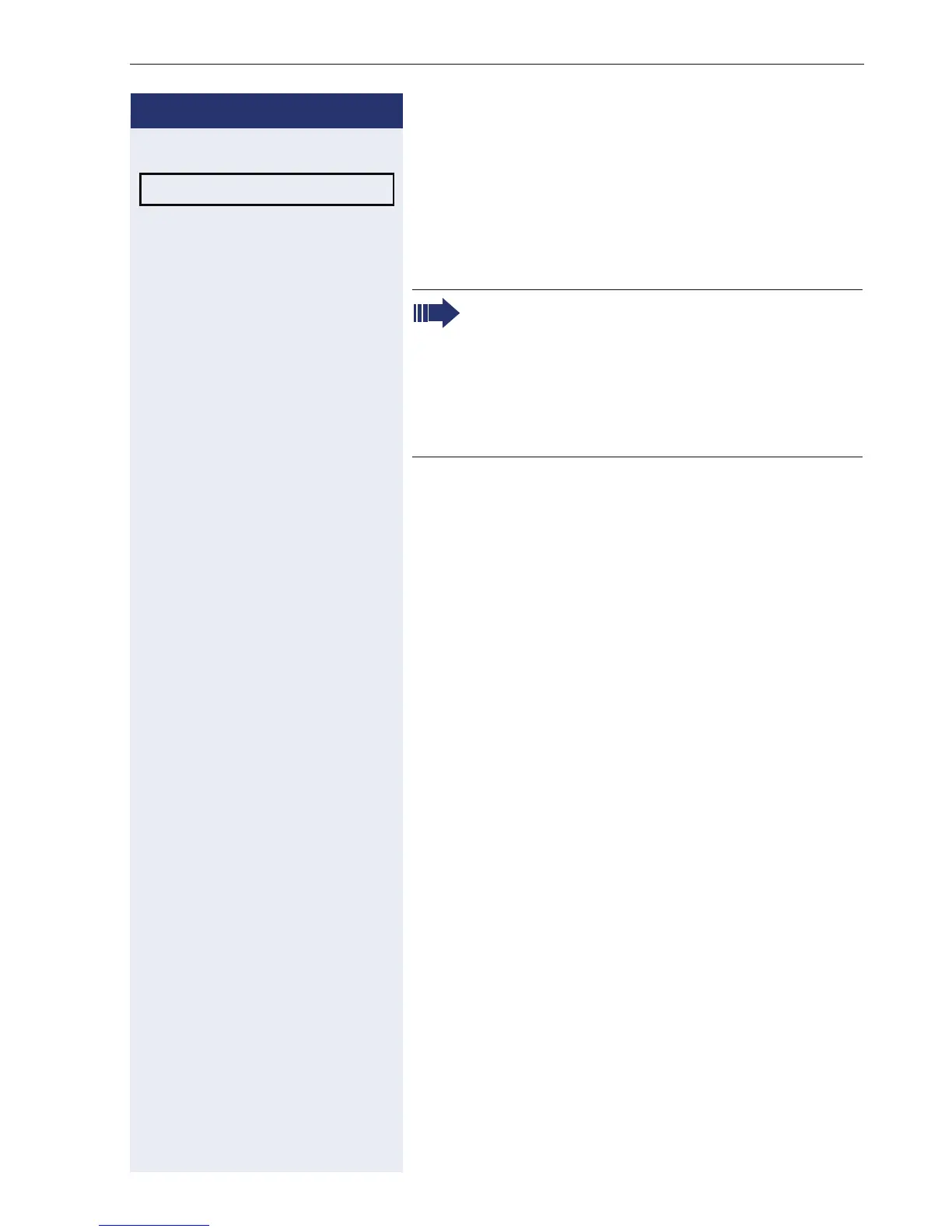Privacy/security
135
Step by Step
Unlocking the phone
Confirm the option shown.
j Enter and confirm the User password. The phone is un-
locked if the password is correct.
Unlock phone
Emergency numbers and predefined numbers
from the dial plan can be dialed from a locked
phone.
If the telephone is locked repdial keys cannot be
used. This also applies when emergency num-
bers or predefined numbers from the dial plan
are stored on them.
