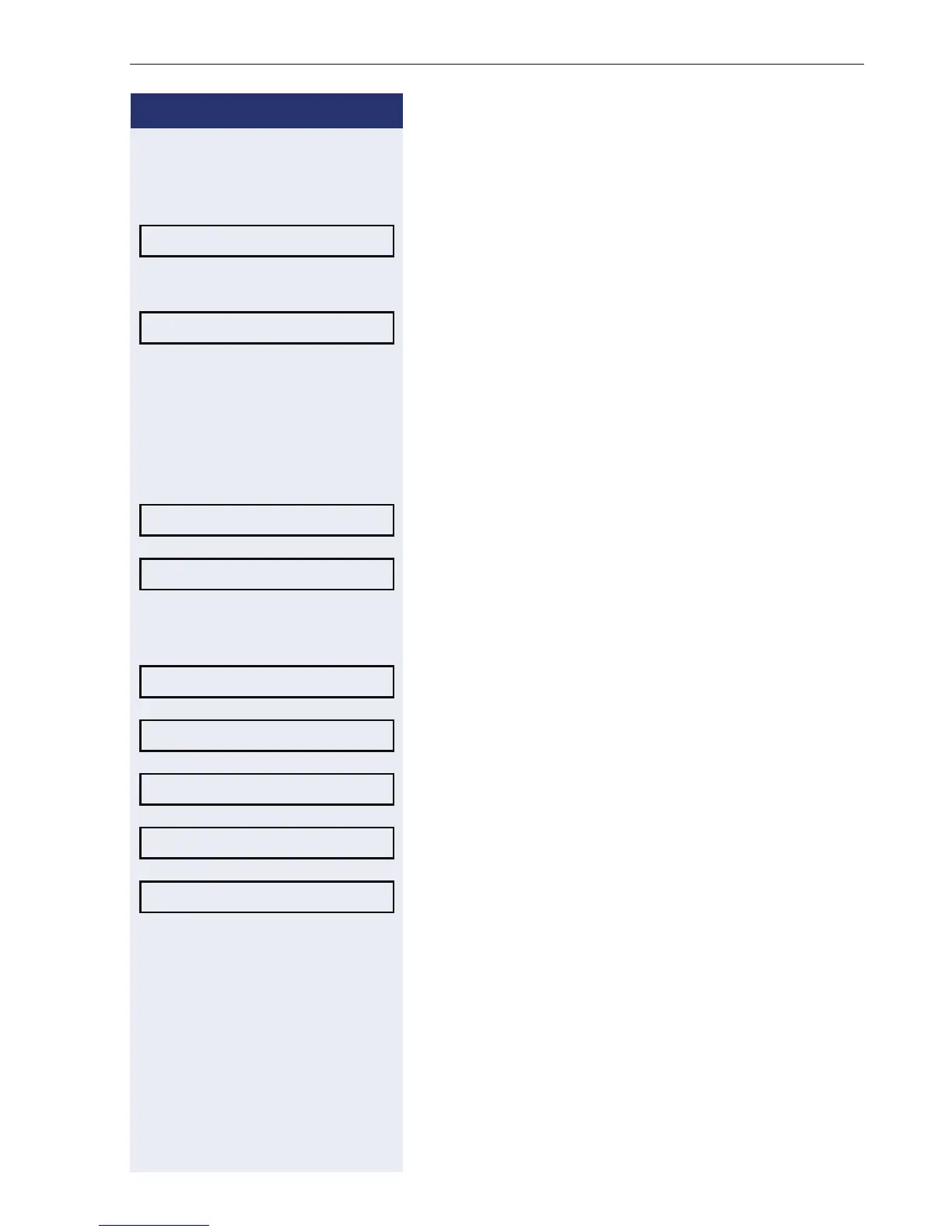Enhanced phone functions
81
Step by Step
Prerequisite: You placed a call on hold and replaced the
handset.
In the pop-up menu:
Select and confirm the option shown to resume the call
in speakerphone mode.
or
Select and confirm the option shown to disconnect the
call.
Activating/deactivating the hold reminder tone
z
You can also configure this setting via the Web interface
Æ page 176.
N Press the key shown.
Select and confirm the option shown.
Select and confirm the option shown.
if nec.
j Enter and confirm the User password.
Select and confirm the option shown.
Select and confirm the option shown.
Select and confirm the option shown.
Select and confirm the option shown in the context
menu.
Select and confirm the option shown.
Setting the hold reminder time
Use the "Hold reminder" function to set the length of
the timeout before an automatic reminder is issued
about a held call.
The minimum value is 1, that is, the reminder is output
after one minute. The maximum value is 99 minutes.
Press 0 to deactivate the reminder.
z
You can also configure this setting via the Web interface
Æ page 176.
Retrieve held call
Disconnect
Settings
User
Configuration
Connected calls?
Allow hold rem.?
Yes
Save & Exit
