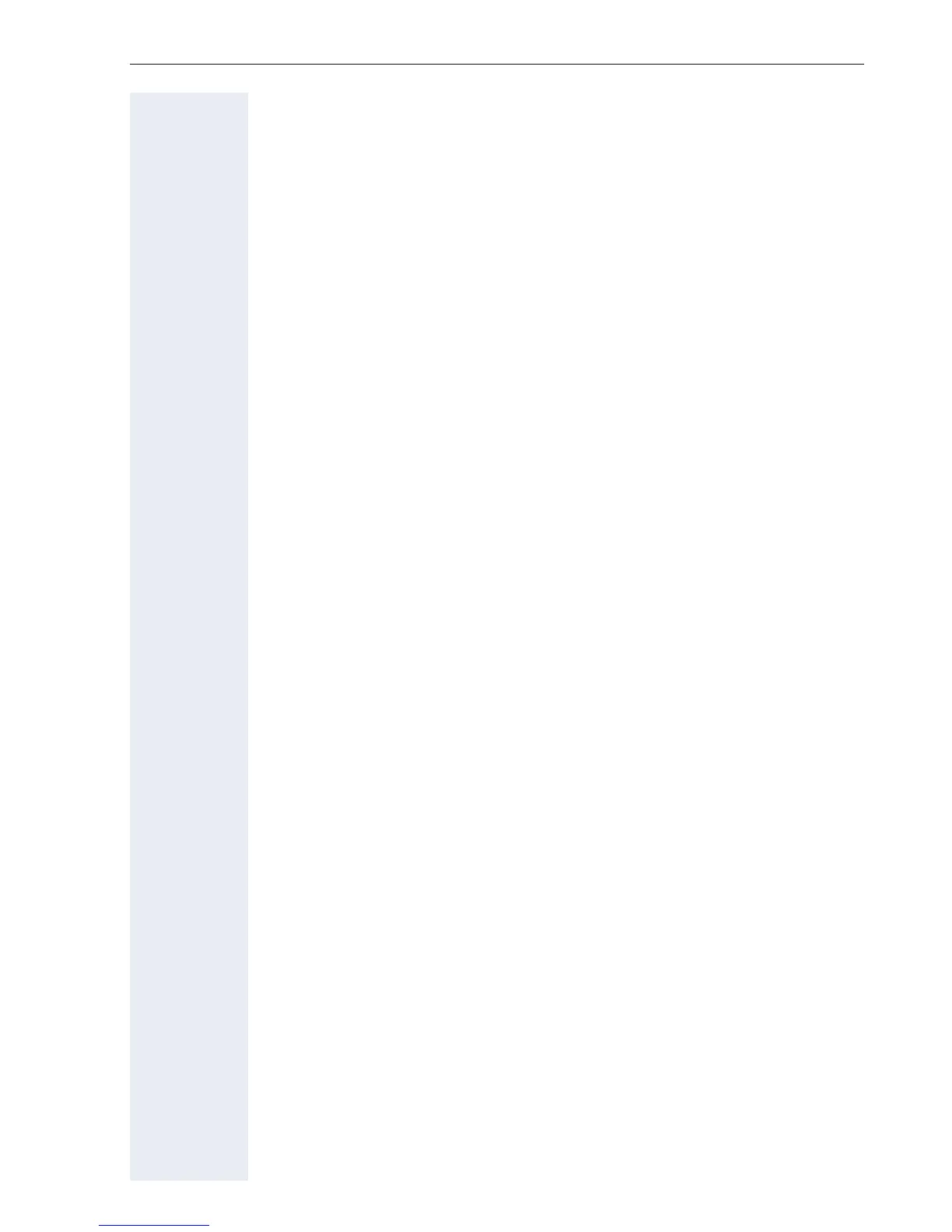Contents
9
Silent Monitoring . . . . . . . . . . . . . . . . . . . . . . . . . . . . . . . . . . . . . . . . . 154
Active silent monitoring . . . . . . . . . . . . . . . . . . . . . . . . . . . . . . . . . 154
Muted silent monitoring. . . . . . . . . . . . . . . . . . . . . . . . . . . . . . . . . 155
Table of codes for OpenScape Voice functions. . . . . . . . . . . . . . . . . . 156
Individual phone configuration . . . . . . . . . . . . . . .157
Display. . . . . . . . . . . . . . . . . . . . . . . . . . . . . . . . . . . . . . . . . . . . . . . . . 157
Adjusting the display to a comfortable reading angle . . . . . . . . . . 157
Setting contrast . . . . . . . . . . . . . . . . . . . . . . . . . . . . . . . . . . . . . . . 157
Background lighting . . . . . . . . . . . . . . . . . . . . . . . . . . . . . . . . . . . . 157
Contrast for the OpenStage Key Module. . . . . . . . . . . . . . . . . . . . 158
Date and time . . . . . . . . . . . . . . . . . . . . . . . . . . . . . . . . . . . . . . . . . . . 159
Setting the time . . . . . . . . . . . . . . . . . . . . . . . . . . . . . . . . . . . . . . . 159
Setting the date . . . . . . . . . . . . . . . . . . . . . . . . . . . . . . . . . . . . . . . 159
Setting daylight saving time. . . . . . . . . . . . . . . . . . . . . . . . . . . . . . 160
Automatic daylight saving time . . . . . . . . . . . . . . . . . . . . . . . . . . . 161
Time display format . . . . . . . . . . . . . . . . . . . . . . . . . . . . . . . . . . . . 162
Date display format . . . . . . . . . . . . . . . . . . . . . . . . . . . . . . . . . . . . 162
Audio . . . . . . . . . . . . . . . . . . . . . . . . . . . . . . . . . . . . . . . . . . . . . . . . . . 163
Volumes. . . . . . . . . . . . . . . . . . . . . . . . . . . . . . . . . . . . . . . . . . . . . 163
Settings . . . . . . . . . . . . . . . . . . . . . . . . . . . . . . . . . . . . . . . . . . . . . 164
Nonsecure voice communication tone and message . . . . . . . . . . 169
Setting the language and country . . . . . . . . . . . . . . . . . . . . . . . . . . . . 170
Selecting a language . . . . . . . . . . . . . . . . . . . . . . . . . . . . . . . . . . . 170
Country-specific setting . . . . . . . . . . . . . . . . . . . . . . . . . . . . . . . . . 172
Context menu . . . . . . . . . . . . . . . . . . . . . . . . . . . . . . . . . . . . . . . . . . . 173
Activating/deactivating automatic menu display . . . . . . . . . . . . . . 173
Setting the display time . . . . . . . . . . . . . . . . . . . . . . . . . . . . . . . . . 173
Network information . . . . . . . . . . . . . . . . . . . . . . . . . . . . . . . . . . . . . . 174
Resetting user data . . . . . . . . . . . . . . . . . . . . . . . . . . . . . . . . . . . . . . . 175
Initiating the reset . . . . . . . . . . . . . . . . . . . . . . . . . . . . . . . . . . . . . 175
Web interface (WBM). . . . . . . . . . . . . . . . . . . . . . . .176
General . . . . . . . . . . . . . . . . . . . . . . . . . . . . . . . . . . . . . . . . . . . . . . . . 176
Calling up the Web interface . . . . . . . . . . . . . . . . . . . . . . . . . . . . . . . . 176
Administrator Pages. . . . . . . . . . . . . . . . . . . . . . . . . . . . . . . . . . . . 176
User pages. . . . . . . . . . . . . . . . . . . . . . . . . . . . . . . . . . . . . . . . . . . 177
User menu . . . . . . . . . . . . . . . . . . . . . . . . . . . . . . . . . . . . . . . . . . . 178
Fixing problems . . . . . . . . . . . . . . . . . . . . . . . . . . . . .181
Caring for your telephone . . . . . . . . . . . . . . . . . . . . . . . . . . . . . . . . . . 181
Troubleshooting. . . . . . . . . . . . . . . . . . . . . . . . . . . . . . . . . . . . . . . . . . 181
Contact partner in the case of problems . . . . . . . . . . . . . . . . . . . . . . . 182
Labeling keys. . . . . . . . . . . . . . . . . . . . . . . . . . . . . . . . . . . . . . . . . . . . 182