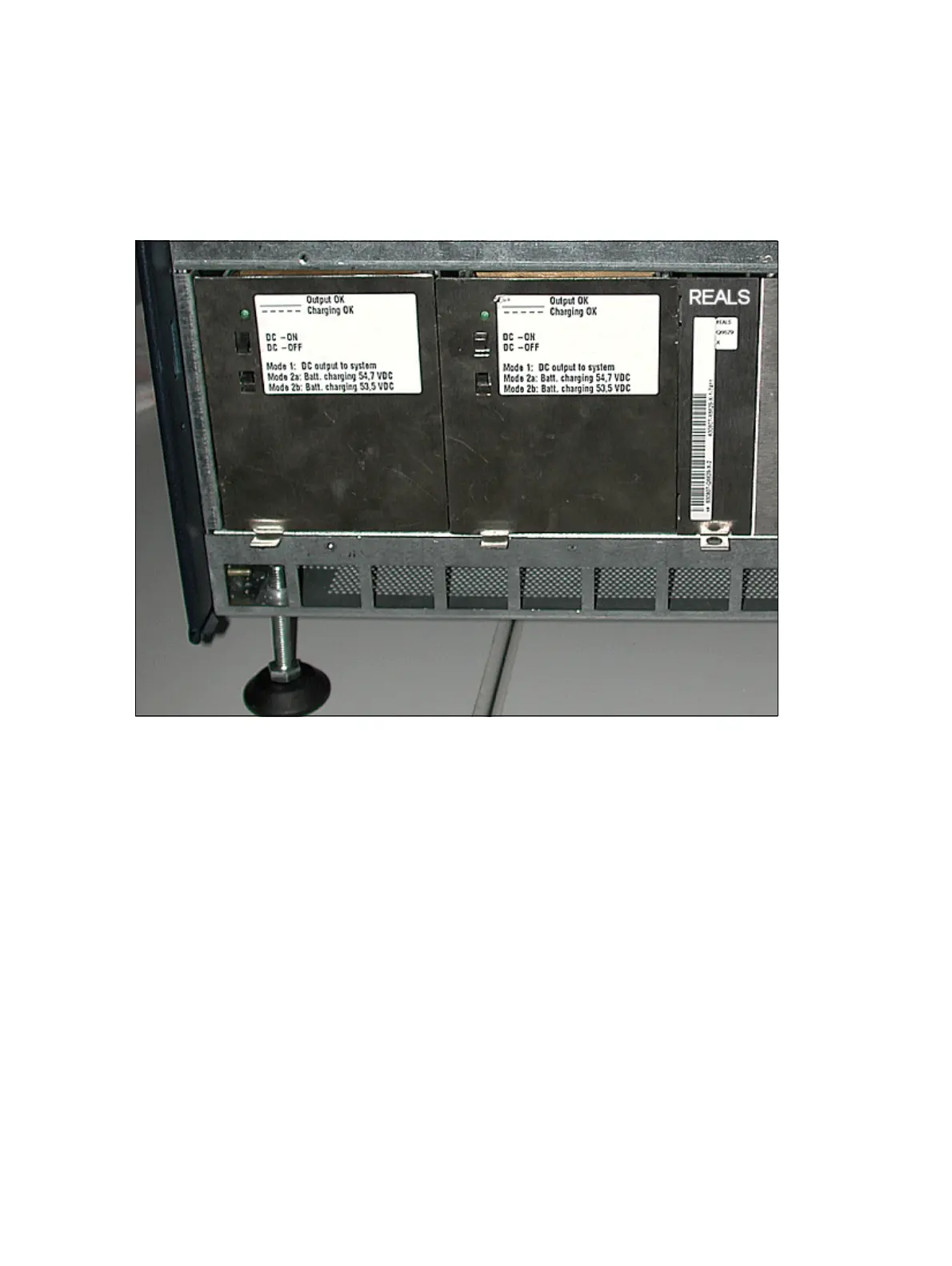inst_h3.fm
P31003-H3560-S403-54-7620, 09/05
HiPath 3000 V6.0, HiPath 5000 V6.0, Provisional Service Manual
4-39
Installing HiPath 3000
Installing HiPath 3800
● REALS
Insert the REALS board into the slot marked 3 in the lower part of the shelf in the basic
cabinet and apply pressure until you hear a click.
The slots for the power supply units and for the REALS board must be covered with an out-
er panel before the system is started up. The outer panel is fixed onto the shelf with screws
(see Figure 4-20).
Figure 4-22 HiPath 3800 - Installing the REALS Board
