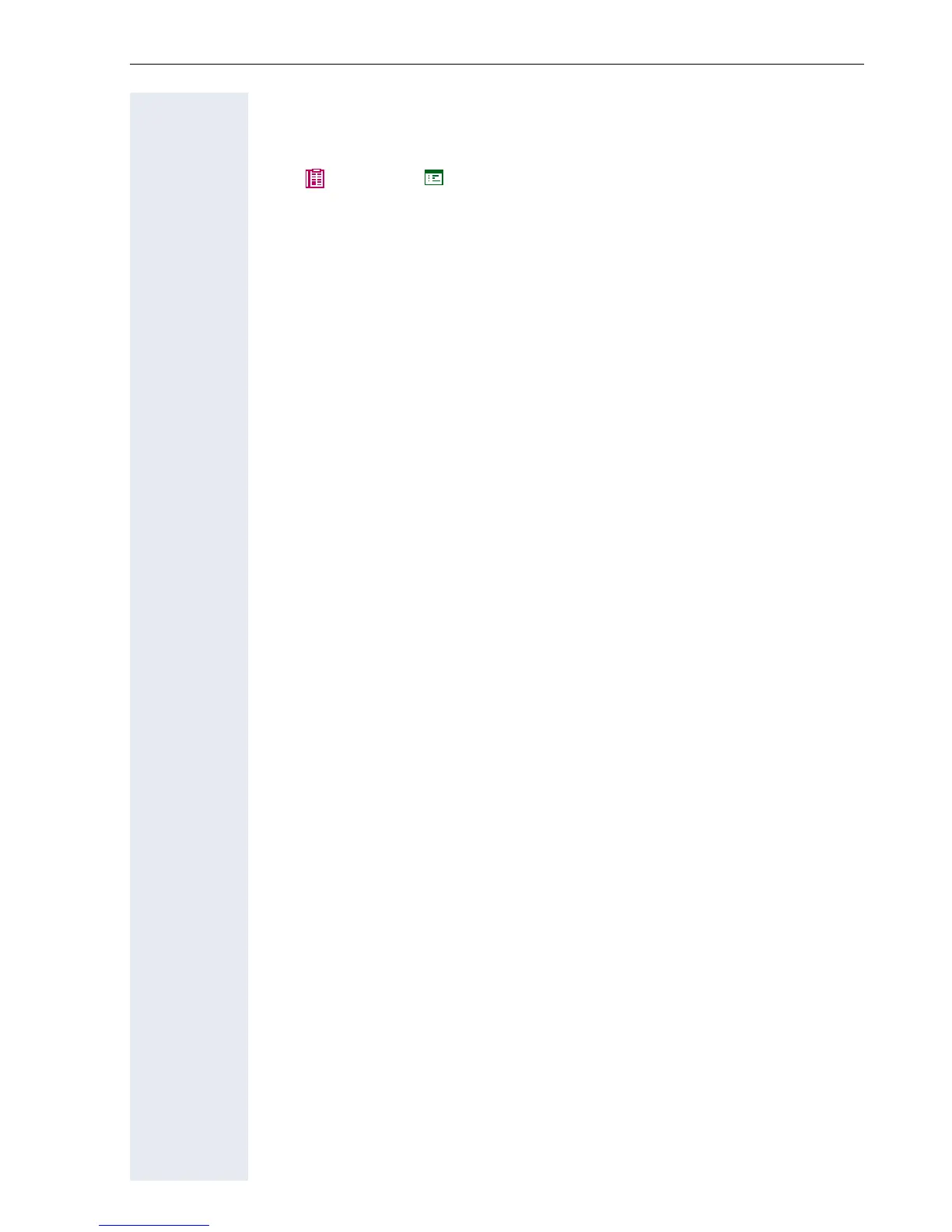Administration Scenarios
105
Improving Speech Quality
• Change the QoS parameters.
– More information on „QoS L2/L3“ Page 86.
– Page 24 Page 64
• Increase the "Jitter" buffer time for the optiPoint 410 entry.
– More information on „Jitter Buffer“ Page 78.
• Change the voice compression.
– More information on „Codec“ Page 70,
„Compression“ Page 71.
• Activate suppression of background noise during silence for the
optiPoint
410/420.
– More information on „Silence Suppression“ Page 88.
