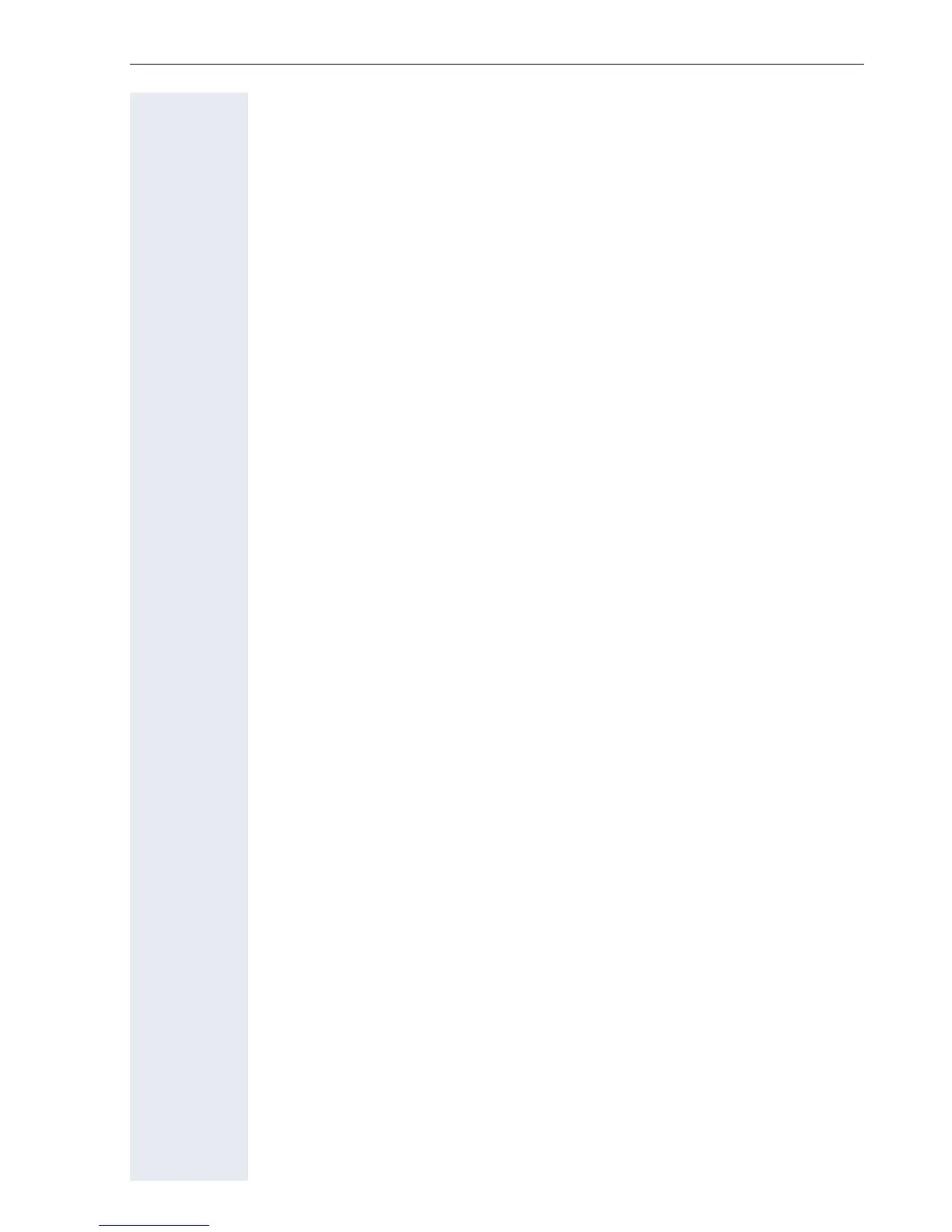5
Contents
optiPoint application module . . . . . . . . . . . . . . . . . . . . . . . . . . . . . . . . 47
System Information and Language Configuration . . . . . . . . . . . . . . 47
Firmware Update . . . . . . . . . . . . . . . . . . . . . . . . . . . . . . . . . . . . . . 49
LDAP Configuration . . . . . . . . . . . . . . . . . . . . . . . . . . . . . . . . . . . . 49
Web-Based Management Tool . . . . . . . . . . . . . . . . . . . . . . . . . . . . . . . 51
General . . . . . . . . . . . . . . . . . . . . . . . . . . . . . . . . . . . . . . . . . . . . . . 51
Preparation. . . . . . . . . . . . . . . . . . . . . . . . . . . . . . . . . . . . . . . . . . . . 52
Web-Based Management Structure . . . . . . . . . . . . . . . . . . . . . . . . 53
General Information . . . . . . . . . . . . . . . . . . . . . . . . . . . . . . . . . . . . . 54
Administrator Actions . . . . . . . . . . . . . . . . . . . . . . . . . . . . . . . . . . . 54
Applications . . . . . . . . . . . . . . . . . . . . . . . . . . . . . . . . . . . . . . . . . . . 56
Audio . . . . . . . . . . . . . . . . . . . . . . . . . . . . . . . . . . . . . . . . . . . . . . . . 58
Diagnostics . . . . . . . . . . . . . . . . . . . . . . . . . . . . . . . . . . . . . . . . . . . 59
File Transfer . . . . . . . . . . . . . . . . . . . . . . . . . . . . . . . . . . . . . . . . . . 60
Network . . . . . . . . . . . . . . . . . . . . . . . . . . . . . . . . . . . . . . . . . . . . . . 62
System. . . . . . . . . . . . . . . . . . . . . . . . . . . . . . . . . . . . . . . . . . . . . . . 65
Alphabetical Reference . . . . . . . . . . . . . . . . . . . . . . . 68
Description of Functions . . . . . . . . . . . . . . . . . . . . . . . . . . . . . . . . . . . . 68
Abbreviations and Specialized Terms . . . . . . . . . . . . . . . . . . . . . . . . . . 95
Administration Scenarios . . . . . . . . . . . . . . . . . . . . 102
Setting up the FTP Server . . . . . . . . . . . . . . . . . . . . . . . . . . . . . . . . . . 102
Installation and Configuration. . . . . . . . . . . . . . . . . . . . . . . . . . . . . 103
Checking Handset Functionalities . . . . . . . . . . . . . . . . . . . . . . . . . . . . 104
Startup Not Successful . . . . . . . . . . . . . . . . . . . . . . . . . . . . . . . . . . . . 104
Checking the LAN Connection . . . . . . . . . . . . . . . . . . . . . . . . . . . . . . 104
Establishing the Software Version. . . . . . . . . . . . . . . . . . . . . . . . . . . . 104
Improving Speech Quality . . . . . . . . . . . . . . . . . . . . . . . . . . . . . . . . . . 105
Editors . . . . . . . . . . . . . . . . . . . . . . . . . . . . . . . . . . . . . 106
Number Editor . . . . . . . . . . . . . . . . . . . . . . . . . . . . . . . . . . . . . . . . . . . 106
IP Number Editor. . . . . . . . . . . . . . . . . . . . . . . . . . . . . . . . . . . . . . . . . 106
Terminal Mask Editor. . . . . . . . . . . . . . . . . . . . . . . . . . . . . . . . . . . . . . 107
Text Editor . . . . . . . . . . . . . . . . . . . . . . . . . . . . . . . . . . . . . . . . . . . . . . 108
Factory Default Settings . . . . . . . . . . . . . . . . . . . . . . 109
Default Values . . . . . . . . . . . . . . . . . . . . . . . . . . . . . . . . . . . . . . . . . . . 109
Password Functions . . . . . . . . . . . . . . . . . . . . . . . . . . . . . . . . . . . . . . 111
Programmable Keys on the optiPoint 410/420 economy/economy plus/
standard/advance. . . . . . . . . . . . . . . . . . . . . . . . . . . . . . . . . . . . . . . . . 112
Key Layout . . . . . . . . . . . . . . . . . . . . . . . . . . . . . . . . . . . . . . . . . . . 112
