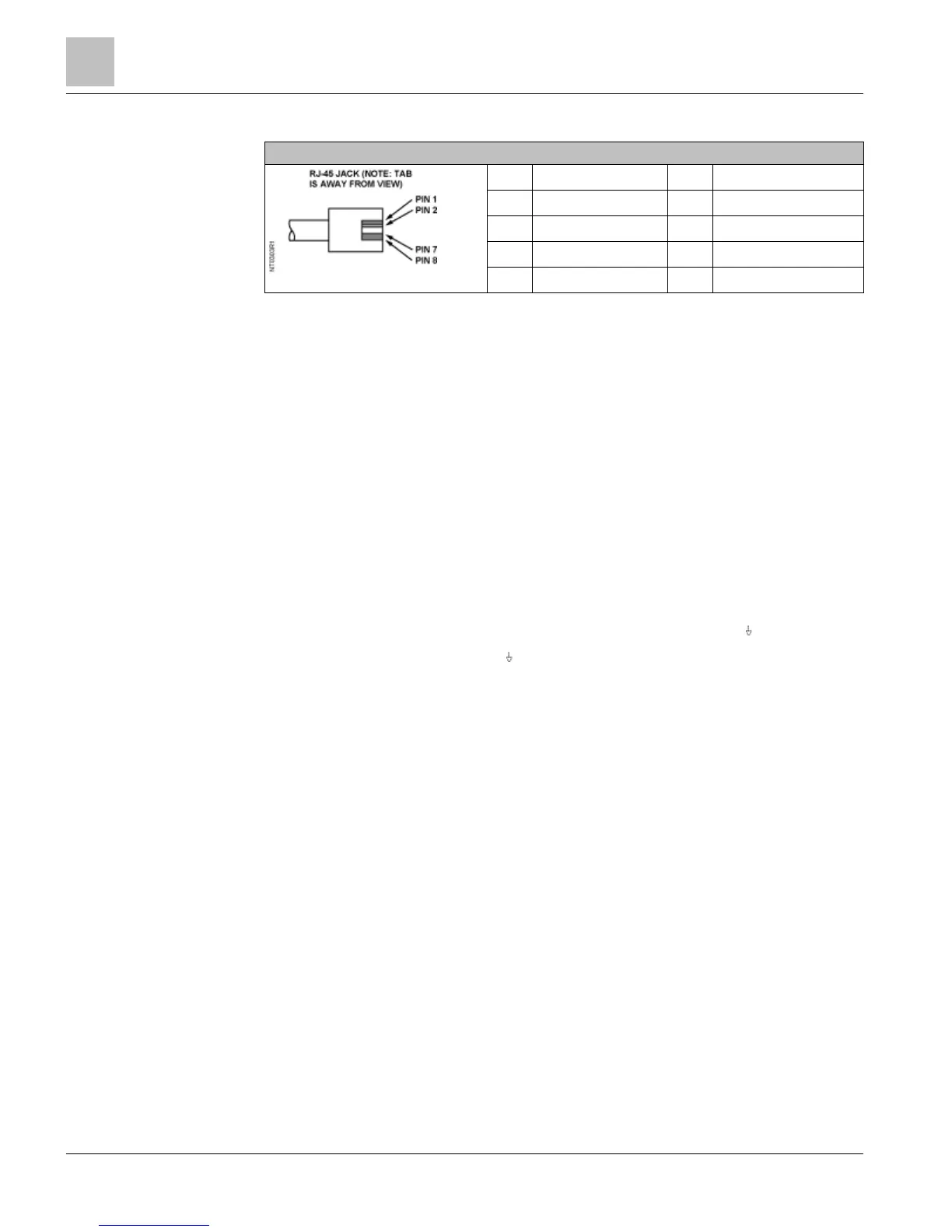1 Not connected 5 Not connected
2 Not connected 6 RxD
3 Ground 7 TxD
4 24 Vdc 8 Not connected
10B/100B Ethernet Port
The 10B/100B Ethernet port provides a path for commands and information
transmitted between field panels inside a firewall. This port provides both full- and half-
duplex 10Base-T or 100Base-TX compliant communications over a BACnet/IP or
Ethernet TCP/IP (P2) Automation Level Network (ALN). The highest possible
communication speed is automatically detected and selected.
RS-485 Port
The RS-485 port provides a path for commands and information transmitted between
field panels. This port provides communications over a RS-485 P2 or BACnet MS/TP
Automation Level Network (ALN) or P1 or MS/TP Field Level Network (FLN). The
communication speed is set during startup.
The RS-485 port provides half-duplex, asynchronous serial RS-485 communications
over shielded twisted pair cable. The RS-485 connector is labeled + – to indicate the
positive and negative connections; is a reference pin.
● The PXC-36 provides two RS-485 ports, which are labeled “A” and “B”.
● All PXC-36 models and the PXC-16 and PXC-24 "F" models support P1 or MS/TP
FLN devices on the RS-485 port.
● BACnet MS/TP routed FLN is supported for Programmable TECs (PTECs), Unitary
Equipment Controllers (UECs), and third-party BACnet devices.
– FIN Builder supports MS/TP routed FLNs and IP FLNs.
– PPCL and Point Editing are currently not available on routed FLNs.
● When the PXC Compact Series is operating in P1 Mode (PXC-16 and PXC-24
only), the RS-485 port connects the PXC Compact to a P1 FLN where it emulates
a TEC.
● When communicating on an RS-485 ALN, the Virtual AEM may be used to
communicate with a P2 Ethernet network.
