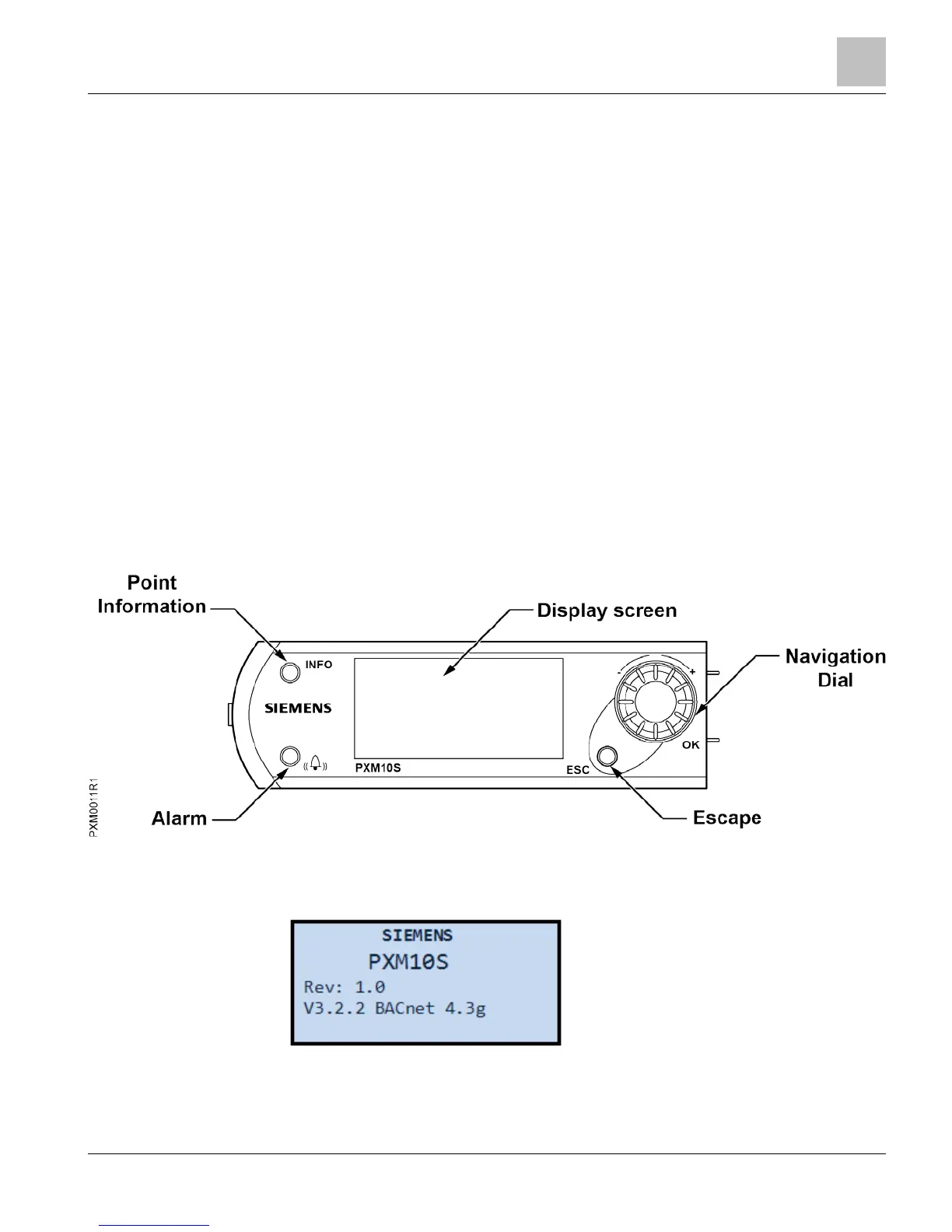UL Listing UL916 PAZX
cUL Listed Canadian Standard C22.2 No. 205-1983 PAZX7
FCC Compliance 47 CFR Part 15
CE, C-Tick
WEEE
RoHS
Compliant
Compliant
Compliant
Operator Display Layout
Display screen – Displays splash screen with either PXM10S or PXM10T module,
device Firmware Revision, field panel Firmware Revision number, and Cimetrics
BACstac revision number. Cursor position is indicated by either a right-angled bracket
(>) or inverted text color, depending on field panel type and revision.
Figure 6: Splash Screen