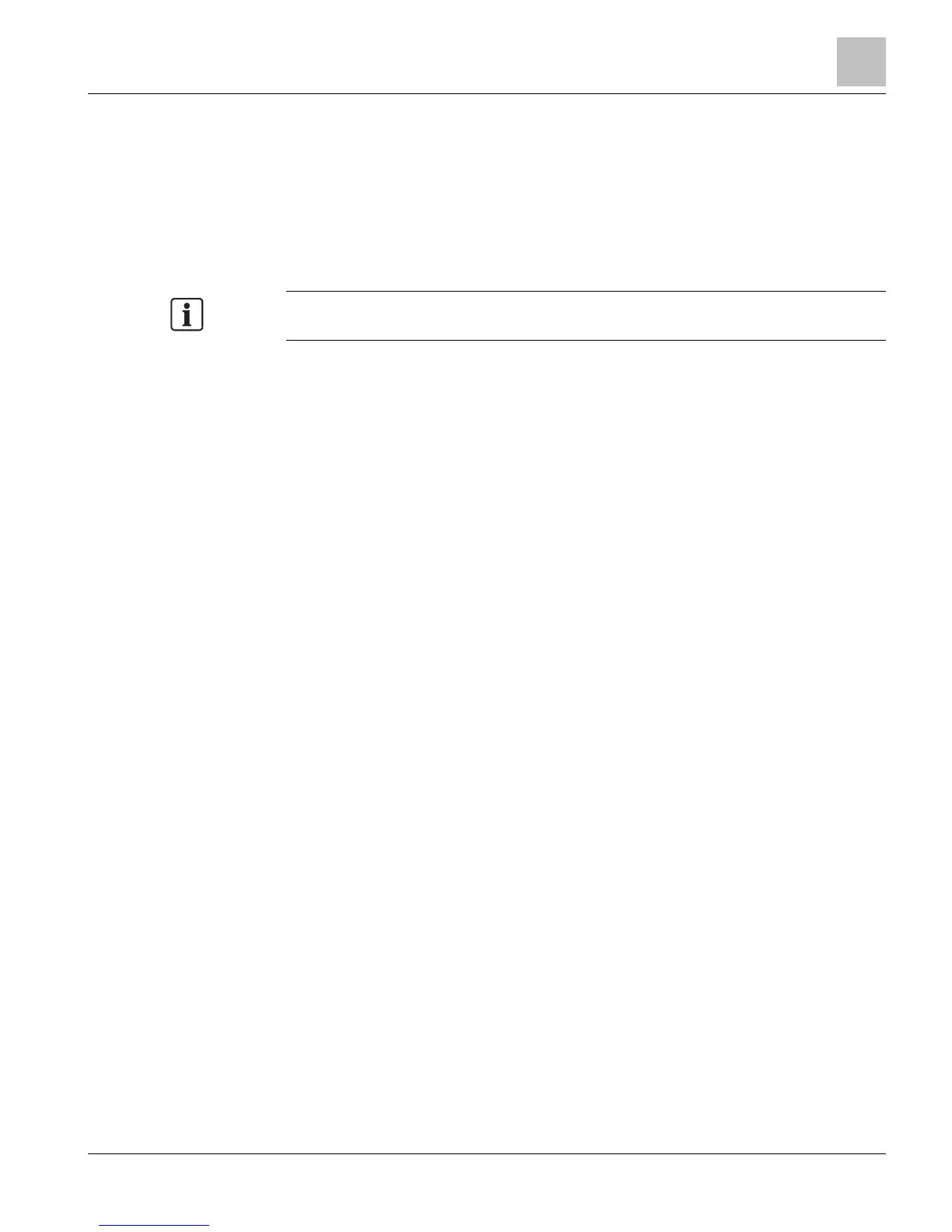A program must be added to the host field panel to allow an LPACI point from a PXC
Compact on P1 to count over the LAO maximum value.
During the migration of a UC to a PXC Compact on P1, the UC is converted into a TEC
with respect to the Host Field Panel.
● A TEC point team cannot contain an LPACI point type as one of its team members
(subpoints). Therefore, during the UC database conversion, any LPACI points in
the UC point team are converted to LAO points. The new LAO points reside in the
PXC Compact on P1 (TEC) point team.
● These LAO points roll over to 0 (zero) when a value of up to 65535 times the
LPACI point gain is reached.
Resetting an LPACI to Zero
To reset the entire LPACI to zero, do the following in this order:
1. Command the FLN P1 point (P1PXC:LPACI) to zero.
2. Command the VIRTCNT point to zero.
Program to Allow the Value to Count up to the Normal LPACI Range
If a maximum value of up to 65535 times the LPACI point gain is not acceptable,
implement the following program in the host field panel to allow the value to count up to
the normal LPACI range.
110 IF (“P1PXC:LPACI” .EQ. 0) THEN “TEMP” = “TEMP” + 1 ELSE
“TEMP”= 0
120 IF (“TEMP” .EQ. 1.0) THEN “VIRTCNT” = “VIRTCNT” + 1
130 “VLPACI” = ((“VIRTCNT” * 65536.0) * GAIN) + “P1PXC:LPACI”
Where:
P1PXC:LPACI
is the subpoint of the PXC Compact on P1 which is defined as an LAO
but represents an LPACI input in the PXC Compact on P1.
TEMP
is a virtual LAO point used to make sure the counter only increments once each
time the LPACI point reads 0.
VIRTCNT
is a virtual LAO point used to count how many times the LPACI rolls over to
0.
VLPACI
is a virtual LPACI point used to hold the full LPACI value. (Gain = 1.0)
GAIN
is a virtual LAO point used to hold the gain value of the LPACI point in the PXC
Compact on P1.
